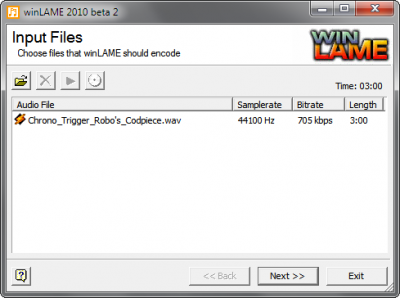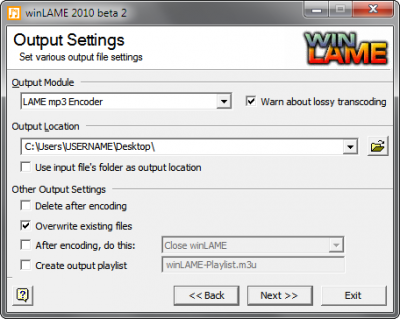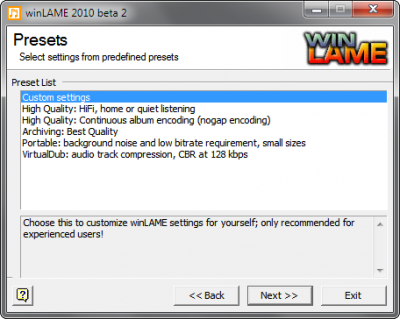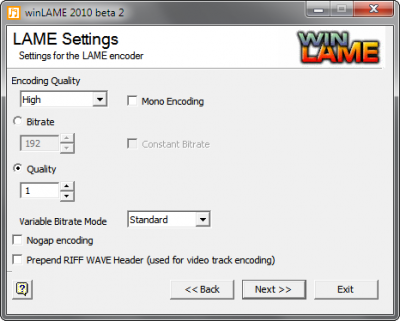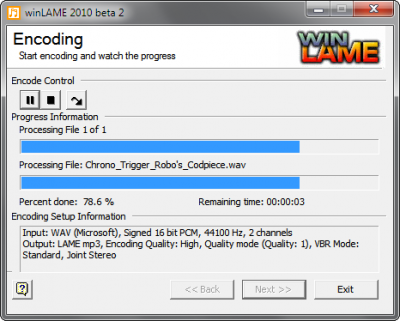m |
m |
||
| Line 9: | Line 9: | ||
# Here's a walkthrough of encoding a WAV with winLAME: | # Here's a walkthrough of encoding a WAV with winLAME: | ||
| − | <div class="column" style="width: | + | <div class="column" style="width:45%;height:375px;"> |
:A.) INPUT FILES: Load your WAV file into winLAME | :A.) INPUT FILES: Load your WAV file into winLAME | ||
| − | [[image:VBR_Encoding_-_Step_1.png| | + | [[image:VBR_Encoding_-_Step_1.png|400px|Step 1: Load your WAV file into winLAME]] |
</div> | </div> | ||
<div class="column" style="width:40%;height:375px;"> | <div class="column" style="width:40%;height:375px;"> | ||
Revision as of 22:41, 27 January 2012
Guidance for Encoding MP3s
Need help encoding your music? We're here to help!
- We recommend exporting from your DAW to WAV and encoding externally.
- We recommend LAME encoder; a good Windows frontend is winLAME.
- Audio must be 16-bit, 44.1kHz Stereo with a bitrate setting of either 192kbps CBR (constant bitrate) or VBR1 (variable bitrate, quality = 1).
- If your DAW supports exporting to MP3 and you prefer doing it that way, that's fine, just make sure it supports either 192Kbps or VBR1.
- Here's a walkthrough of encoding a WAV with winLAME: