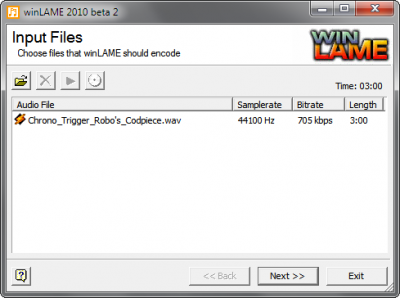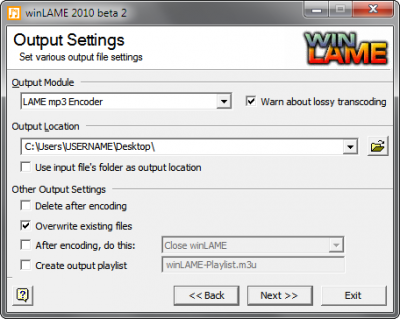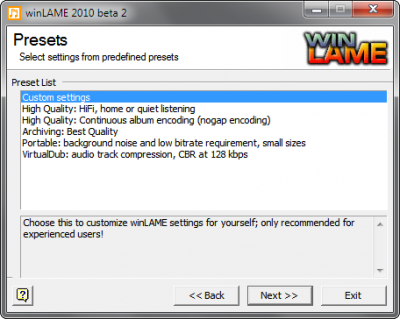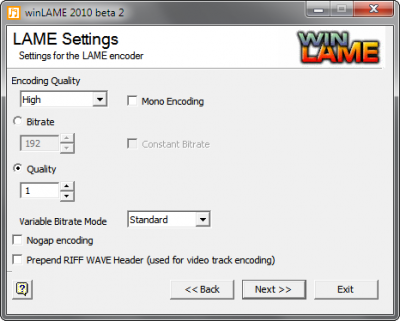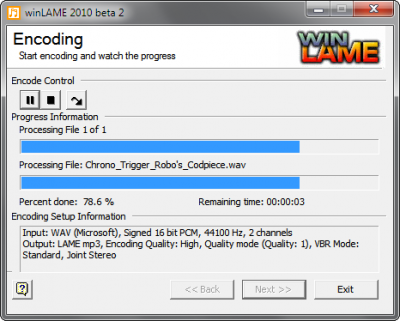m |
m |
||
| Line 3: | Line 3: | ||
Need help encoding your music? We're here to help! | Need help encoding your music? We're here to help! | ||
| − | * As our [[Submission Standards and Instructions]] mention, audio must be '''16-bit, 44.1kHz stereo''' with a bitrate | + | * As our [[Submission Standards and Instructions]] mention, audio must be '''16-bit, 44.1kHz stereo''' with a bitrate of either: |
**'''192kbps''' (CBR/ABR) *OR* | **'''192kbps''' (CBR/ABR) *OR* | ||
**'''VBR1''' (variable bitrate, quality = 1). | **'''VBR1''' (variable bitrate, quality = 1). | ||
Revision as of 20:11, 17 February 2012
Guidance for Encoding MP3s
Need help encoding your music? We're here to help!
- As our Submission Standards and Instructions mention, audio must be 16-bit, 44.1kHz stereo with a bitrate of either:
- 192kbps (CBR/ABR) *OR*
- VBR1 (variable bitrate, quality = 1).
- Both of these settings produce good results; VBR1 results in higher-quality audio, but 192kbps may be easier depending on your software or personal workflow.
- While some Digital Audio Workstations (DAWs) allow exporting a song directly to MP3, we recommend exporting to WAV and then encoding with a separate application. This allows the most flexibility and also ensures you've got a backup WAV copy of your song if you need to re-encode!
- We strongly recommend the LAME encoder; a good Windows frontend is winLAME. Additional frontends are listed at [1]
- If your DAW supports exporting to MP3 and you prefer doing it that way, that's fine, just make sure it supports either 192Kbps or VBR1!!
- Here's a walkthrough of encoding a WAV with winLAME: