
Tricklozen Members
-
Posts
173 -
Joined
-
Last visited
Content Type
Profiles
Forums
8Tracks
Events
Blogs
Posts posted by Tricklozen
-
-
The Yoozer ACM?
Compatibility : obvious, but depends heavily on the manufacturers. For Firewire, the chipset, for USB, a separate PCI card.In a short interview (Swedish) (2006), the CEO said they had checked many Firewire products, and found that most used the same chipset, and that's what they ended up using for compatibility reasons.
The (past) problems with on-board USB controllers were the moronic implementations that had the main CPU to do most of the work.
Stability: yeah, uh, duh. Badly written drivers still suck; I don't really see them writing their own.Badly written drivers are, of course, common with the professional grade audio peripherals people buy, right?
To be fair, their "Plug and Play Extended" section mentions the inclusion of drivers for popular hardware products, so they've probably tested them as well, since that goes on their guarantee.
Performance: disabling and "tweaking" stuff does actually more bad than good and there's an entire list of myths. This only requires them to make an image of a tweaked XP SP2 install.In the interview, he says there's not much hocus pocus about it, but at the same time, he doesn't want to go into the details, other than that they test their configurations thoroughly, and have been doing this with their own installation and test environment for five years. He also goes on to mention that they always install Windows from scratch (Windows PE and scripting) on all new models (instead of using imaging/ghosting) which may catch errors at an earlier stage.
They then make an image of the system, which is stored in a hidden 25 GB partition in a RAID 0 configuration (no fault tolerance, but high performance, backup is necessary anyway). The OS image and restore process is reachable from the BIOS, in case Windows won't start, so a restore is made simple for those who don't want to learn DriveImage XML etc. You would (obviously) do a data backup anyway.
Ease of use: it's called backing up your data and imaging your OS.Yeah. That part suffered from misleading marketing babble. "Undo wrong button presses." Then again, I'm not familiar with the details of the "Recover Pro" product. It's from the BIOS vendor Phoenix Technologies. The data sheet mentions "Quick Backup" in correlation with undo ("Automatically or manually create Quick Backups. These provide multiple “undo’s” for your customer’s PC hard drive").
http://www.phoenix.com/NR/rdonlyres/CD5BC401-A129-4424-9BC1-62E43CEAA7A9/0/RPVX_MfgD_ds.pdf
Fine - if you don't want to pick parts and do the work yourself, just get a Mac.I'm not convinced about its qualifications for audio just because people tend to use them for audio. It's still a consumer product/generalized out of the box. (People tend to use C and C++ today mostly because of UNIX, and not because it was a very good idea to begin with. (Just an angle, not a comparison.))
-
I'd guess that's in Swedish SEK, not in USD... it's about 3,361.42$ according to xe.com
I think it's safe to assume that all of their prices are in the SEK (Swedish krona). Some pages include the currency code SEK, while others don't. This is also a Swedish company, and all of their resellers are currently nordic countries.
1 Swedish krona = 0.168925 U.S. Dollars
It's a shame they haven't been thorough with their web site in that regard.
-
I thought this was an interesting read, if it isn't too good to be true:
http://www.frostacm.com/concept.pdf
Frost ACM (audio computing machines) is a company based in Sweden.
They produce computers running XP Pro optimized for audio.
They also seem to use their own memory modules.
Professional operating systemWindows Vista is not yet ready as a serious music-making operating system, and Windows XP home lacks functions for networking with servers and larger studio environments than just a single computer.
Therefore we only install Windows XP professional with multi-language support in all our systems. Together with hundreds of tweaks and optimizations, this is the only serious operating system for making music on a PC today -and it's a non-compromise standard in every Frost Audio Computer.
See "Inside a Frost" for more details:
http://www.frostacm.com/products.php
Front page:
Resellers seem to be present only in the nordic countries.
(Some links to larger pictures don't work.)
-
You held it over your head and hummed the Zelda "item get" tune before he left, right?
That's..personal.
-
Fiiithos
Kaaanthos
Weeecos
Vinosec
Anyway.
Mere minutes after visiting this thread a UPS guy wanted my attention.
(Acquired "The Black Mages III | Darkness and Starlight".)
-
I'm not sure if I would use the form style of reply with my comments, but the checklists would certainly be a helpful reminder on what to look for.
-
(Windows Vista is probably a different story.)
The sound volume control is where you control the level of sound output or input, and also select active inputs. These controls may also be directly available from an application.
.gif)
Here are three tips regarding the sound volume control in Windows.
Tip 1:3 - An awful waste of space.
Action: Press Control + S when the sound volume control window is active to toggle between the use of icons.
Consequence 1:2 - Advanced controls are hidden. Press Control + S again to reveal them (if they are enabled from the Options menu, that is).
Consequence 2:2 - Closing the sound volume control will make it remember whether it should show icons and advanced controls. This applies to both playback and recording views.
Tip 2:3 - Start the sound volume control in the recording control view.
Background: Usually you have to do this: (1) Start the sound volume control, which opens in playback control view. (2) Go to the Options menu and select Properties. (3) Change the selection from playback to recording and click OK.
Action: Choose to create a shortcut and copy/paste the following string as the path to the file:
%windir%\system32\sndvol32.exe /R
Click Next and choose a suitable name, such as Recording.
Consequence: You have a new shortcut.
(You can, of course, do the same for the playback control by omitting this switch.)
Tip 3:3 - Those with several sound cards.
Same as tip 2, however, add the switch /D followed by a number, starting from 0 to identify the first device.
Action: Choose to create a shortcut and copy/paste the following string as the path to the file:
%windir%\system32\sndvol32.exe /D 0
Source: SndVol32.exe
-
I recalled this test after reading the Test your speakers post just now.
Test your hearing:
http://www.phys.unsw.edu.au/jw/hearing.html
Instructions and warnings are all on the same page.
Do read them all.
I took this test some years ago, remembering to take a screen shot of the results (which I have to dig up from some backup in any case). I don't have those cheap headphones anymore, so that would probably distort any attempt at doing a comparison today, since they would have a different frequency response.
It would be interesting if people posted a screen shot of their.. curves, though.
(The web site/document also has a lot of information on the physics of various instruments. See the menu on the left for that.)
-
Be satisfied, RiftDoggy!
Primary sources:
The MIDI version transcribed by Blue_Nocturne
The original music ripped from the game
Secondary sources:
-
Hour and a half to have your files uploaded to http://compo.thasauce.net
Hour and a half? oh right.. "Oops." I was having a quick look at the deadline at ThaSauce Compos which says 1 day, 1 hour.
I'll probably just upload what I've done, which isn't really finished (60 % figuratively). Probably no time to record and mix each track properly either.
And by upload what I've done, I mean I'm already well into recording and mixing it as is..
-
I have used the Windows Media Encoder application from MicroSoft to stream audio and video. You can choose to stream audio only. I'm not sure about the quality restrictions.
http://www.microsoft.com/windows/windowsmedia/forpros/encoder/default.mspx
The rest depends on your sound card driver, and whether it has a "What U Hear" (what Creative! calls it) source, which mixes everything you hear.
It's been a while since I have used WME, but maybe the newer version can configure itself using UPnP, if the NAT router supports it. If not, you'll have fun configuring the NAT router, looking up what ports to open, and so on, so that you'll be able to connect to your streaming audio server from a computer outside your private network.
-
You're running the 64-bit edition of Window XP Professional, right?
The pool header message does sound closely related to a memory problem at the device driver level; memory pools have a memory pool header structure to track memory allocations.
Things to try:
1. Increase the paging file to at least 2048 MiB (2 GiB) and see if that solves the stability problem. Disabling it or reducing below a certain level (use performance monitor to figure out what works for your system) wastes physical RAM, due to how memory is requested and managed anyway.
2. Try reducing the hardware acceleration, or set it to none, and endure slowness.
Microsoft Windows 2000 and Windows XP
1. Click Start, click Run, type desk.cpl, and then click OK.
2. Click the Settings tab, and then click Advanced.
3. Click the Troubleshooting tab, and then move the Hardware Acceleration slider until it is one notch to the right of None (the Basic acceleration setting).
4. Click OK, and then click Close.
5. If you are prompted to restart the computer, click Yes.
You could gradually increase the hardware acceleration.
3. Do a chkdsk c: /F
Requires a reboot, may fix corrupted/damaged files that contribute to problems.
Any leftover software related to the previous graphics card? The software and drivers should have been uninstalled prior to removing the hardware. If it's an internal graphics card, disable it in BIOS.
Similar problem:
http://www.techspot.com/vb/all/windows/t-55153-Another-BSOD-Bad-Pool-Header-thread.html
nVIDIA tips:
Analyzing minidumps is another chapter:
-
and fucking bloody irritating when clicking everything in with a mouse
arararearara:<
Some people actually step-record entire musical performances..
****
I'll add that piano instruments may use stretched tuning.
Stretched Tuning
Acoustic pianos are normally tuned so that the high note range is a bit sharper and the low note range is a bit flatter than a mathematically calculated equal temperament (i.e.' date=' where each octave would be precisely double the frequency of the previous octave). This is done simply because pianos sound better when tuned this way.[/quote']
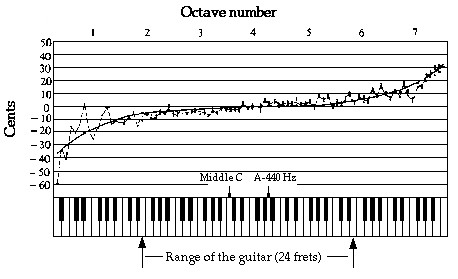
-
Eeexcellent. /\
(The subliminal messages didn't work.)
As for Itchy & Scratchy--didn't seem to fit in this context, but no biggie. At least Elton John had a part to play.. The short somewhat unrelated fillers did their purpose.
So yeah. Please post a nicely tagged MP3 of this.
-
YouTube seems to be down, or the route to it from here, or whatever.--I thought I'd try listening to the song while looking at some typical battles in RPG games.
Anyway.. This battle music sounds good to me. It's probably always a good idea to use a less common time signature/structure (FF X - "Decisive Battle") for such songs, to capture the surprise moments/elevate the feeling that this is something special.
There are a couple of notes I thought stuck out too much; specifically at the end of the section starting at 1:17 (1:23/1:24). Yea.
Cool.
-
I can't help but feel that requesters got off this concept way too easy..
ReQuesters!!1 At least give your remixers some money or other support/bitching. Now, since my request didn't make it (Pushover), I don't have to do anything of the sort. I can just lean back and receive money and support (bitching).
-
Everyone asking for a reroll without technical reasons fails at life. Just saying.

Well, we all remember what happened to Gold Leader..
Gold Leader: IT'S NO GOOD, I CAN'T MANEUVER!
Gold Five: Stay on target.
Gold Leader: WE'RE TOO CLOSE!
Gold Five: Stay on target!
Gold Leader: LOOSEN UP!11!!111
...
Gold Five: Gold Five to Red leader, lost Tiree, lost Dutch [Gold Leader].
Dutch was forced to lock in against his better judgment.
*checks pizza*
-
Or simply just didn't come up in the rolls. Which is the case for the Terranigma mix as well so far.
 That's a given, but those referred to now weren't in the list of challenges (Phase II: The Challenges).
That's a given, but those referred to now weren't in the list of challenges (Phase II: The Challenges).http://wiki.thasauce.net/index.php?title=Freshly_Baked_ReMixer_Challenge
Missing:
Pushover (my challenge)
CHz' challenge
...
http://www.ocremix.org/forums/showthread.php?t=14364&page=31
The Legendary Beast is there, it just wasn't picked.
-
I am looking at the challenge/remixer match up list and I'm wondering where my Final Fantasy VIII: The LEgendary Beast challenge went.....
Several songs are missing. They may have been dismissed, overlooked, or forgotten.
-
odd, I can't seem to open the RTF...
could you post it on ThaWiki or something?
In that case;
your mission,
should you choose to accept it:
(Hint: Britney Spears)
Mega Man X3: Toxic Seahorse
-
OK.
 it.
it.I'm damned anyway. Mostly.
-
Isn't that the Medieval stage?
The "Medieval world" levels come after this one.
This is the "Ancient world" (Greek architecture).
-
Game: Pushover
Platform: SNES
Song: World 6
SPC: http://www.zophar.net/download.php?file=/zsnes/spc/pushover.rar (Pushover - 06 antic - 45-55.spc)
MIDI: http://www.vgmusic.com/music/console/nintendo/snes/PushOver-Level5.mid
-
My last association with "OverCoat" is: Spoon! (Spoon!?)

Happy birthday!

Frost ACM: audio-optimized XP Pro, PCs aimed at audio production
in Music Composition & Production
Posted
Some will fail miserably and screw their customers over, but I'm thinking that companies who have a running dependency on selling working professional products are more likely to spend more resources on development and testing. It's inevitable that there will be problems in either case, but if you're saying that it happens more often than not, then it's a different story, I think. We should then separate those fresh in that part of the market from those who have been there a while.
To have a sequence sent to an audio device (not forgetting that some sound modules can play a MIDI sequence locally), which then mixes it locally should be the next thing. Maybe we could get higher level support for non-Western tuning thrown in as well, but then a rewrite of most, if not all sequencers would be required.
The only reasonable "workaround" I've found regarding MIDI latency is to record each sound producing event separately, and mix the recorded sounds locally, but that's not as straight forward as it may sound.--I've looked at developing something like this, but there are many details that would require external input, so it may not be very practical. The software wouldn't, for example, know whether a note relies on portamento, in which case it should record a series of notes continually, however, it could learn this if the sequence contained a controller message that enabled portamento, but it would still not know whether the receiving device supported it, and latency would still be present since we are dealing with a sequence of notes, though it wouldn't be that great, depending on controller information in-between, which is an issue in all cases here).--Every instance of a note would have to be recorded separately in general, because sound modules usually change the sound over time, even if it is played at the same pitch and velocity; panning, LFO parameters, etc. [That lead in Prodigy's Voodoo People comes to mind (a preset on the Roland D50).] End digression.
hehe Frustrations noted.
I was going to add that any non-Windows-based system would have gotten this better in most regards. Windows barely cares at all. For instance, if one is thinking that putting the slider in the mixer at the middle position means "no gain", then one would be forced to think again. You actually have to calibrate each sound card using a loopback cable (one method) to get the correct/accurate slider level for no gain (no signal manipulation). Oh, the inaccuracy.--Any hiccup and the entire system comes to a halt. You'd think that sending more buffers to a hardware driver would solve this, but no. (It's not a real-time system anyway.) Sure, the hardware driver would have internal buffering, but that doesn't help if Windows doesn't handle the signal.
So you think their products were overpriced, or are you talking in general?
(Knowledge is discount/power.) I think one can assume that an average musician doesn't possess that level of technical insight or interest. They trust someone else to screw them over, err, sell them something worthwhile. In that regard, perhaps such a company would be ideal for them, and threads like these should always encourage or point to better options, though, having the knowledge to build your own system sort of renders such a company useless. Unless, of course, the hardware is at a good price and quality, so that you could save some money by using it as a base.