
Ayres
-
Posts
66 -
Joined
-
Last visited
Content Type
Articles
Profiles
Forums
Events
Posts posted by Ayres
-
-
Tetrisphere
<3 neil voss
He's got something new coming out, right? I desire it.
-
I get laid to DJ.
Chicks love a dj.
-
I really appreciate the feedback here. Sadly, I couldn't finish the song because of several things (holidays included) but nikki and I will do our best to finish it, regardless if it wins or not, or if it's considered to take part in the project or not. Although it's still a wip, we put a lot of thought on it and we were working side by side on it to bring something great as a result.
So yeah, thanks again and we hope you will still be interested in hearing the final version when it's done

I voted you first anyway.
-
Looks like fun. I'll pay the 40 dollar at door fee and be there. I live real close by.
-
Yeah, I think some people brought this up also, but I don't know how to quote an entire persons post, i.e. post a quote of a quote. So if I am responding to someones argument in a PPR thread, and they quoted someone else in their post, I have to paraphrase what the first person said to make my post make sense. There might be a way to do this, though I'm not sure right now how to. If anyone could help that'd be great.
There's no simple way around this I've found. You have to use the "Multi-quote" button on every post you want quoted for it to be included. but this creates separate boxes for each quote. To make a nexus, you have to cut the first tag off and paste it just after the first tag of someone else's quote.
It takes effort now.
-
I haven't seen any replies from mods or admins about my, Coop's, and AD's questions regarding character limit. 10 character minimum is perhaps the most run into problem for some users and terribly annoying. 5000 maximum PM character limit is cumbersome as I just found out in a reply to zircon, so I can agree with AD.
I would really like to see the 10 character minimum in "Post Reply" to be adressed.
As well as I would like to point out again some slight frustration with 4 image limit (which include smilies). For the avatar thread, for image threads and for extensive smiley user's, that's death. Can we increase that max limit to slightly more than that? Perhaps 8 or so?
-
Same thing happened here.
Thanks for affirmation.
Can we get this problem adressed?
-
This is a glitch with accents, like those found in Doulifee and anne amere's names. No idea if there's a workaround or not.
Damn.
"The message you have entered is too short. Please lengthen your message to at least 10 characters."
That's really getting old.
-
The "New Posts/No New Posts" button suddenly went fuxx0red on my add-on. A reboot of firefox didn't solve the problem.
Does anybody else have this problem? Can someone help.
Hang on, I'll post a screen.
With Original skin:

Without Original skin:
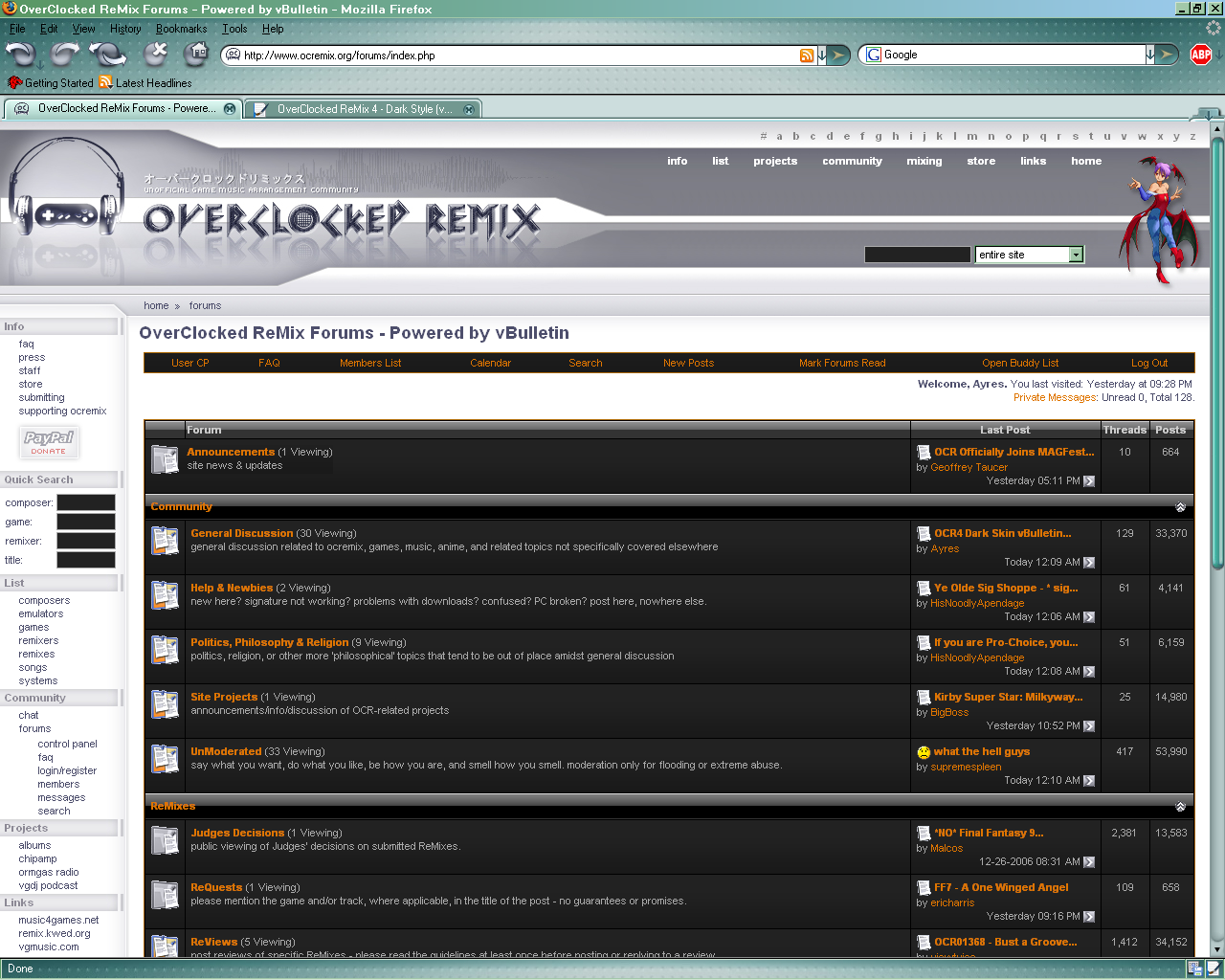
Both have the vBulletin update but aren't working properly.
(Sorry about the serious lag: I forgot fotofuckitup doesn't like bmp.)
-
You bookmarked the old phpBB of OCR on Firefox. Clear that and try again.
-
I've noticed difficulty adding names to the "Buddy List". I'll type out the name and it will claim the person cannot be found in the forum. There are no spelling errors and all accents are placed. It also doesn't work when I copy and paste the user's name. Glitch?
-
Just letting people know that the ReMix Sir_NutS and I did isn't finished yet. That probably wasn't hard to figure out, though.
I hope you do finish it. It was fantastic.
-
http://www.ocremix.org/forums/showthread.php?p=190840&posted=1#post190840
I think I found a problem. Liontamer did a mod edit to a post I quoted back on the phpBB boards. But when I actually quoted it on this vB version, his edit doesn't come up in the quote. Scroll up a couple posts to see what I mean.
Yeah, we're all having problems with that. It only quotes the person, and not their post. You can "fake" a quote nexus, but it's a lot of work.
-
Hey Rama, how does the image replacement in the code work? I want to change the forum images that mark new posts in threads and the like back to the ones used in phpbb, but I'm not exactly sure how to go about doing that. I figured out how to change the New Post and Reply buttons, since the code was already there, but I don't know how to add new ones. Any ideas?
I wholeheartedly agree with this idea.
-
When you apply the style, make sure you visit the website using http://www.ocremix.org/forums and then click on the forum you want. the links to each individual forum change when you use the style. So if you are accessing the forums using a bookmark right now, delete that bookmark, go to the forums using that link i said, and then click on the forum you want and you can bookmark that. Also remember you have to add both styles as Rama said in his post.
Well, clicking on your link solved the problem, but anytime I type into OCR and go into the forums any other way, other than using your link, it doesn't keep the skin.
Never mind about the other part. I've got it working. Looks great. Thanks for your help, guys.
-
I downloaded Firefox just so I can use this. It's running fine, and I've got the "Stylish" add-on.
But anytime I go to save it it yells at me:
The code you entered contains errors:
Expected color but found '#8d8c92repeat-x'. Expected end of value for property but found '#8d8c92repeat-x'. Error in parsing value for property 'background'. Declaration dropped.
And if I save anyway, the "style" doesn't take effect.
Halp halp.
-
Not sure if IE has an option for this type of scripting. You'd have to wait for Rama on that one. Although I'd just recommend switching to FireFox.
Yeah, I read the more info on everything, and it never once mentioned IE. I think I'm screwed unless Rama knows something else.
-
I hope that is sarcasm. I mean...IE...Anyway thanks for this Rama! You rock!
That's not sarcasm. I need help implementing this. And I'm not going to be the only person to ask of this.
-
I'm running IE and I have no idea how to implement this into action.
Someone: halp!
-
I notice that every post in every forum has a "report" button.
Good idea, except in UnMod. That's going to get abused VERY quickly.
-
Pleasing backgrounds.


Thanks again, Coop.
LT: Make the background some sort of pleasing shade of off-white (while not touching Hobbes), and I'll take it.
LT: Change the background color while not touching the white color within Transmogrified Calvin's/Hobbes' body. Keep that part of the image white. The light or dark orange BGs would be aight, since it's Calvin & Hobbes.
-
Coop has re-done the Transmogrified Calvin for me.

LT: Make the background some sort of pleasing shade of off-white (while not touching Hobbes), and I'll take it.
-
Why are you bothering with music when you're having sex?
You jackass, I was seconds away from posting that sentiment.
-
I encourage all of you to make at least one pilgrimage to Unmod a year... in order to see the Internet's Blessings.
Of course if you're chicken...

.....Parkinson's?












OCRadio
in General Discussion
Posted
So lives another struggling musician.