-
Posts
638 -
Joined
-
Last visited
Content Type
Profiles
Forums
8Tracks
Events
Blogs
Posts posted by Darangen
-
-
Muffled sounding guitars aren't really something that a soundcard can be blamed for. It's usually from too much mid's and not enough high's for clarity, possibly too much bass as well. The main thing to understand is that the counter part of a muffled sound is a clear sound. So you want something that'll give you clarity.
It could also be your amp settings. Presence usually provides clarity but can make your tone sound too thin if you overdo it. Make sure your tone knobs on the guitar are also at a good position, those can kill clarity just as much as anything.
EQ is your best bet, as Magellanic mentioned. It's easy to look at a guitar and see it's meat is in the 100-800hz range and be tempted to boost them up if they're being overpowered by other tracks, but that's not the way to go, you'll just get muddier guitar sounds. The high frequencies are where the clarity is, so you could try boosting the highs around 3-4khz at a small level, maybe 3db.
Most importantly, don't solo the guitar tracks when you're eq'ing them. It's way too easy to fall into the trap of getting a killer guitar tone on a solo'd track only to have it get buried in the mix or sound like garbage while it's losing the fight for certain frequencies when you un-solo them. You have to remember that they belong in a mix, not on their own, so whether they sound amazing on their own or not doesn't matter.
-
I was bored earlier today and felt like going back and remixing/remastering this. You can hear the remastered version here:
http://www.darangen.com/music/16b%20Deadly%20Promises%20%28ReMastered%29.mp3
-
I was bored today and decided to go back and remaster Deadly Promises, my take on Terra's theme from Final Fantasy 6. Figured I'd share it in case someone else may enjoy it.
The original from 2005 can be found here on OCReMix: http://ocremix.org/remix/OCR01360/
Anyway, enjoy

-
Are you sure the track you have armed has the proper input selected? Make sure the input is set to wherever you have your R8 plugged in.
-
I was listening to this at work, made my day 100x better.
This is definitely biased, but my favorite track is the Lufia one, Silent Traveller. Even if it's misspelled

-
I'm jealous my music wasn't good enough to be stolen by Russians
If it'll make you feel better, I'll steal your music.
 I'm not Russian though.
I'm not Russian though. -
It's usually good to use a pure neck pickup track too though, blended in with a different pickup setting gives it that fuller, crunchier tone that you hear in most rock songs. It's dependent on the other instruments in the song though, so it make work better to use the neck+bridge setup that you're using.
The guitars don't sound bad as they are, just a bit muddy. They could use a good treble boost though to brighten them up. Definitely not bad though.
-
There's an obvious imbalance at the mixing level regarding the guitars. Since the parts are already there, it's an easier fix.
Make sure for every guitar track, you have an equal but slightly different track on the direct opposite side of the stereo mix. ie - If you have guitar part 1 panned to 50% left, make sure you have a similar guitar part panned 50% right to balance it out.
I tend to have 4 rhythm guitar parts in most of my work, 2 panned 100% and 2 panned 70%, then the lead parts panned about 30% left and right.
When all the guitar parts favor the left channel, and you've got as many guitar parts as you're showing, it's going to make a very lop-sided mix. If there was one or two guitar tracks, panning both on the left side wouldn't be so bad as long as the piano was panned to the right to balance it out, but that's usually tricky to pull of without a different melody instrument right in the middle.
-
Happy Birthday! The more you have, the longer you live!
-
I think the arrangement is spot on, very well done.
I do think the mixing aspect could be a bit better though. The drums are not loud and present enough for a rock mix. And for something like this, you want to do double takes on your guitars, it beefs them up a bit without making them too overpowered and also gives you a better stereo image to work with.
Ideally for each guitar part you want a second guitar part playing the same thing on the opposite side of the stereo field. For the best results, either use a different guitar or use a different pickup to do the second duplicate. This both insures the stereo field will seem wider and gives you a better overall guitar tone.
In a rock mix you want to make sure the drums are driving the song. Right now they're sitting in the back, just kinda there to keep tempo. Bring up the kick and snare so they're always audible through everything, you want them to have a nice punch to keep the energy flowing. The hats and cymbals could use a boost too, but they're usually not fighting too many other instruments for the same frequencies.
-
Whoops, nevermind

-
Auto-humanization doesn't really work, like Rozo said. I saw you posting in the samples post in the production forum asking for a humanization vst, I don't know of any that exist let alone any that do the job right.
Humanizing sequenced parts is a bit tedious at times, but it definitely pays off. Here's how I do some of mine:
- One way to get the velocities to show those small changes is to actually play the part on a midi controller.
- Picture in your head how someone would play the part live. Some examples would be a guitarist sliding from one note to another here and there, or a flautist stopping to take a breath in between notes. You're not going to have a constant, steady and static stream of notes from any live instrument.
- If your samples don't support velocity triggered differences, play with some volume and modulation automation. The best thing to do to start out with that is just start playing around with the modulation and any other parameters you can play with to see what they do. Maybe one will modify the frequency and harshness of the viola's trill (or whatever they call it when the hand is shaking on the string to cause a vibrato). That's a great way to humanize in many cases.
If you have questions about Darke's mixes, send him a PM, ask him about it. He's always been extraordinarily helpful to me whenever I've had questions for him, and he's definitely someone worth listening to.
-
You can probably find it on soundsonline.com?
-
Is there a method to the post selections? There are quite a few in the TBP list, some from over a year ago, some from last year, etc. Is there a selection process that is used to determine which one from the list gets posted next?
-
You should put a link to the most current version in the first post to make it easier for the mods

-
Great job Gario! Nice debut!
I saw the track was over 6 minutes and thought, "Oh no, this is going to drag on..." but was pleasantly surprised that when I looked at the time five and a half minutes had already gone by.
Not exactly reinventing the wheel with it, but a very nice paint job so to speak

-
I tried it out for a while using it via a bridge from Sonar. It was an older version, like 2.0 or something.
There was a lot of latency that made it hard to do anything in real time back then, which they very well may have fixed by now.
I saw some videos of what some of the newer versions can do, and it looks like it could be really cool.
-
The local staples here had it for $70.
-
New studio pic with new desk. Finally dual screens.

I have that same desk!
-
Uhmm yeah, why can't they just turn services off for the people voting on SOPA? Now I gotta lose my Wikipedia? I never gave anything but support for Wikipedia. How dare they. Hahah.

They're doing it so people will know about SOPA since the MSM won't cover it.
-
I believe Facebook, Reddit and Google are also planning the same thing.
-
Doesn't mean you can't just make a Game Over ReMix and submit it, then request it be held until the date (if it'd be posted before then, that is).
-
Sent you a pm too Terra.
-
It's sounding much better now. Still could use more work, but you're definitely on the right track.
The random breaks in the background noises is kinda weird, but that's easily fixable.
The transition near the end is pretty abrupt. I don't know if its the instrument you're switching to being too much of a contrast or if it's that it's alone when you switch it. Try easing into that part a bit more, maybe bringing that instrument in a little earlier playing a harmony or something so that when it does it's own thing it's not so much of a shock?
Getting better every listen



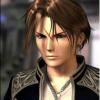
OCR01435 - Legend of Zelda: Ocarina of Time "Falling Back"
in ReMix Reviews & Comments
Posted
The idea to go back and redo this song is definitely something I've considered. I do think I could do it better now, but it comes down to working on something new or revisiting something already done.
Maybe someday.