-
Posts
638 -
Joined
-
Last visited
Content Type
Profiles
Forums
8Tracks
Events
Blogs
Posts posted by Darangen
-
-
The Pod Studio is basically the X3, but without the pedal board. Same sounds, same capabilities, different utility.
The X3 is tailored for live use, and the Studio is tailored for, well, studio use.
-
I've been testing out Guitar Rig 4 since it came free with Sonar X1 Producer. I'm liking the sound and tone I can get, but I'm having some latency when using it.
The latency is only when I'm trying to record, not while playing back.
I've tried reducing the sample buffers and all the regular latency reducing tricks, but guitar rig always seems to have that inherent latency. Is this something everyone experiences?
What I've been forced to do is record it clean, then activate guitar rig after and mess with the settings. Is this how it's supposed to be done?
-
Learning to use a DAW is just like learning to use an instrument. It takes practice, and a lot of it. Don't get discouraged if your mix doesn't sound amazing right away. Chances are your first couple of songs will turn out mediocre at best, not because they're bad songs or arrangements but because you're still learning how to use a DAW. Just stick with it and keep learning, your mixes will improve with time AND effort.
Getting a good mix is about 50% technique and 50% creativity. You have to know how to do what you're wanting to do, but you also have to be creative enough to know what you want to do and what would sound good in an overall mix.
There are always diehard fans of specific DAWs, some swear allegiance to ProTools and only ProTools, but the smaller, cheaper DAWs can be just as powerful. FL Studio can be just as strong as ProTools or Logic or Cubase or any other DAW out there. The point behind that is it's the engineer behind the DAW that makes the mix come alive, not the DAW itself.
-
I think at Magfest the OCR peeps said upwards of $900 per minute of material wasn't uncommon. But those are bigger league composers.
I'd find out what price you'd be happy accepting, bid a little higher and let them talk you down. Just be prepared to get a "Wow, that's a lot of money!" response no matter what price you give them, people who don't make music (and often people who make music as well) don't really realize the work that goes into it and how much it's really worth. Especially in today's world where there are thousands of ways to get music for free, illegal or not, a lot of people just aren't used to paying for music.
-
do any of you guys use the Axiom with Sonar?
I don't have an Axiom, but I do have M-Audio's Keystation Pro 88. I previously used it with Sonar 7 and it worked wonderfully, so I'd doubt that another M-Audio controller wouldn't work just as well with Sonar 8.
Right now, however, I'm using Sonar X1 and having problems with my M-Audio Keystation.
As for the interface, I'd recommend PreSonus over both Mackie and M-Audio. They use a firewire or usb connection though, so if you're looking for an analog connection to your DAW, PreSonus isn't for you.
They're a bit pricier, but I believe they're worth the cost.
I recently went from M-Audio to PreSonus and haven't regretted it for a second.
-
Got my stuff on the back burner right now, I'll have a WiP soon.
-
M-audio makes decent stuff for a reasonable price. I'd go with M-audio if you plan on recording things other than just guitar.
I know Line 6 makes good guitar stuff, but I'm not sure of their other products.
-
I always have a limiter running. I set the ceiling to -.2 db and usually end up pushing the gain up anywhere from 5 to 12 db, depending on how much volume the tracks have.
Different genres have different ideas about volume. You won't see a classical orchestra pushing everything up to -.2 db and using a lot of compression, they feed of dynamics from super soft to very loud. On the other hand, put in a hard rock cd and they've got it as hot as they can get it without ducking on the compression, even the "quiet" parts are loud. Open up a classical song and a song by Sick Puppies or Dream Theater (or any band you know or like that uses distorted guitars in a rock setting) in a wave editor and you'll quickly see major differences in the shapes of the wave.
Even if you're not trying to up your volume level, a limiter is always a good tool to have and use. It'll protect your speakers, your ears, and your listeners.
-
Mixing-wise, I figure that depends.
I'm not sure about electronic music, but as a prog rock kinda guy I've found that I like to keep my drums, bass or my guitar consistent sounding from one song to another if I'm working on an album (hopefully soon. I think I have it in me to do so
 )
)Let's say I've mixed my drums to the point where I'm happy with them. EQ On the guitars and bass are also highly ideal. I went through SO MUCH TEDIOUS AND HEAD-POUNDING-HAIR-PULLING WORK to get to this point. I don't want to have to to it again. So what should I do? SAVE A TEMPLATE! Now every time you want to record those instruments to tape, you'll never have to mix them again so as long as you're happy with that setup! Or you can use it as a starting point and then build from there with a lot less work.
There's nothing wrong with saving templates, but templates should never be something you just load up and leave alone.
Yes, you could and should save a template with basic configurations as it's a great way to get all the stuff you know you're going to do in every song out of the way quickly and easily. Things like high-pass filters on tracks, bus sends, subgroups, etc - those are all things you can save and use on every song.
There are so many different variables from song to song that can change the requirements of eq parameters, compression levels, volume levels, reverb settings, etc. that it's impossible to have a stock setup that fits every song you'll ever record in the future. Different key signatures will ask for different eq parameters, different song structures could different compression levels. I could go on and on, and any professional sound engineer would tell you the same thing - no two songs ask for the same settings, regardless of similarities in genre.
There are guidelines, and those can be preset by a template. The rest is listening to the song and making the appropriate adjustments.
-
When you have a source that's basically a 15 second loop, it takes a lot of creativity and work to bring it into a multi-minute arrangement without making it sound boring. You almost have to mix it with another source to kill the monotony of it.
It's a beautiful source tune, one of my favorites.
-
IMO, the drums are too quiet and should be brought to the front of the mix.
I'm not sure if this is meant to be that wubwubwub style of stuff, but it seems that the wub sounding thing is really loud whenever it's there.
There actually seems to be quite a few cool ideas here, but it's hard to hear most of it because of balance issues. I'd recommend bringing the drums and leads to the front and leaving the other stuff behind it.
-
As for reverb, I know zircon keeps it 100% dry with the reverb as well, so you still get the crispy clean original sound, then also some reverb. It's wise in most cases to do that.
Muddyness can be caused by so many different things. If you're not eq'ing your instruments, that'd be a good place to start. Pads are always a bit tricky because they're usually pretty hoggish when it comes to the frequency spectrum. It does sound like you're trying to make every little detail of every instrument be at the front of the mix, and that's just not possible. Here's what I'd recommend and how I do my leveling:
- Mute all tracks except the drums. This includes all drums along with any loops or percussion you have. Mix them together so that the kick and snare are at the front, any toms should be right behind them, and cymbals and hats should be even further behind them. Mix in any loops you have going so that they're complementing the drums, not fighting for the spotlight.
- If you have vocals, unmute the main vocal track and mix it so it's right in front of the kick and snare.
- Add the bass guitar/pad/synth/whatever tracks to the mix now. They should be comparable to the kick drum and snare. If it's fighting with the kick, it's time to break out the EQ and give them their own spots. If you're doing it right, the bass hits with the kick and complements it. This makes eq'ing a lot easier, because the bass gives it that big bottom and the kick gives it that pop.
- Un-mute the lead tracks, one by one. They should usually be right with the bass as far as volume. You can pan them if there are multiple leads at the same time.
- One by one, un-mute the backing tracks. Anything that isn't a drum, bass, vocal or lead is a backing track and belongs in the back. They should never be fighting with any of the tracks you already have going, ever. You want to hear them, but when everyone's a star, nobody is a star. Let your main tracks be your stars, and make the backing tracks the sky.
- If you have backing vocals, add them to the mix last. They shouldn't fight with the lead vocal, but should be above the backing tracks.
Backing tracks should all have a high-pass eq filter on them too, in case you weren't doing that before.
Unless you're going for an odd effect, reverb should always be mixed with 100% of the dry sound.
There's no quick fix to learning to mix your song, and no two songs will ever be exactly the same. Keep practicing and never stop learning - that's how people like zircon make amazing sounding mixes with FL Studio. That's not to say that FL Studio is a bad program, but zircon knows it like the back of his hand. Why? Because he's practiced, and practiced, and keeps learning and trying new things.
-
I like the bitcrushed drums you added

This seems like it'd be such a difficult track to arrange due to it already being such an ambient feeling. Kudo's on tackling this!
-
I'm liking it. Good job!
-
Sent you a PM. I'd love to get in on this.
-
I've had several mixes declined over the years due to being too liberal with the source.
I think the minimum they'll accept is 50% recognizable source usage. So take the length of your track, lets say it's 5 minutes (can't seem to listen to it atm, link is down), you'd need 2:30 of collective recognizable source time.
-
I'd have to echo Fishy with my opinion. When you have a great dynamic player with a decent guitar, tube amps win hands down. The flexibility really is what makes them better.
That said, I've used a solid state amp for about 12 years now and love the tone I get from it. I'm currently saving for a tube amp (shooting for a mesa boogie mark v!), but I won't be retiring my solid state for it. My tube amp will become my primary amp, but I'll still have my solid state as an additional amp.
-
I first started 4 tracking when I read in a magazine, I think it was Guitar World, an interview with Switchfoot on their song "Meant to Live" and they mentioned that they used like 4 different amps and 4 different guitars to get that sound.
It intrigued me and I've been doing 3-4 tracks ever since.
-
Yeah, usually I go with a tube rectifier and a tweed when I do 4 tracks. Sometimes I'll replace the tweed with a boutique.
-
The deadline has been moved back to June 1st for the assurance of the quality of her Majesty's project.
Understandable, and awesome. This'll give me a chance to let my mix sit on the back burner and simmer quite a bit longer. Thanks!
-
-
This is what I mean by Q:

Notice that the High Pass is set to around 140 hz - this makes plenty of room for the bass and kick drum to shine through without thinning out your guitar sound.
If you look at parameter 4, you'll see it's set to 2khz, with the Q at 4 and gain at -2.5db. This will open up enough room for most vocals (at least it works for mine) without destroying your guitar sound as well.
This is usually how my guitar bus EQ looks, because I make it sound sweet and awesome before recording it.
If your guitar sounds tinny, you might want to do a low pass EQ. For example, on parameter 6 on this particular EQ I'd set it to about 14khz. ONLY IF IT'S TINNY THOUGH!
-
You mean I should only cut mids in the sections with vocals though, right? Is it a good idea to compress mids with vocals as the sidechain (so the guitars cut mids only when the vocals are actually playing)?
Yeah, that's an option. I usually have my rhythm guitars bus'd and cut a few db out at 2k hz on the bus, but I don't usually have a part where the rhythm guitars are the focus. I've found that usually electric guitars don't have many defining characteristics around 2k, and while they would definitely sound bad if you scooped everything out there, there isn't a noticeable difference between cutting 2-3 db out in that range, as long as your Q setting is appropriate. I'd set the Q around 4 or so - but you'll have to see how it sounds with the vocals there. If the vocals are struggling, adjust it accordingly.
The key is finding what works for the song. What works for one song may not work for another, and while there are general guidelines for mixing and eq'ing, in the end you have to tweak it to fit the project you're on.
I'll be trying to keep an eye on this, but if you upload a new version send me a pm and I'll make sure I don't miss it!
-
I actually have the bass on my amp cranked to about 6-7 of 10 for some of my sounds. The rule of thumb here is that there is no rule of thumb, each guitar is going to sound different in each amp you plug it into. If you had my exact guitar, but plugged it into your amp, it'd sound different - or if you had my exact amp but plugged your guitar into it, it'd sound different as well.
The next thing you have to decide is what sound you're looking for.
I usually prefer to get a nice full sound from the amp and record that purely. It's ok to have bass on the rhythm guitars, it helps fill out the sound and keeps the guitar from sounding super thin. Some people scoop out all the mids so it cuts more. If you're planning on adding vocals, cutting the mids a little bit usually helps give the vocals the room they need.
My advice is leave the bass on the guitar while recording, don't kill it before it gets into your DAW because it's a pain in the rump to try and fix a sound after it's been recorded. Make your guitar sound sweet, rich and full coming out of your amp. Then record that exact sound into your song.
Once you have that awesome sound in your project, add a high-pass eq and set it to roll off frequencies below about 120 hz. That'll make room for the bass. If you're adding vocals later, go ahead and knock out some frequencies around 2k hz, a 2-3 db reduction should be more than enough.
If you're familiar with sweeping for resonant frequencies, do that. If not, learn how - then do it.


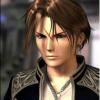
Guitar Rig Latency
in Music Composition & Production
Posted
External Firewire.
To be specific, a PreSonus Firestudio Project.
I tried messing with the buffer on PFP, I'll try tweaking it some more and see what happens.