-
Posts
1,374 -
Joined
-
Last visited
-
Days Won
6
Content Type
Profiles
Forums
8Tracks
Events
Blogs
Posts posted by XPRTNovice
-
-
Flex, I hit you with a PM.
-
Truth in advertising - I studied Caravan Palace and Django tunes for a week straight to prep my brain for arranging this piece. I have to submit this to the competition in two days, but assuming it doesn't win and get picked up for the CD I'd love to collab. Or, conversely, if you need a clarinet player to lay something down, you know who to call.
-
Thanks Flex! You nailed some things I've been trying to work on. Hopefully I can get them done before Monday night...
-
Ah crap!
is the sourceSorry!
-
I actually was planning on adding some honky tonk but couldn't find the right soundfont. I grabbed one this morning and put it in there.

I'm subbing this for mod review because the deadline is close. Thanks for the feedback everyone, you really helped me tweak this. Do your worst, Mods!
-
Thanks guys! I've done a bit of flourishing here and there and changed some things to lessen the repetition and improve the leveling. Give it a listen if you'd like! The link below has been updated.
-
Hey Guys,
I only have a few days to get this ready for the competition, so I need some help. There are some obvious problems (a couple of timing issues, the guitar at 2:12) but I'm looking for an overall critique of this. Does it sound empty or repetitive, can I add pads to make it fill out more, are there any other suggestions...
I wanted to take this into Django territory, for those of you who are jazz fans. I dunno if it worked or what. Guitar and clarinet are live, all else are soundfonts or samples.
Thanks!
http://soundcloud.com/xprtnovice/gobble-snarf-snap
Source:
-
Thanks guys! I'll be messing around with that today.
-
I'm looking for something that sounds right off a jazz record from the 1920s. Any ideas? Or if anyone knows a good way to create that kind of effect using sends, etc...
-
I just wanted to thank everyone that helped me piece this together. I got word from Zircon today and this will be going straight to the front page without hitting the judges forum!
Thanks again everyone! I couldn't have done it without your help.
-
FL Studio (in song mode)
Hit Record. Play.
Cubase
Hit Record. Play.
Edifying, thanks.
Anyway, I think I got this figured out. I'm not used to having to switch "patterns" every time I want to lay down a new track that doesn't conform to the format of any previous track. I feel like I'm making this more complicated than I need to, but I'll do what I've always done and muddle along for now.
-
How do you record NOT INTO A PATTERN into FL studio? I have a beat down and I'm trying to use Sytrus to have a moving guitar melody. But it only lets me record for as long as the pattern is, then it repeats itself and layers over itself.
Man, FL studio's interface is really nice but Cubase is way easier to work with when it comes to straight up recording...
-
Bump?
I'm stuck

-
Oh, very nice. Very nice indeed. I think I've seen one of these. I wonder if they're going to be too high-level for me, but I'll be checking these out later. Thanks.
-
I'm not sure if this is the right place to post this, but I'm looking for anyone that might have already separated the wheat from the chaff on Youtube tutorials for FL studio. I'm looking through a bunch now but it seems like any moron with a screen capture program and a microphone is trying to teach neophytes like myself how to use the program.
-
Man I've been listening to this for like 4 days straight without knowing what I can do to this to make it better...anyone have any suggestions? I know I need better drum sequencing, but I'm really bad at that.
-
Dude this is really cool! I have near zero experience with anything other than live instrument recording, so I can't really offer much here.
I LOVE the "I AM ERROR" dropout part there at 0:51
I do have to say that between 1:15 and 2:00 I started to feel a little bit of ear fatigue because I heard a lot of repetition, but I don't have the musical patience for dubstep like a lot of people do, so that could just be a matter of taste.
Solid beat, though. I like.
-
cool, thanks Calum. that's good feedback. I was actually starting to feel kind of bored with it, the way it sounded. I'll see what I can do to spice it up.
-
So I'm working on my second remix. I wanted to take the idea of Kekfa's theme and work it out as a bluesy bassline, and then found out that there were other boss themes that fit really nicely into the groove. So it's a bit of an amalgamation.
I'm not sure if I like the ending, and I know there are ways I can improve this, but I've been staring at it for the last couple of days without really making any changes. I feel a bit stuck.
-
Thanks dude

-
Just one of my guitar experiments with slide and harmony. A little old

-
Thanks Jean.
Just out of curiosity, can I expect one mod review, multiple, or what? I'm just wondering how long I should hang out in Mod Review mode before I go ahead and submit this.
-
Thanks Flex! That goddamn accordion is giving me so much trouble. If I didn't like the way it sounded so much, I'd take it out. The soundfont that I used has a nice quality sound but it's realistic enough that you get the pre-noise hiss from an accordion, which effs up my timing. Good catch, I think I can just slide the bar there and be done with it. If not, it's coming out!
And agreed on the ending. I think I can clean that up.
Thanks again for the praise and the feedback. I'm glad my whistling skills have gotten some use other than annoying anyone in my house or workplace.
-
Upgraded to mod review:
Alright mods, do your worst! Even if you and the judges hate it, all I did during all parts of this was laugh my ass off, so I'm happy.

http://soundcloud.com/xprtnovice/not-the-taxi-you-whistled
Thanks,
XPRT
FARMBOY:
GOLD SAUCER: http://www.youtube.com/watch?v=rT4xRwi5gUU
There are a couple of prelude and chocobo theme licks in there too.


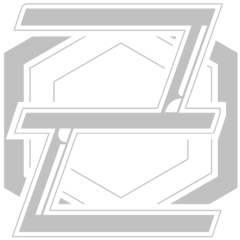
The Final Fantasy VI Remix Contest: Results are in, check first post!!!
in General Discussion
Posted
I just made my submission, Zircon. Can you confirm that you received it, since there are a couple of people here that seem to have had their subs lost?