
AMT Members
-
Posts
710 -
Joined
-
Last visited
Content Type
Profiles
Forums
8Tracks
Events
Blogs
Posts posted by AMT
-
-
I'm looking for a cheap midi controller to start out with. Something small would be ideal, as I don't have much desk space. I was looking at this:
http://www.zzounds.com/item--MIMOXYGEN8
But what would you suggest? Anything that's a bit cheaper, or better for the same general price? This is the first one I'm buying, so I really don't know what to look for in one of these. Thanks!
-
The only place I can put it where it still reaches my computer stops me from being able to actually get out of the room.
It'll help you stay focused.
-
-
Wait, wouldn't OCR know already if BotA was the soundtrack?
-
Damn, I thought this was gonna be a thread about Hideki Naganuma.

So did I.
D:
-
The only bad thing about this is no one has made some of the EBA songs yet. This is awesome!
-
Jet Grind Radio! Play it. It doesn't have the most polished gameplay in the world, but it's still a ton of fun, and also one of the best looking Dreamcast games out there. Awesome soundtrack, awesome style, just all around really worth playing.
-
Rejected by tracker - unregistered torrent.
D: D: D:
I must play this...
EDIT:
http://www.techpowerup.com/downloads/794/mirrors.php
WOO!
-
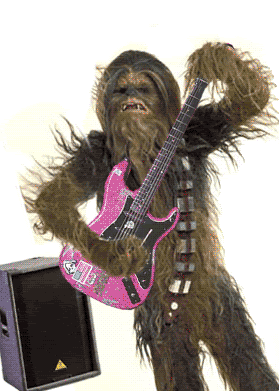
This picture captures the entire essence of this thread.
-
I was surprised at how short it was, but even so, it was an awesome game. I'm looking forward to trying the challenge modes.
-
This is coming along quite nicely so far! My only gripe is it doesn't sound like it's really going anywhere, but I'm sure that's because the vocals aren't in yet. Non-myspace quality + vocals will improve this mix a ton. Can't wait to hear it!
-
As for the where the original MGS theme appeared, it was also prominently featured in at least one of the E3 trailers for the original game.
-
Check out REAPER, it's got an unexpiring demo, and the full version is only $40 bucks. It's a great program, I use it and I've learned a ton so far.
-
Speaking of pirates, you can listen to my pirate song on my myspace page. If you like pirates, you will dig it.
zomg torrent plz k thx
...
Am I doing it right?
-
So it looks like anyone who preordered the Orange Box on Steam gets their grubby little hands on Team Fortress 2 early. Anyone here have it? How is it?
-
I highly reccommend REAPER, as suggested above. Amazing little program, and at $40 for the full thing you can hardly do better for a beginning program. It's got everything you need to record, mix, master and all that fun stuff.
-
I could be wrong, but I think this is the first song on the site that impressed me so much that I'd post in the review topic. Amazing work, my only complaint is that there isn't more like this!
-
Plenty of stuff on there, check all the previous month's songs. I'm gonna give it a shot this month, although I don't know how well I'll fare.
-
Congrats on finishing this guys, this sounds amazing! Can't wait until the rest finishes downloading. Good work!
-
Oh awesome, these sound great! I absolutely loved the music in the previous UT games, and it sounds like this one isn't going to dissapoint in that aspect. The ONS1 mix and the menu sound great so far, not too different from the originals, but that's not necessarily a bad thing. I can't wait to hear the rest.
-
From my experience, GM7 is going to be your best bet. It's a bit slow starting off learning to program and the like, but if you're going to pursue this further, GM is the way to go, as a huge amount of the stuff you learn will later apply to C++ and the like. MMF is a bit simpler, but has a pretty different way of doing things. GM7 is really powerful and you can make some awesome stuff. I have plenty of experience with it, so if you have any questions, shoot me a PM!
-
Holy crap, A Wario Ware stage? Pure unadulterated win.
-
I don't have any actual tutorials, but here's how I do it. There might be a more efficient way, but this works for me, so, yeah.
-First, you'll need a seperate track for each sample. In the FX > VSTi category, put a ReaSampl0matic5000 on each track. Select the wav file of the sample you're going to use for each one (Kick, Snare, etc, you should be able to find some pretty decent samples, if not just ask) and make sure the drop down menu is set to Sample and not Note. Then on the top menu bar go to Insert > New MIDI Item... and double click on what was added to go to a piano roll editor. Now just click in there to place your samples where you want them for that channel. Make a MIDI track for each one and you're in business. Since playing them from a MIDI track like that can be kind of resource heavy, if you need to speed it up a bit, right click the track you made and select "Apply FX As New Take (Mono)". Then remove the ReaSampl0matic5000 and you have an actual wav file of the drum track. If you have any more questions or need help, just ask!
EDIT: Oh yeah, a quick note; I think I read elsewhere that you're using Audacity for this right now. I'd highly recommend switching over to REAPER entirely, as it can do recording as well, on top of a lot of other stuff. I used to use Audacity as well, but I moved over to REAPER entirely, and it works fantastically.
EDIT 2: One more thing, I heard your "New Mix" version you posted in the Remixing forum. It's sounding a bit better, but I can't tell if there's a bass there or not or what. If there is, it definitely needs some sort of work, and if there isn't one, you could use one =P. If you want live bass, just PM me, I'd be happy to record something for you. The mixing on the rest of the instruments is starting to sound better; with drums and bass, I think you've got a pretty good sound on your hands.
-
Just beat the third healthbar'd boss (first boss on Bryyo) and all I have to say is wow. This totally trumped my expectations so far, and I can't wait to see the rest of this game. If anyone reading this has a Wii and no Prime 3, they need to fix that. Like, now.

Pimp My Live Rig! (aka. I need second opinions)
in Music Composition & Production
Posted
Without getting too off topic, I know exactly where that is, I'm a student over here too.