-
Posts
1,127 -
Joined
-
Last visited
-
Days Won
3
Content Type
Profiles
Forums
8Tracks
Events
Blogs
Everything posted by dannthr
-
There's no one-stop reverb plug-in, in my opinion. With that said, QL Spaces is a really great plain reverb. It has some of the best impulses I've ever heard, and their True Stereo impulses are really deep sounding without being too colorful or washy. I use it all the time--orchestra, jazz, pop, rock, whatever.
-
Checking your mixes in mono is a very responsible way of checking for phase cancellation in the event that your signal is summed on a consumer system. It can also ensure that your music doesn't sound weird if the listener changes their listening position. There are many ways one would check a mono mix: You can simply sum your channels together in your DAW and turn off one of your speakers or just listen to a mono signal from two sources. Some monitor management devices allow you to test mono sum at a touch of a button, but you don't have to spend money to hear your work in mono. You can also just leave the room and listen to your mix through the door of your studio, since people may also listen to your mix like this in the real world. Basically, this is about respecting your listener and ensuring that they're hearing the best possible mix no matter what they listen to your music on.
-
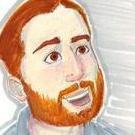
How important is it to mix up drum patterns?
dannthr replied to EC2151's topic in Music Composition & Production
I show my students this when I teach MIDI Drums: -
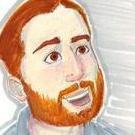
How important is it to mix up drum patterns?
dannthr replied to EC2151's topic in Music Composition & Production
No one is a machine. No drummer plays the same note twice the same way. Also, respect your drummer as a creative professional--even if they're virtual drummers--and ensure that their virtual performance is creative and human. Don't make your virtual drummer drum the same pattern over and over again without human variation or creative flourish. -
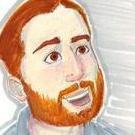
Plugins & Samples For Sale: Updated on July 11, 2014
dannthr replied to Kanthos's topic in Music Composition & Production
That's a shame--I hope everything works out. -
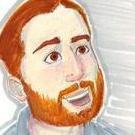
which matters more when trying to get work as a composer?
dannthr replied to GSO's topic in Music Composition & Production
A degree is not a factor in acquiring work. An education is an opportunity for you to improve your skill--take it or don't, it's not the only opportunity, but there isn't really any like it. A degree will never be a factor in you getting music work in any the entertainment industries. Only 3 things will get you work: 1) Your ability to deliver assets professionally (quality and on-time). 2) Your apparent talent (you don't have to have actual talent, people just have to think you do). 3) Your network (you have to know the people who have work before you can get it). In most professional spheres, your credit list will satisfy the first two--MOST of the time, people will be more interested in your credits than your portfolio as it will stand-in for your portfolio and say a lot more about your professionalism. Your portfolio can help with #2, but that's about it. A degree doesn't help any of those things. An education can be harnessed by a student to increase all three: A project based curriculum will help you improve your ability to deliver assets at high quality and in a timely manner (#1). A theory and production heavy curriculum can help you hone your skills so that your work feels original and impressive (#2). Most programs that focus in production and more contemporary entertainment fields are populated by students who are on similar paths and teachers and students both who have connections if not work in the various entertainment industries--for most, school is the beginning of your professional network (#3). Don't go to school because you think it will get you work, go to school because it's an opportunity to learn. -
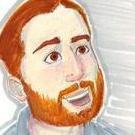
Does anyone here use VST (Virtual Software Synthesizers)
dannthr replied to Chlysm's topic in Music Composition & Production
What do you hate about Zebra? -
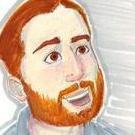
Does anyone here use VST (Virtual Software Synthesizers)
dannthr replied to Chlysm's topic in Music Composition & Production
Zebra is a great modular synth that can do a lot--but the sound can't compare to Diva and if you're looking for something that feels like the kind of fixed synth experience like you would get tweaking an Oberhiem or Juno, then Diva is the way to go. Zebra is my goto synth when I want to sound design. Dark Zebra has filters from Diva. I rarely open Omnisphere these days. -
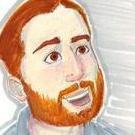
Does anyone here use VST (Virtual Software Synthesizers)
dannthr replied to Chlysm's topic in Music Composition & Production
VST or Virtual Studio Technology was invented by Steinberg and has proliferated and dominated the plug-in format marketplace for a very long time. Almost every audio plug-in developed currently is available in VST format. VST is also supported by various DAWs including Cubase, SONAR, Digital Performer, Reaper, FLStudio, etc, etc, etc, and many more plug-in host suites such as Vienna Ensemble Pro, Cantabile, etc. Exceptions are RTAS/AAX for Pro Tools, AU for Garage Band and Logic Pro, and Refills/Rack Extensions for Reason. Some DAWs and Audio Suites support DirectX plug-ins, but they're fairly uncommon. (DX and DXi respectively) Obviously, DAWs may utilize their own native plug-in format which may or may not be developed in one of the standard format options--this varies by developer. --- As far as virtual synthesizers, for my money, the buck stops at Diva developed by U-He: http://www.u-he.com/cms/diva Which is a faithful recreation of several synth workstations from the OB8 series to the Juno series, and what's killer is that you can mix and match the modules for an original amalgamation. It sounds freaking amazing too! -
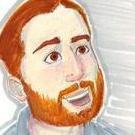
Data reading noise?? please help!!
dannthr replied to Benjaipod's topic in Music Composition & Production
Can you describe your signal flow in detail? Basically, I want to know where you're sequencing your MIDI, and how the MIDI travels to your devices or software, is rendered to Audio, and from there list in order all the devices and cables through which the audio signal passes to get to your final mix. -
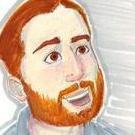
Data reading noise?? please help!!
dannthr replied to Benjaipod's topic in Music Composition & Production
Can you link directly to the wav file? -
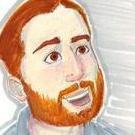
ATH-M30 -- good (enough) headphones?
dannthr replied to DrumJ8's topic in Music Composition & Production
I had a pair of M30s as my street cans for a while. They were okay. Nothin' special. Better than earbuds. They sit real loose on your head and I have a big one (head that is, it's huge). -
Well, it's not that I can't drag it that bothers me, it's the assumption that their audio editing capabilities are superior to those found in a wave editor like WaveLab or SoundForge and they're not. So it's very frustrating for me when I'm doing sound design to have to render out, then edit, then reimport, etc, etc. At least with Pro Tools, the editing workflow is highly detailed and efficient and you don't have to pull up some kind of sub-window or deal with multi file clips or anything like that. As far as Instrument Tracks, if I'm making a song, I'm with you on that one--if I'm like, I just need a synth, like Zebra or Diva that is monotimbral, I will use an Instrument Track. But when I'm making non-linear music, I no longer use Instrument tracks because I've devised a workflow that allows me to create multilayer music fairly efficiently and it requires that instrument tracks not be in my template. Argle, Cubase also has a fairly impressive Melodyne style pitch detection and manipulation system built into its own wave editing window. It's actually pretty sweet--it's not on the level of something like DNA, but few things are.
-
Cubase is amazing for Tempo Automation--it's just a track you put in your edit window next to all your other tracks, so it's very easy to see where you're making your changes and it's very slick for drawing tempo changes over MIDI passages. A track inspector is crucial, to me. Cubase has a track inspector in basically the same place as SONAR, it's just arranged a bit differently.
-
Cubase does Batch Exporting/Rendering as well. Or more specifically, multi-track rendering (which is not the same as batch processing).
-
I used Sonar for a decade (Cakewalk Pro Studio 9 all the way to Sonar X1) until I switched to Cubase. There are only two (actually 3 things) things I miss from Sonar that Cubase should have, but they are not deal breakers: 1) Sonar does not distinguish between its rack and instrument tracks, so when I add an instrument track, it automatically becomes the audio output of a rack VST and I don't have issues if I want to change my mind and make it multitimbral. Whereas Cubase's Instrument Tracks are still legacy hold-overs from previous versions and haven't been fully implemented properly. You put an instrument track in and you're stuck with that as an instrument track forever. You have to rebuild if you want to load it as a multitimbral rack later. 2) Sonar was able to save track presets very elegantly, enabling me to add custom presets of instruments with audio routing built in from a right click context menu. Cubase can sort of do this, but it's not nearly as elegant and it doesn't save your routing. 3) Sonar lets you take any audio clip and pull it out to an external audio editing program to edit and then save back into your DAW session. Cubase does not support this--I heard it did once, but it no longer does. My two fixes when working in Cubase? VST rack presets and no more instrument tracks. Neither of these are deal breakers and Cubase's Arranger Track absolutely KILLS any other DAW's non-linear playback matrix (both Live and Sonar has one) and is, in my opinion, the best tool on any DAW for writing non-linear game music. The only bitch with Cubase is that it's audio editing workflow is not as efficient as Pro Tools--but all the audio manipulation stuff, like time stretching and pitch control are all superior to Pro Tools' stuff. In my opinion, if you have Cubase and Pro Tools, you have two cross platform DAWs that will cover everything you could imagine doing with audio. The only good thing that Logic is for is converting Garageband files if you're working with an artist who uses Garageband.
-
For example?
-
In Cubase just select multiple clips at once, click on ghosted notes to switch clip/track. In Cubase, you can do this on the clip level with the Time Stretch pointer. Resize your Cubase window as you please, float it in another monitor? Create your own shortcuts and macros to do whatever you want.
-
Look, there is no friendly way to teach MIDI except to do it with a smile. It's technology and at some point the students are going to need to understand that technology. I just got finished teaching the history of MIDI and the hardware considerations with MIDI (learning how to hook up hardware, and how the messages work, etc, controller data, etc) as the first few classes of the first MIDI course the students are going to have. They have to understand what's happening under the hood, at least to some degree the seeds of that need to be planted, before they can appreciate and effectively use it inside the box. We teach them MIDI in Cubase because we want them to be amazing at using Cubase 8 months from now. Don't pick a DAW because it's easy, pick a DAW because you can grow with it.
-
The three main DAWs that are worth your focus are: Avid ProTools Steinberg Cubase (or Cubendo) Apple Logic Pro The reason being is that you're going to have the most stable experience using plug-ins with those DAWs over other DAWs. ProTools supports AAX (formerly RTAS) and it's their technology. Logic supports AU (and it's Apple's technology) Steinberg supports VST and they invented VST. For me: I can not compare editing in ProTools with editing in Cubase--ProTools is my go to DAW if I want to edit a shit ton of audio, process it, and batch export it. But ProTools is totally ass backward on MIDI--it blows so bad I can not even express it properly (my foul language vocabulary is insufficient). To me, Logic is also stupid with MIDI, or more specifically, it handles Multitimbral instruments VERY POORLY. Also, I'm a PC user, so it's not even a serious consideration for me. Cubase, Cubase is a beast when it comes to the kind of stuff I do. Of course, there are features from other DAWs that I wish it had, but for the most part, it does what it does very well and its VST support is second to no one! More importantly, VSTs are the go to plug-in format for just about everything. Cubase also has features that are important to me as a game composer that no other DAW has. Sonar and Live come close, but not really. Stick with Cubase, since you have it, just learn how to use it better. Make sure you're really good at using ProTools, since you're learning that anyway.
-
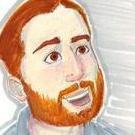
OCR Big Band *NOW ACCEPTING ARRANGEMENTS* *NEED TROMBONES*
dannthr replied to Wiesty's topic in Recruit & Collaborate!
Ribbons require a great deal of gain but unless you have one of the few exceptions, you can destroy them very easily--they're one of the most delicate microphones--in fact, simply running phantom power through your ribbon can destroy it. So be extremely careful--also, you need a pre that has some meat on its bones or you won't be able to hear anything. A ribbon can sound amazing on brass though I'm not a fan of using a ribbon without an LDC paired with it as ribbons tend not to have a lot of detail to their sound (they tend not to pick up high frequencies very well). Be careful of placement, you don't want to stick that thing in your bell. -
Cool, man, I dig it. It feels more like a Main Menu cue that isn't necessarily the first time we hear the theme. The bit at 0:45, that sounds like a reiteration of a theme, maybe a theme we heard when we first started up the game and it gave us some killer intro cinematic. The reason I say this is that it doesn't feel like you're presenting a main statement of your theme, it's something that takes a back seat to the groove and feel. The only thing I could suggest would be to push to make it feel more ambient--and make a full commitment toward the music being a background presentation. But even that suggestion is reaching. Is there anything you are particularly unsatisfied with when listening to this? Something that you hoped to achieve but feel like it felt short? Did you have any more complex or demanding goals than just "Main Music?"
-
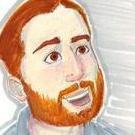
OCR Big Band *NOW ACCEPTING ARRANGEMENTS* *NEED TROMBONES*
dannthr replied to Wiesty's topic in Recruit & Collaborate!
No--at that price range, no. The 57 is a dynamic mic, that means you can put it in some pretty loud places--like close to the trombone bell. Try placing it near the bell, experiment with the axis placement as well--try it slightly off axis at first. Try recording in a LARGER space--your bedroom or whatever will sound terrible. If you go to school, see if they will let you use the band room or auditorium or recital hall or whatever there is at your school. If you're not in school, first try the largest space in your home, then try to find other spaces. -
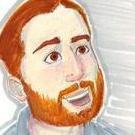
Should my hands hurt/feel stiff when playing piano?
dannthr replied to Ringworm128's topic in Music Composition & Production
If it starts to hurt, STOP! If your form is good and you're not overworking yourself, you should never feel pain.

