-
Posts
1,127 -
Joined
-
Last visited
-
Days Won
3
Content Type
Profiles
Forums
8Tracks
Events
Blogs
Everything posted by dannthr
-
Do your mics need phantom power or preamplification? Does your mixer have mic pres/phantom power? You're probably better routing the signal through the mixer first for all the reasons mentioned above. You want to set the loudest noise that is planned during the performance to be so hot as to almost clip, the most volume you can get during the performance will increase the quality of your normalization later on. If you can (have to) stage the mics, I would set them (stereo I assume) a quarter in on each side and maybe starting at five feet from the choir, move away one foot for like... every row you have. So a three row choir would be like 8 or 9 feet away. Just don't sit them in the audience--if there is an audience. If you don't really have much room, at the edge of the stage is probably fine--just not too close. You're probably going to want to angle them in and toward the middle and definitely not directed toward where someone might be projecting out. You don't want to have some random singer pop out for no reason. Use good judgement over everything I've said. If you're on a desktop, something like the Audiophile 2496 will probably be fine--if you want/need professional level analog to digital conversion then you're going to want to go with a Lynx or an RME sound card. The Audiophile retails at around 100 bucks, it's pretty good for the price. The analog input is stereo RCA jacks so you'll need to convert from the mixer (which is likely TRS, though it might have RCA) to RCA. Ask questions like the ones I started this post with and also like: What are the mixer output jacks? Do I know how to use this mixer? Familiarize yourself as soon as you can. Cheers,
-
The new version isn't really working for me, but seriously, dude, it sounds like you got a lot of noise on each signal which is stacking and making everything sound crackly. That's the worst thing working against you, mix-wise. You definitely want some kind of directbox, but see if you can find a good amp sim software plugin to try applying some of that post--see if you can get a good signal in first. If you try with an amp, you're just opening yourself up to a recording situation where you'll spend hours getting rid of noise. It could be your POD trying to give its signal a "stage."
-
There are so many factors, man. Every weak link in the chain contributes to the degredation of audio quality--it's the reason that music studios are so flippin' expensive. The thing is, I expect, is that you're looking for something crisp like Metallica's 'Through the Never' or 'Of Wolf and Man' and the problem is you've got noise in the spaces. You can't have a crisp definition if your background is fuzzy, you know? That's why I suggested to make sure you're not adding any verb. You might want to try... maybe applying a gate to the audio signal or in post (does audacity have something like that? You might be able to find a free gate fx online somewheres...) to try to cut out everything but the signal. If you do something like that then you can start to get a crisp shape out of your riff and chords and solo. Also, did you try it without the powerchords? In the end you might just not have the means to clean it up--that happens, move on.
-
It's a pretty sloppy mix. Don't get me wrong though, and keep in mind too, this kind of mix can have its advantages and its own style statement if used right. It may or may not help to have the powerchords in a different octave. More importantly, however, is that they need to be separated. First of all, however, you need to give the parts detail. I don't use the PODxt, nor do I use Audacity, but I can tell you that you need to get rid of all and any chorus or reverb fx being applied. If you got a distortion pedal or on the PODxt it says "Room" get the hell rid of that. You can put that stuff back later if needed, but right now you want to get rid of any slop. Another thing is that you'll want to separate the parts in the stereo field. I would look at doing stuff like recording the powerchords twice over, once for each channel; applying a stereo chorusing effect on the arpeggios, anything to start giving the parts a different space sonically speaking--you might even (and I would seriously consider this) think of getting rid of the powerchords altogether and just make sure you express the harmonics in the arpeggios. Then, and most definitely, make sure you're applying a different guitar fx to each part. One of the killers right now is that they all sound like the same instrument. Like trying to listen to an accapella recording by one dude. You have to make an effort to achieve a different and separate tone for each part to make sure they don't run into eachother as they are now. That should make a good start.
-
I used to have wireless headphones and I used them when I was working out but I didn't think much of the quality. Though, now-a-days I'm sure you could send a higher-bandwidth signal, it's still not going to be any better than say radio/cellphone quality unless it's some really expensive mode of transfer. I wouldn't do any mixing on them, for sure.
-
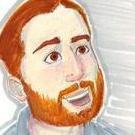
Bargain Center (<$200 gear): 8/20
dannthr replied to zircon's topic in Music Composition & Production
Excellent, that's definitely $8 you could spend on something else! -
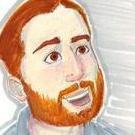
Bargain Center (<$200 gear): 8/20
dannthr replied to zircon's topic in Music Composition & Production
You'd get way better than 7ms with that card, I'm sure. It should also be noted that Vienna Symphonic Library is closing out its entire Horizion series of libraries, many which hit below $200 VSL is some of the highest of the high quality libs, so take that into account when you look at their tag--it might not seem like a bargain, but relatively speaking, it is (listen to the demos--they'z pro quality), and all posted under $200: Vienna Harps: http://vsl.co.at/en-us/211/215/159.vsl Might be a bit too specific for most low-end, project studios but you never know. French Oboe: http://vsl.co.at/en-us/211/215/161.vsl Sometimes a realistic performance is a decent background with a really solid solo instrument, often times if you've got that solid solo instrument you don't need to go all out for the background. A good, solid solo oboe is the unfortunate staple of orchestral video game remixery. Saxophones I: http://vsl.co.at/en-us/211/215/118.vsl Actually, there are some sexy saxes here, not too many good sax libraries around, this is one of the old ones. Mallets: http://vsl.co.at/en-us/211/215/109.vsl Concert Guitar: http://vsl.co.at/en-us/211/215/117.vsl Overdrive: http://vsl.co.at/en-us/211/215/110.vsl I wouldn't touch the guitar libs if you've got some skill at the strings. Also, if you like funk music, Scarbee has some crazy specials every once in a while: http://www.scarbee-shop.com/index.php (They also just released probably the best electric fingered bass library slash script I've ever heard which they're retailing at $99) This is a great thread! Everyone should post deals on gear and software that are dropping under $200! -
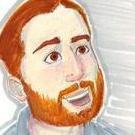
Setting up a rackmount tone module
dannthr replied to Geoffrey Taucer's topic in Music Composition & Production
Frankly, I would opt for two MIDI I/O from your computer. Any Digital Audio Workstation software worth its salt will have MIDI sends and will compensate for latency. I always wanted to control my module from both my MIDI controller AND the computer and the only way to do that was to have two individual MIDI I/Os for each from the computer. Get a USB to MIDI cable or something. -
Sorry, it's been a while since I used ChangeIt or my JV, The number I was thinking of wasn't a port number or roland channel, but a DEVICE ID number. This is because the Rolands were designed for heavy daisy chaining and you need the ability to send direct signals through the chain to the proper device. Make sure the Device IDs are congruent. Sorry about the mixup.
-
I connected my JV midi via a shitty Sound Blaster 16 via the joystick port method--it was fast. The next check is switching out your MIDI cable. There's one other thing, you might have to set a Roland Channel number... it's like a port number but it's unique to some roland gear. With ChangeIt, I had to make sure my JV was on port 16 on both--or some same number choice. You have to go into the settings to change it. I never ran into a port setting issue with a DAW though.
-
Aftertouch is a MIDI parameter that is initiated on certain keyboards when you press into the key. There are two kinds of aftertouch: Channel and Note. Most Aftertouch capable keyboards use Note-Aftertouch, many DAWs use Channel Aftertouch because it's difficult to write in the aftertouch for a single note when many notes could be graphically layerd atop one another. It is a rare thing for a synth or virtual instrument to use aftertouch as it's not standard on MIDI keyboards, but the ones that do and that also have good programming can be used to create very compelling performances. My main electric guitar library uses aftertouch often times as a vibrato control, letting me play a note and then ease into a vibrato layer.
-
Why don't you download ChangeIt or some quick MIDI program to make sure it's not FL? If you are successfully sending a MIDI signal from your software, then the problem is the hardware. You need to apply scientific method and use a control subject--download MIDI software to make sure it's not FL. If the new software doesn't work, it's a HardWare issue. If it does, it's a software issue.
-
Heya, let me see if I can be of some help. I own the JV1010's older brother, the JV1080, which is very similar save for a few differences. The first thing you're going to want to do is make sure that you have the MIDI OUT from your computer going into the MIDI IN on your JV. Then, for starters, make sure that your set to GM on your JV. On mine it's Preset D (once you get into it, you might stop using GM instruments altogether). The real treat is when you get into User patches and programming your own. I reached a point where in my electronica days I was basically using 100% user patches, most of which I programmed myself. Also, see if you can locate a version of the software called ChangeIt, which is a patch editor for sound modules, including the JV1080/1010 and the 2080 You can also switch to GM mode, I think, by turning the knob to the GM spot and pushing it. For reference: A Patch is an instrument in your list of instruments A Perform is a Performance which is a full MIDI port full of instruments. The JV comes with presets, but eventually you'll want to make your own. That means 15 Patches and one drum track (on channel 10). A Rhythm is a drum kit. Usually comprised of 88 or fewer one shot (typically non-sequential and non-tuned) instruments on each key. They keep them separate because the programming for them is different than a regular patch. You'll find patch programming very satisfying if you're doing pop or electronica kind of stuff. You'll find it infuriating if you're doing orchestral work. The JV just isn't meant for that. However, it may or may not comfort you to know that I made this long, long ago on my JV1080: http://dannthr.com/samples/derived/videogame/Dannthr_Lufia_suite.mp3 Using mostly stock patches. The JV's strength is with the keyboards which are mostly in Preset A.
-
If you're looking at the 2496, then you will need to convert. No big deal though.
-
This is what I want: It all depends on what kind of projects you're working on.
-
I wouldn't even waste $100 on monitors unless I was spending around a grand. These headphones have a detailed, flat response, and are fairly common studio ware. They'll run you about $99, and they're worth every penny.
-
An SM57 is a dynamic mic http://www.tweakheadz.com/review_of_the_sm57.htm Oh, I see, the post was edited. Do you need a stereo mix for the amp?
-
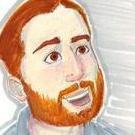
amplitube and guitar rig acting slow
dannthr replied to TheGuitarHero's topic in Music Composition & Production
It's latency. Try going into your sound card control panel and seeing if you can find a latency or buffer control panel. You want it to be as small as possible and, like Tensei-san suggested, you'll have an easier time lowering latency if you're using ASIO drivers. I just lowered my latency to about 5.8ms, using guitar rig in sonar and triggering samples from another computer, I get almost no noticable delay. -
Are you placing the mic off center? Try giving it a foot or so and place it at a 45 degree angle pointing toward the center so it's like... off and the sound is just brushing across it. Play around with different mic positions.
-
Here's some free stuff: http://www.westgatestudios.com/free_stuff.htm They're in Giga format, but I'm sure you can convert them with something.
-
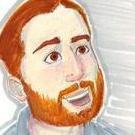
n00b question: Why did you pick [software name here]?
dannthr replied to Penfold's topic in Music Composition & Production
That sucks, SONAR 6 is supposed to have VST support now. -
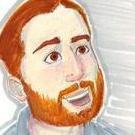
n00b question: Why did you pick [software name here]?
dannthr replied to Penfold's topic in Music Composition & Production
I'll be much more interested to look at other DAWs when they all become 64bit, but the transitions been a bit slow. -
Everytime I restart my computer, I have to open my tablet's control panel in order to properly activate it. Everytime. It has something to do with my USB chipset I think--it's Via. POS!
-
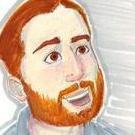
Changing keyboard data from Volume to Soft Pedal
dannthr replied to Prasa_U.'s topic in Music Composition & Production
You can get a damper pedal: http://www.zzounds.com/item--ROLDP10 Which has multiple values (I think like... 5 or something) or you can get an expression pedal: http://www.zzounds.com/item--ROLEV7 Which has like... 30 values. Of course there are a lot of other kinds of pedals for keyboardists and you're usually going to find a better match with a pedal matching the brand because they usually tailor the response to their keyboard lines. But I don't think they're the bees knees. Give me a mod and pitch wheel and I'm infinitely happier. -
I've had problems like that with USB devices.

