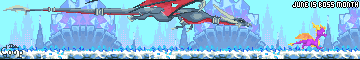-
Posts
5,622 -
Joined
-
Last visited
-
Days Won
63
Content Type
Profiles
Forums
8Tracks
Events
Blogs
Everything posted by The Coop
-

A "How To" for running older games with DOSBox...
The Coop replied to The Coop's topic in General Discussion
Sent you a PM RedSand. In the meantime, try using the BAMMAIN.EXE file, just to see if it still crashes. Also, could you describe what you're doing in the game when the crash occurs, so I know when to expect it? -

A "How To" for running older games with DOSBox...
The Coop replied to The Coop's topic in General Discussion
I've never heard of this error. So, a couple questions... - Which version are you playing? The original CD version, or the one that came in a 10 pack of other Forgotten Realms games? - When you set up the sound, did you leave it as midi only, or did you set up the sound with sndset2.exe and choose "auto detect"? - Which executable are you using... bam.bat, or bammain.exe? - Which version of DOSBox are you using? - Can you send the save from the game, so I can see if it crashes first hand (assuming of course, it's not a save that's integrated into a copyrighted file)? -
-
IT'S A TRAP!
-
-
Hope this isn't their way of "fixing" the problems in The First Decade set.
-
Here are my thoughts on it... Borrowing- Really, just a bad idea. Quite a few things can go wrong, and the greater the distance between lender and borrower, the higher the chances are that something will go wrong. Between losses and damages by the USPS, dishonest folk, accidents that happen in the borrower's home, people who are dumb enough to lend their friends a game that they themselves are already borrowing from someone else, and stuff like that, there are all sorts of things that make lending games in such a manner a bad idea. And unless there's some kind of "agreement" written up for OCR, there's a chance the site could get tangled up in the festivities if something goes wrong. And really, it just seems like more trouble than it's worth. Selling/Trading- This could actually work. A forum dedicated to games that people are willing to sell/trade, or that others want to buy/trade for. Hell, if you expand it to include other things like Anime, music CDs, and such, it could be quite a handy little forum. Maybe something like one main "Garage Sale" forum that has several sub-forums for those categories. Shmups.com has just such a place for selling/buying/trading shmups (console and arcade), and it seems to be doing quite well. The buyer and seller arrange how to ship it, and the buyer pays for it. If it's a trade, then both parties pay for their respective shipping choices. Tracking numbers should be a requirement though, that way you eliminate the whole "I sent it, so it must have been lost *wink*" bullshit scam. It's only a couple bucks more to get it done with the USPS, and UPS and them have it in place by default I believe, so... Oh. And a disclaimer for OCR would still be a good idea.
-
Not according to that reviewer it doesn't.
-
This really needs to be said again. From page 21 on, this was an entirely different thread made by ElectricCatfish yesterday evening. Check the dates. It started out a simple "What happened?", and then grew into much the same thing as the original thread about it. The same points and counterpoints were made, and off to the races it went José the Bronx Rican- My post a page or two back was never meant as a "it should have been done like this", but simply a "I would have suggested". I may very well have been proven wrong in the end, or perhaps I wouldn't have. Who knows. But with a good number of the same points being brought up again in the new thread, I wanted to bring up some of the same counter points again. It may have turned into an equine pummeling for some, but as I said... I like to see both sides get addressed. Perhaps it's a flaw in my personality when discussing something, but there ya go With that said, now that the threads are merged (I'm surprised the original was still here), folks can just go through and read the whole two chaptered thing. Chances are, what they wanted to address or say is there now.
-

Oh god, not everything should be a musical!
The Coop replied to dannthr's topic in General Discussion
Hear my words Frodooooo! This ring you must now throooooow, into the burning fiiiiires, before your ass expiiiires! I can not do awaaaaay, with this ring as you saaaaay! Your task I will not doooo! What the fuck's wrong with yoooouuuu? The powers of this riiiing, are such a lovely thiiiiing. And when I put it oooooon, my small ass will be gooooone! Do not be such a foooool! Stop acting like a tooooool! Throw it in the crevaaaaaasse, or I will kick your aaaaaass! -
I don't believe I insinuated that I was victimized in any of this. I'm not sure where you got that from, pixie, as there's no "woe is me" taking place here. I know you and I talked about these things in the previous thread, so I'm not sure how you're coming away with the notion you brought up. What is going on however, is that I'm addressing my thoughts on what was done, what I saw leading up to it, and how it was done. In a sense, continuing the dialogue that was taking place before the last thread got badly sidetracked. As I used to say all the time, "UnMod is as UnMod does". It was a place filled with stupidity, humor, flames, helpfulness, and a host of things in-between. I've never once claimed it was anything more or less than that. But when people point out only its negatives, I like to bring up its positives. I realize that may make me look like a sentimental fool, but rest assured, there are no rose colored glasses on my face. I saw the forum for what it was... a mixing pot filled with good and bad. It was never just one or the other, it was always both... and that's what brought people back to it. UnMod was kind of like Howard Stern's early appeal in a way... people just wanted to see what was going to happen next (some might say UnMod then continued following Howard Stern's appeal, and got dull when people eventually saw all its tricks). It was fun and aggravation all rolled up into code
-
Wow. This thread really grew, didn't it? Well, that's why I said both sides made a lot of generalizations silly And really, there's no double standard. Everyone here is expected to act responsibly, and not be (much of) a dick towards folks. That means site staff and posters alike. I'm assuming we've all grown up being told, "Just because one person acts like a jerk, doesn't mean it's an excuse for you to act like one", which means saying "He called me a name, so I called him one too!" doesn't fly. As such, I don't see blaming (or partially blaming) the posters on this site as viable excuse for a staff member or poster to start flinging insults. If text from strangers gets you that angry, go do something else for a while. Play some Serious Sam, and let the soothing thump of the double-barreled shotgun whisk your troubles away. Frankly, I question that last sentence. I find it difficult to believe that the actions taken were all you guys could come up with that would work. Here's what I would have suggested if asked, considering many in UnMod knew the change was coming... - Set up the new rules and guidelines amongst yourselves. Decide clearly what could and couldn't be done in the new forum structure. - Put a locked sticky at the top of the forum. This thread would warn posters that the change is coming on date x, and that if they have any thread subject matter they wish to save, do so. This thread would also list the new guidelines. - When the date arrives, lock the threads that violate the new rules, and officially change the name to "Off Topic". - Enforce the new rules. Warn those who break them, and ban them if they continue to break them (as has been done since the change). I personally think that would have gone noticeably better. There would have been issues with some posters who were determined to push buttons, but the drama and chaos wouldn't have exploded like it did. You mean like what happened with the course that was chosen? As I said earlier in here, I feel the only reason you guys got the reaction you did, was because of how you went about it. It was abrupt, it came off as "fuck them" at first, some people were already irked over the repeated retrobans and MAGfest photo drama... it was the worst way to go about at that time it in my view. Alright. Who ratted us out?
-
Pretty much. New layout, new forum coding, new forums, new rules, new avatars... all sorts of stuff has changed. IT'S A HOLE NEW BALLGAME MAN!
-
Keep in mind zircon, I'm not making jabs at you. I'm trying to shed a little light on a few things here Mods always catch hell for their work. No one likes having their posts edited, or their threads deleted. It's a prime example of a thankless, but necessary, job. You have to edit and get rid of things, which results in ill feelings sometimes. Sadly, such things come with the territory. But it wasn't just the enforcement that got some folks to focus on you. It was also the occasional commentary that was made now and then. I distinctly remember IRC chats and threads where you had put down everyone in UnMod at times with sweeping generalizations, because of the actions of some posters (to use what you said above). Whether you were in the right or wrong with those comments didn't matter, as you responded to an insult, with an insult. Your job made the trolling scope focus on you, but some of your actions made it zoom in tighter. Bitter? No. I'm not bitter at all, as what's done is done. I feel poor choices were made, but that's a different matter from hating and resenting those choices. But, I do like to point out the other side of the issue when someone is making UnMod out to have been a cesspool where only trouble took place. It simply wasn't the case for those of us who posted there very regularly, and took part in the things going on within it. I like to see both sides of an issue I was a part of get voiced, and not just one side. This isn't the O'Reilly Factor after all Actually, to a point, the site was. It showed a real lack of communication between both staff members, and them with the site populous. It revealed a rather distinct level of distrust based on stereotypes, that no one seemed to want to see through. It also showed that some of the site staff had yet to keep their personal feelings from getting the better of them as they did their job. When members of the site staff start making snide comments or putting posters down in response to what's going on, it doesn't do the site reputation any good. OCR is still a young site, and it has more growing to do. The events of the sidebar, retrobans, and UnMod's deletion showed this I feel. Now if I can take a moment, I'd like to say something to all the site staff posting in here. I can understand where you come from with some of your mindsets. Trust me when I say that I've done my best over the years to see both sides of the "Us vs Them" issue that formed between some of UnMod and some staff, as well as other happenings over the time I've been here. I've yet to hate anyone on this site, and despite the occasional disagreements as some folks chose to take actions that I didn't agree with, I have no issues with anyone here. With regards to UnMod, both sides did and said things that weren't kind or warranted, and both sides also did a lot of unnecessary generalizing. The end result was the loss of something I personally enjoyed about OCR. It's disappointing, but it's not "OMG I HAIT U!" inducing. So hopefully what I've written here isn't taken as me lashing out at people in anger or resentment. I'm simply trying to convey what I've seen develop over years. Edit: Typos
-
Lets not forget that some site staff members weren't always very respectful either. It was a two way street, which is part of what fueled the "Us vs Them" mentality I talked about elsewhere. Sure, various UnMod members did it more than various site staff, but neither side was innocent regarding trash talking and making generalized insults. Those handful of people? Probably not. But what about the rest of the folks that were here for the event? How do you think they would have responded to a different approach? That seems to be what's getting lost in here. The generalized view of how things were then, is being based upon the actions of a percentage of people... not the collective whole. Yes, a handful of trouble makers would've spammed anyway. But they could have been dealt with easily enough, and the harsh feelings created by the abrupt deletion wouldn't have been nearly as potent had things been done differently I think.
-
I guess that's where you and I differ, DS. I don't think there would have been nearly the amount of flames and spamming if there'd been a date given ahead of time. A big chunk of why what happened took place, was because of how abrupt it was. No one got a chance to save anything from the threads that were in place, and it simply happened without any kind of feedback from the very people who were going to be affected by the deletion. It came across as a big slap in the face, especially after some of the commentary in the preceding weeks by various judges and mods. It was as if the site staff gave a big "fuck you" to everyone who enjoyed UnMod, and that is why the backlash took place in my view. It looked like a complete lack of respect was being shown, and that pissed a good number of people off. While we now know a bit more on both sides of the issue thanks to the first "Where did UnMod go?" thread, at the time to deletion took place, that's how it came across. Would there have been posts in Gen Dis about it? Sure. Would there have been nasty comments being left? More than likely. But I don't feel it would have been even half as bad if the deletion had been given a set date or time frame. Perhaps if Off Topic had been ready to go the moment UnMod was deleted, and made live right after the action was taken, there would have been even less spill over into Gen Dis on top of that. Who knows. In the end, the tempers of various UnModders are certainly to blame for some of what happened. However, I also feel that the choices and actions made by some of the staff both before (due in part to the lack of sought after insight from those on the other side of the issue) and after the deletion, is also partially to blame. While we'll never know how things would have gone if the other route was taken, I honestly feel it would have proven to be far less stressful and chaotic.
-
Going by your own words, I believe it may be safe to say how it was done wasn't the "best" way then, yes? The folks on the site got no warning of when it would happen, it just simply happened. As I stated in my article, everyone knew that UnMod would be going, but no date or general time frame was given. It was simply there one second, and gone the next. And well, we all saw the end result. As I said to djp back in the first "What happened to UnMod?" thread, I feel he greatly underestimated how people would react when being given a deletion date, and that he got bad advice from those around him at MAGfest (only "one side of the story" as it were). But that seemed destined to happen since the mods and judges who actually liked or tolerated UnMod weren't at MAGfest, and only those who hated it and rarely/never took part it, were. It's hard to get good, well rounded feedback from peers when every one of them that's present at that moment is biased against what's being discussed. And this I fear, played a part in what lead up to the backlash when it happened. Undoubtedly, some of the UnMod folks let their tempers get the better of them, and they certainly could have handled UnMod's deletion better. But I believe that can be said of both sides... especially the latter part.
-
Try Audacity. It's a rather nice freeware converter than can also make ogg vorbis files.
-
http://www.geocities.com/arforfaborb/OCRQuirks/index.html Or, if you don't feel like scrolling and clicking the link on the left side... http://www.geocities.com/arforfaborb/OCRQuirks/UnModsDeletion.html
-
It has Nintendo on it. Of course it's going to sell. But less than a year of sales does not a longevity success make. It's great to see Nintendo doing well, but I'd take a page from the DC story, and not proclaim the system's longevity just yet. It could come back to bite you in the ass
-
Obvious questions time! Are you getting an error of some kind? What OS are you on? Are you sure you named each file group exactly the same? Did you put the executables in the compatibility mode? Do your files look like this... If everything looks fine, and it still won't play, try downloading it from here, which is where I got it. The other link may have a corrupted version.
-
Mogura 2 Feel like something a little different for your shmuping needs? well, give this game a try. Filled with bizarre creatures, this game may be odd, but it's simple and fun. The graphics are 2D sprites, with gameplay that involves a fire button (z), a shield button (x) and a mega shot ©. You collect strawberries to build up your mega shot reserves, watermelons to odd options ala Gradius, and grapes to up your shot power. Your "ship" looks like a freakish cross between a fish and a mole, and the enemies range from birds, to huge headed... things. The music's a bit repetitive, but it's not bad, and the graphics, though pixelated, are stylish. The controls and hitbox size are good, and the while the first stage is a breeze, the challenge grows as you get further in. I'm not sure how many levels there are total, but I know there's at least four. You also get a choice of "ship" types that offer different firing options. So give it a whirl. It's odd, but fun. Note: The game doesn't make running it easy. To do so, follow these instructions... - Once you unzip the game, go into the folder, and rename the largest executable file "mogura2.exe", and the largest cca file to "mogura2.cca". - Rename the smaller executable file to "config.exe", and the smaller cca file to "config.cca". - Right click on the two executables, select "Properties", and put them under "Windows 95" compatibility mode. It should run just fine on Windows XP then.
-
**hugs his SNES and Super Metroid cart**
-
A few thoughts... Batman (Action Platformer) Batman: Return of the Joker (Action) Blaster Master (Action) Burai Fighter (Shmup) Casltevania (Action Platformer) Castlevania II: Simon's Quest (Action Platformer/RPG) Castlevania III: Dracula's Curse (Action Platformer) Contra (Run 'N Gun) Dragon Warrior (RPG) Dragon Warrior II (RPG) Dragon Warrior III (RPG) Dragon Warrior IV (RPG) Dr. Mario (Puzzle) Galaga (shmup) Gargoyle's Quest II (Action RPG) Guardian Legend (Shmup) Gun Nac (Shmup) Heavy Barrel (Run 'N Gun) LifeForce (Shmup) Metal Gear (Action Stealth) Metal Storm (Action) Metroid (Action Platformer) MegaMan 1-6 (Platformer) Ninja Gaiden (Action Platformer) Ninja Gaiden II (Action Platformer) Ninja Gaiden III (Action Platformer) Silk Worm (Shmup) Super C (Run 'N Gun) Tetris (Tengen version) (Puzzle) TMNT III: The Manhattan Project (Action) Zanac (Shmup)
-
Joy. Something else for them to use as an excuse for continuing to further delay the much needed 1.03 patch for "The First Decade".