-
Posts
8,297 -
Joined
-
Last visited
-
Days Won
17
Reputation Activity
-
 zircon got a reaction from ETHEREAL in FL Studio 101 - 90+ Minute Video Course
zircon got a reaction from ETHEREAL in FL Studio 101 - 90+ Minute Video Course
Are you an aspiring ReMixer? Do you want to start using FL Studio like so many others here, but don't know where to start? I've been using FL since 2003 and became a power user back in 2009 when I wrote the "NewStuff.flp" demo song, 'Just Hold On'. After creating countless tutorials, I've taken it one step further and created a comprehensive 90+ minute video course titled "FL Studio 101".
http://www.macprovideo.com/tutorial/fl-studio-101-introducing-fl-studio
http://www.askvideo.com/course/fl-studio-101-introducing-fl-studio
Featuring 27 videos, you will learn:
* Every window and editor in FL
* Basic audio & MIDI setup
* MIDI editing and recording
* Workflow organization
* Keyboard shortcuts and gestures
* Adding and using 3rd party plugins
* Mixer routing
* MIDI controller linking
* Automation (clips & events!)
* Multitimbral plugins and routing
* and much more!
The course assumes you have never used FL before, and through careful instruction (with clear, polished VO & 720p video) shows you everything you need to create music in any genre.
Check it out at MacProVideo or AskVideo!
http://www.macprovideo.com/tutorial/fl-studio-101-introducing-fl-studio
http://www.askvideo.com/course/fl-studio-101-introducing-fl-studio
-
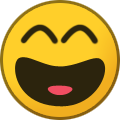 zircon got a reaction from Jonathan David Arndt in OC ReMix Announces Bold New Crypto/RFT Direction
zircon got a reaction from Jonathan David Arndt in OC ReMix Announces Bold New Crypto/RFT Direction
No zircoin?!
That's it! I've had it with OC ReMix! I'm starting my own Web 3.0 stablecoin-backed peer-to-peer decentralized DAO cryptomusic network on the blockchain! And I'm taking all my RFTs with me!
-
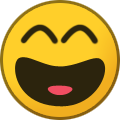 zircon got a reaction from derezr in OC ReMix Announces Bold New Crypto/RFT Direction
zircon got a reaction from derezr in OC ReMix Announces Bold New Crypto/RFT Direction
No zircoin?!
That's it! I've had it with OC ReMix! I'm starting my own Web 3.0 stablecoin-backed peer-to-peer decentralized DAO cryptomusic network on the blockchain! And I'm taking all my RFTs with me!
-
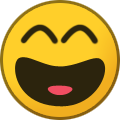 zircon got a reaction from Geoffrey Taucer in OC ReMix Announces Bold New Crypto/RFT Direction
zircon got a reaction from Geoffrey Taucer in OC ReMix Announces Bold New Crypto/RFT Direction
No zircoin?!
That's it! I've had it with OC ReMix! I'm starting my own Web 3.0 stablecoin-backed peer-to-peer decentralized DAO cryptomusic network on the blockchain! And I'm taking all my RFTs with me!
-
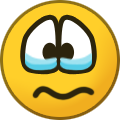 zircon got a reaction from djpretzel in OC ReMix Announces Bold New Crypto/RFT Direction
zircon got a reaction from djpretzel in OC ReMix Announces Bold New Crypto/RFT Direction
No zircoin?!
That's it! I've had it with OC ReMix! I'm starting my own Web 3.0 stablecoin-backed peer-to-peer decentralized DAO cryptomusic network on the blockchain! And I'm taking all my RFTs with me!
-
 zircon got a reaction from Daylectorbr in [GUIDE] New to ReMixing? Need help? Start here!
zircon got a reaction from Daylectorbr in [GUIDE] New to ReMixing? Need help? Start here!
Getting Started
What we call "ReMixing" is just another kind of music making. Don't be intimidated! If you're already a musician, then you already have the skills to ReMix.
Learning an instrument, practicing with a computer music program (also known as a "digital audio workstation"), studying up on some music theory, or watching YouTube guitar tutorials will all help you make better ReMixes.
If you have no musical background, we highly recommend picking up an instrument like piano or guitar. While in-person lessons are ideal, you can check further in this post for some online resources.
You can make music on most any PC or Mac. We have a list of some recommended programs below.
While getting a ReMix on OCR is a great goal, creating music should be fun. You should enjoy the process, no matter what the result!
Music Making Programs
A digital audio workstation is a program used to create, record, edit and sequence audio. In this day and age, most DAWs are quite fully-featured, so if someone tells you that one is "better" than another, that's mostly nonsense. Pick whichever DAW has the best workflow for you.
Ableton Live (PC/Mac) $99-749
This is the current leader in the industry, it's relatively easy to use, great for performance/live recording and integrates well/performantly with VSTs.
Logic Pro (Mac) $199
FL Studio (PC) $99-499
One of the most popular DAWs on OCR. Though a little unwieldy for audio recording and editing, FL's non-standard workflow can be very fast, particularly for sequencing (writing MIDI notes). Thanks to its large userbase here, there are plenty of folks to answer your questions.
REAPER (PC/Mac) [free-ish] $60-225
Fantastic for audio recording and editing, REAPER is a great choice if you plan on recording live instruments. Though its MIDI capability is a little weak and it has no built-in instruments, it's an excellent, fully-featured program with a very customizable workflow and unlimited free demo. REAPER also has a growing fanbase on OCR.
Cubase (PC/Mac) $99-579
Like Sonar, this is another venerable DAW with plenty of great features and instruments. Whether you prefer this versus Sonar or REAPER depends on your personal preference.
Reason (PC/Mac) $499 ($12.99/month)
Another popular DAW. Reason boasts perhaps the best variety of built-in sounds, effects and instruments of any DAW. Like FL, it has a unique workflow and large userbase.
Sonar (PC) $99+ ?? - need updates on this
One of the first sequencers ever created. Sonar comes in many flavors but has a powerful traditional workflow and a strong suite of built-in instruments.
There are many other DAWs out there that aren't listed here. Experiment!
Finding New Sounds
As you begin making music, you will no doubt want a nice palette of sounds to choose from. On a PC, you will typically look for "VST plugins" which are added to your DAW and add new functionality to create and alter sound. On a MAC, you want "AU plugins".
The single best resource for both free AND commercial plugins is KVR Audio. It has an amazing database and search engine allowing you to find all sorts of instruments, effects and samples, sorted by platform, commercial vs. free, etc.
However, before downloading more instruments and sounds, you should try to acquaint yourself with the tools available in your DAW. It's easy to download lots of plugins and become overwhelmed; we recommend picking a handful at a time and learning them really well before moving on.
Music Education Resources
As mentioned earlier, taking music lessons is the best way to improve yourself as a musician (that, and PRACTICE!) There is no substitute for a good teacher or class. If you're in high school, you may have access to basic music theory or technology classes, while most colleges have something similar. Private music teachers often start at around $30/hour, but just one lesson a week will provide substantial benefits over time.
That being said, if you simply don't have access to music classes or lessons, there are a few resources you can check out online:
MusicTheory.net - Almost any musician from beginner to expert can benefit from studying theory, which helps in both writing and arranging music.
Berklee Online - A fantastic resource with free classes from the prestigious Berklee College of Music. Everything from piano and guitar to production, songwriting and arranging. You can't go wrong here.
Hardware & Computers
The world of music hardware is incredibly vast, but the truth is that you need almost nothing to get started. Your key pieces of hardware are as follows:
* A decent computer. Desktops are generally more powerful than laptops, but either will get the job done. Ideally you want something built in the last 6 years. If you're buying a new machine, look for a fast processor and 4+gb of RAM. A solid state drive is also good to have.
* A solid pair of headphones.... Good headphone brands include AKG, Sony, Beyerdynamic, Grado, and Audio Technica. More $ doesn't necessarily mean better, and stay away from consumer-oriented headphones like Beats, or bass-enhancing Sennheisers. Something like the ATH-M40 headphones may not be blinged out but they are excellent for listening critically and cost only $50.
* ... or speakers / monitors? This may be controversial to some, but I don't recommend doing the bulk of your music-making on speakers or studio monitors unless you can afford to spend at least $150-200 on an entry-level professional-grade set AND you can do some basic acoustic treatment to your room. It's fine to double-check a mix on speakers, but without proper speakers or treatment, it's hard to get a good sense of balance. If you're starting from scratch, start with headphones.
* An audio interface.
(more to come!)
-
 zircon got a reaction from HoboKa in Final Fantasy VII - Aerith and Tifa's Theme Vocal Medley (ft Jillian Aversa & Aeralie Brighton)
zircon got a reaction from HoboKa in Final Fantasy VII - Aerith and Tifa's Theme Vocal Medley (ft Jillian Aversa & Aeralie Brighton)
Jill and I are both big fans of Aeralie's work, particularly on the Ori series, and we've always wanted to collaborate with her... so we did! We've been arranging Final Fantasy 7 for over a decade now (our first remix together was Deliverance of the Heart all the way back in 2007) but it's just such a good soundtrack we keep coming back to it.
I wanted to keep the production mostly out of the way here, since with two strong (and complementary) voices there wouldn't be enough room for too much underlying stuff. So it's basically all Omnisphere with some careful mixing to make sure all the background vocal layers and leads could sit properly, along with precisely sculpted reverb...
We did consider having more percussion too but I think it would have ultimately taken away from the beauty of the themes themselves. Keeping it atmospheric and melodic seemed like the way to go.
Enjoy!
-
 zircon got a reaction from Geoffrey Taucer in Final Fantasy VII - Aerith and Tifa's Theme Vocal Medley (ft Jillian Aversa & Aeralie Brighton)
zircon got a reaction from Geoffrey Taucer in Final Fantasy VII - Aerith and Tifa's Theme Vocal Medley (ft Jillian Aversa & Aeralie Brighton)
Jill and I are both big fans of Aeralie's work, particularly on the Ori series, and we've always wanted to collaborate with her... so we did! We've been arranging Final Fantasy 7 for over a decade now (our first remix together was Deliverance of the Heart all the way back in 2007) but it's just such a good soundtrack we keep coming back to it.
I wanted to keep the production mostly out of the way here, since with two strong (and complementary) voices there wouldn't be enough room for too much underlying stuff. So it's basically all Omnisphere with some careful mixing to make sure all the background vocal layers and leads could sit properly, along with precisely sculpted reverb...
We did consider having more percussion too but I think it would have ultimately taken away from the beauty of the themes themselves. Keeping it atmospheric and melodic seemed like the way to go.
Enjoy!
-
 zircon got a reaction from mattmatrice in What is this synth called?
zircon got a reaction from mattmatrice in What is this synth called?
The Flyff synth is a simple waveform with a little bit of a layered.. bell sample, maybe? Lots of portamento (glide), reverb, and vibrato.
The Maple Story synth is similar but with no bell layer.
The third synth is pretty different. Hard to say what but it's not a simple waveform.
I think you'll get closest by starting with a sine wave in something like an additive synth, and then add a little bit of extra harmonics there. The thing that really gives these songs a similar feel though is the combination of glide + reverb + vibrato.
-
 zircon got a reaction from Geoffrey Taucer in OverClocked ReTreat
zircon got a reaction from Geoffrey Taucer in OverClocked ReTreat
Jill and I are potentially interested, but it depends on the final dates because.. uh.. you know why.
-
 zircon got a reaction from Rafael A. A. Merlo in [GUIDE] New to ReMixing? Need help? Start here!
zircon got a reaction from Rafael A. A. Merlo in [GUIDE] New to ReMixing? Need help? Start here!
Getting Started
What we call "ReMixing" is just another kind of music making. Don't be intimidated! If you're already a musician, then you already have the skills to ReMix.
Learning an instrument, practicing with a computer music program (also known as a "digital audio workstation"), studying up on some music theory, or watching YouTube guitar tutorials will all help you make better ReMixes.
If you have no musical background, we highly recommend picking up an instrument like piano or guitar. While in-person lessons are ideal, you can check further in this post for some online resources.
You can make music on most any PC or Mac. We have a list of some recommended programs below.
While getting a ReMix on OCR is a great goal, creating music should be fun. You should enjoy the process, no matter what the result!
Music Making Programs
A digital audio workstation is a program used to create, record, edit and sequence audio. In this day and age, most DAWs are quite fully-featured, so if someone tells you that one is "better" than another, that's mostly nonsense. Pick whichever DAW has the best workflow for you.
Ableton Live (PC/Mac) $99-749
This is the current leader in the industry, it's relatively easy to use, great for performance/live recording and integrates well/performantly with VSTs.
Logic Pro (Mac) $199
FL Studio (PC) $99-499
One of the most popular DAWs on OCR. Though a little unwieldy for audio recording and editing, FL's non-standard workflow can be very fast, particularly for sequencing (writing MIDI notes). Thanks to its large userbase here, there are plenty of folks to answer your questions.
REAPER (PC/Mac) [free-ish] $60-225
Fantastic for audio recording and editing, REAPER is a great choice if you plan on recording live instruments. Though its MIDI capability is a little weak and it has no built-in instruments, it's an excellent, fully-featured program with a very customizable workflow and unlimited free demo. REAPER also has a growing fanbase on OCR.
Cubase (PC/Mac) $99-579
Like Sonar, this is another venerable DAW with plenty of great features and instruments. Whether you prefer this versus Sonar or REAPER depends on your personal preference.
Reason (PC/Mac) $499 ($12.99/month)
Another popular DAW. Reason boasts perhaps the best variety of built-in sounds, effects and instruments of any DAW. Like FL, it has a unique workflow and large userbase.
Sonar (PC) $99+ ?? - need updates on this
One of the first sequencers ever created. Sonar comes in many flavors but has a powerful traditional workflow and a strong suite of built-in instruments.
There are many other DAWs out there that aren't listed here. Experiment!
Finding New Sounds
As you begin making music, you will no doubt want a nice palette of sounds to choose from. On a PC, you will typically look for "VST plugins" which are added to your DAW and add new functionality to create and alter sound. On a MAC, you want "AU plugins".
The single best resource for both free AND commercial plugins is KVR Audio. It has an amazing database and search engine allowing you to find all sorts of instruments, effects and samples, sorted by platform, commercial vs. free, etc.
However, before downloading more instruments and sounds, you should try to acquaint yourself with the tools available in your DAW. It's easy to download lots of plugins and become overwhelmed; we recommend picking a handful at a time and learning them really well before moving on.
Music Education Resources
As mentioned earlier, taking music lessons is the best way to improve yourself as a musician (that, and PRACTICE!) There is no substitute for a good teacher or class. If you're in high school, you may have access to basic music theory or technology classes, while most colleges have something similar. Private music teachers often start at around $30/hour, but just one lesson a week will provide substantial benefits over time.
That being said, if you simply don't have access to music classes or lessons, there are a few resources you can check out online:
MusicTheory.net - Almost any musician from beginner to expert can benefit from studying theory, which helps in both writing and arranging music.
Berklee Online - A fantastic resource with free classes from the prestigious Berklee College of Music. Everything from piano and guitar to production, songwriting and arranging. You can't go wrong here.
Hardware & Computers
The world of music hardware is incredibly vast, but the truth is that you need almost nothing to get started. Your key pieces of hardware are as follows:
* A decent computer. Desktops are generally more powerful than laptops, but either will get the job done. Ideally you want something built in the last 6 years. If you're buying a new machine, look for a fast processor and 4+gb of RAM. A solid state drive is also good to have.
* A solid pair of headphones.... Good headphone brands include AKG, Sony, Beyerdynamic, Grado, and Audio Technica. More $ doesn't necessarily mean better, and stay away from consumer-oriented headphones like Beats, or bass-enhancing Sennheisers. Something like the ATH-M40 headphones may not be blinged out but they are excellent for listening critically and cost only $50.
* ... or speakers / monitors? This may be controversial to some, but I don't recommend doing the bulk of your music-making on speakers or studio monitors unless you can afford to spend at least $150-200 on an entry-level professional-grade set AND you can do some basic acoustic treatment to your room. It's fine to double-check a mix on speakers, but without proper speakers or treatment, it's hard to get a good sense of balance. If you're starting from scratch, start with headphones.
* An audio interface.
(more to come!)
-
 zircon got a reaction from Salluz in RIP Prince
zircon got a reaction from Salluz in RIP Prince
When someone dies, it's good to honor them by remembering their best qualities and their finest moments. For some musicians (actors, celebrities, whatever) that might mean things they did earlier in their career. That's not wrong, that's just being respectful. Plus even if you don't think he was relevant since the height of his popularity in mainstream culture doesn't invalidate everything he's done since then. As far as 'big artists from the 70s and 80s' go he had a very prolific career writing albums and touring all the way up until his death...
-
 zircon got a reaction from timaeus222 in Nintendo Switch
zircon got a reaction from timaeus222 in Nintendo Switch
Ooh check it out! Nintendo's online service is apparently going to offer various classic games (more than one a month) Netflix-style with your online subscription.
"Nintendo Switch Online includes ongoing access to a library of classic games you can take anywhere!"
I brought up this exact thing (not originally my idea, but still) a few months ago:
-

-
 zircon got a reaction from fxsnowy in [GUIDE] New to ReMixing? Need help? Start here!
zircon got a reaction from fxsnowy in [GUIDE] New to ReMixing? Need help? Start here!
Getting Started
What we call "ReMixing" is just another kind of music making. Don't be intimidated! If you're already a musician, then you already have the skills to ReMix.
Learning an instrument, practicing with a computer music program (also known as a "digital audio workstation"), studying up on some music theory, or watching YouTube guitar tutorials will all help you make better ReMixes.
If you have no musical background, we highly recommend picking up an instrument like piano or guitar. While in-person lessons are ideal, you can check further in this post for some online resources.
You can make music on most any PC or Mac. We have a list of some recommended programs below.
While getting a ReMix on OCR is a great goal, creating music should be fun. You should enjoy the process, no matter what the result!
Music Making Programs
A digital audio workstation is a program used to create, record, edit and sequence audio. In this day and age, most DAWs are quite fully-featured, so if someone tells you that one is "better" than another, that's mostly nonsense. Pick whichever DAW has the best workflow for you.
Ableton Live (PC/Mac) $99-749
This is the current leader in the industry, it's relatively easy to use, great for performance/live recording and integrates well/performantly with VSTs.
Logic Pro (Mac) $199
FL Studio (PC) $99-499
One of the most popular DAWs on OCR. Though a little unwieldy for audio recording and editing, FL's non-standard workflow can be very fast, particularly for sequencing (writing MIDI notes). Thanks to its large userbase here, there are plenty of folks to answer your questions.
REAPER (PC/Mac) [free-ish] $60-225
Fantastic for audio recording and editing, REAPER is a great choice if you plan on recording live instruments. Though its MIDI capability is a little weak and it has no built-in instruments, it's an excellent, fully-featured program with a very customizable workflow and unlimited free demo. REAPER also has a growing fanbase on OCR.
Cubase (PC/Mac) $99-579
Like Sonar, this is another venerable DAW with plenty of great features and instruments. Whether you prefer this versus Sonar or REAPER depends on your personal preference.
Reason (PC/Mac) $499 ($12.99/month)
Another popular DAW. Reason boasts perhaps the best variety of built-in sounds, effects and instruments of any DAW. Like FL, it has a unique workflow and large userbase.
Sonar (PC) $99+ ?? - need updates on this
One of the first sequencers ever created. Sonar comes in many flavors but has a powerful traditional workflow and a strong suite of built-in instruments.
There are many other DAWs out there that aren't listed here. Experiment!
Finding New Sounds
As you begin making music, you will no doubt want a nice palette of sounds to choose from. On a PC, you will typically look for "VST plugins" which are added to your DAW and add new functionality to create and alter sound. On a MAC, you want "AU plugins".
The single best resource for both free AND commercial plugins is KVR Audio. It has an amazing database and search engine allowing you to find all sorts of instruments, effects and samples, sorted by platform, commercial vs. free, etc.
However, before downloading more instruments and sounds, you should try to acquaint yourself with the tools available in your DAW. It's easy to download lots of plugins and become overwhelmed; we recommend picking a handful at a time and learning them really well before moving on.
Music Education Resources
As mentioned earlier, taking music lessons is the best way to improve yourself as a musician (that, and PRACTICE!) There is no substitute for a good teacher or class. If you're in high school, you may have access to basic music theory or technology classes, while most colleges have something similar. Private music teachers often start at around $30/hour, but just one lesson a week will provide substantial benefits over time.
That being said, if you simply don't have access to music classes or lessons, there are a few resources you can check out online:
MusicTheory.net - Almost any musician from beginner to expert can benefit from studying theory, which helps in both writing and arranging music.
Berklee Online - A fantastic resource with free classes from the prestigious Berklee College of Music. Everything from piano and guitar to production, songwriting and arranging. You can't go wrong here.
Hardware & Computers
The world of music hardware is incredibly vast, but the truth is that you need almost nothing to get started. Your key pieces of hardware are as follows:
* A decent computer. Desktops are generally more powerful than laptops, but either will get the job done. Ideally you want something built in the last 6 years. If you're buying a new machine, look for a fast processor and 4+gb of RAM. A solid state drive is also good to have.
* A solid pair of headphones.... Good headphone brands include AKG, Sony, Beyerdynamic, Grado, and Audio Technica. More $ doesn't necessarily mean better, and stay away from consumer-oriented headphones like Beats, or bass-enhancing Sennheisers. Something like the ATH-M40 headphones may not be blinged out but they are excellent for listening critically and cost only $50.
* ... or speakers / monitors? This may be controversial to some, but I don't recommend doing the bulk of your music-making on speakers or studio monitors unless you can afford to spend at least $150-200 on an entry-level professional-grade set AND you can do some basic acoustic treatment to your room. It's fine to double-check a mix on speakers, but without proper speakers or treatment, it's hard to get a good sense of balance. If you're starting from scratch, start with headphones.
* An audio interface.
(more to come!)
-
 zircon got a reaction from TheChargingRhino in The Legend of Zelda: Breath of the Wild
zircon got a reaction from TheChargingRhino in The Legend of Zelda: Breath of the Wild
The voice acting is not good, it's like a not-great anime dub. But DEFINITELY not worth skipping the game. The frame rate also dips sometimes but this too is really not a big deal relative to the quality of the actual game.
-
 zircon got a reaction from Tekkera in TANGLEDEEP: 16-bit golden age dungeon crawler, now on Kickstarter!
zircon got a reaction from Tekkera in TANGLEDEEP: 16-bit golden age dungeon crawler, now on Kickstarter!
Tangledeep is now on Kickstarter!
We're raising money for extra animation polish like walking & attacking animations, plus special guest composers like Hiroki Kikuta (Secret of Mana / Seiken Densetsu 3) who is already onboard!!! If you want to get access to pre-release builds after April, get the digital soundtrack, Steam key, or immortalize yourself in the game, check out the campaign!
WHAT'S TANGLEDEEP
It's a 16-bit, FF/Square-inspired dungeon crawler. A true roguelike that takes inspiration from classic western games and JRPGs alike. Tactical turn-based combat, procedural generation, deep customization, lots and lots of loot, and monsters to battle. I've been working on this for over a year now and I'm about 40% done - your feedback is appreciated! The game is playable on Mac and PC right now, but eventually will be on Linux and possibly consoles/mobile too.
I'm doing all the code & design for the game (along with music, of course) while @OA is doing beautiful UI, environments and tiles, and a couple other artists doing characters, battle FX, and items. We're hoping to release the game by the end of the year!
As of now, though the game is definitely shaping up, it's still pre-alpha with some placeholder art and lots of content yet to be made (and balancing to be done).
Tangledeep Discord: https://discord.gg/4q5kjUm
Bug Tracker: http://git.impactsoundworks.com:617/isworks-andrew/tangledeep/issues
Twitter Dev: http://twitter.com/tangledeepgame
Full Dev / Change Log: https://forums.tigsource.com/index.php?topic=57600.0
WIN: http://tangledeep.com/builds/Tangledeep-LatestWinBuild.rar
OSX: http://tangledeep.com/builds/Tangledeep-LatestOSXBuild.zip
Today we have a wide spread of new art, polish, bug fixes, balance tweaks, and content. The biggest game experience changes are that you now start in the town, and you now have a permanent 'town portal' item that can be used anytime to return to town. You can then take a portal back to where you were. We're also experimenting with walking sprites - starting with the Hunter - which look pretty amazing, in my opinion!
The current cast of characters, monsters and NPCs. Some new art + palette improvements here!
A snapshot of the world as it looks now. Improved grass, trees, better lighting, better fog of war.
Walking animation!?
-
 zircon got a reaction from Michael Frank in Need Celtic/Irish VSTs ASAP
zircon got a reaction from Michael Frank in Need Celtic/Irish VSTs ASAP
Why not try the fine libraries at Impact Soundworks?!
Our gorgeous Tin Whistle:
https://impactsoundworks.com/product/ventus-ethnic-winds-tin-whistle/
Frame Drums:
https://impactsoundworks.com/product/forest-frame-drums/
Highland Harps (Celtic Harp, Lap Harp, Lyre):
https://impactsoundworks.com/product/plectra-series-2-highland-harps/
-
 zircon got a reaction from TheChargingRhino in Straight Ahead Jazz Horns: Now available from ISW!
zircon got a reaction from TheChargingRhino in Straight Ahead Jazz Horns: Now available from ISW!
Straight Ahead Jazz Horns - Available Now!
Impact Soundworks is proud to announce Straight Ahead Jazz Horns, created in collaboration with Straight Ahead Samples! This revamped library features over 75,000 samples of 13 solo brass and sax instruments perfect for jazz, funk, pop, R&B and more. Each instrument is deeply sampled with a variety of crucial techniques and ornaments, all totally customizable with our TACT system of articulation control and mapping.
We're also introducing Smart Voicing technology, the easiest and most fluid way to create fully-voiced ensemble parts to harmonize your melodies. Available in our Multi Ensembles, all you have to do is play a chord in your left hand and play a melody in your right to get authentic, hand-written harmonies voiced for your ensemble - while keeping all articulation mapping, legato, and other settings.
Smart Voicing is not only deeply customizable with different voicing and chord options, but can even be used with Kontakt's "Send MIDI to Outside World" feature, allowing you to send generated harmony MIDI data to any other plugin!
Full Instrument List:
Lead Trumpet Trumpet 2 Trumpet 3 Trumpet 4 Lead Trombone Trombone 2 Trombone 3 Bass Trombone Lead Alto Sax Alto Sax 2 Lead Tenor Sax Tenor Sax 2 Baritone Sax
Multi Ensembles:
4 Trumpets 4 Trombones 5 Saxes All Brass Full Ensemble Pop Horns
Key Library Features
Over 75,000 samples, available as 16 and 24-bit Two distinct mic positions True legato and glissando for all instruments Up to 4x dynamic levels / 5x RR per note Total Articulation Control Technology (TACT) Extensive options and tweak settings for all instruments, ranging from legato/gliss timing to three (!!) separate dynamic x-fade types Ready-to-go FX rack (analog EQ, compressor, delay and convolution reverb) Smart Voicing multi ensembles
Articulations (varies by instrument)
Sustain, staccato, quarters, staccatissimo, fortepiano Falls, long falls, doits, scoops, flops Bends, shakes, turns, legato, gliss
Availability
The library is available now for Kontakt Player at MSRP $249 with a deep discount ($199 off!) for owners of the original Jazz Horns library by Straight Ahead Samples.
Click here to read more and purchase!
AUDIO DEMOS
https://soundcloud.com/isworks/sets/straight-ahead-jazz-horns-demos
LIBRARY WALKTHROUGH
https://www.youtube.com/watch?v=IPLJUW1t92s
SMART VOICING TEASER
https://www.youtube.com/watch?v=OeUmKPa7eeI
-
 zircon got a reaction from timaeus222 in Straight Ahead Jazz Horns: Now available from ISW!
zircon got a reaction from timaeus222 in Straight Ahead Jazz Horns: Now available from ISW!
Straight Ahead Jazz Horns - Available Now!
Impact Soundworks is proud to announce Straight Ahead Jazz Horns, created in collaboration with Straight Ahead Samples! This revamped library features over 75,000 samples of 13 solo brass and sax instruments perfect for jazz, funk, pop, R&B and more. Each instrument is deeply sampled with a variety of crucial techniques and ornaments, all totally customizable with our TACT system of articulation control and mapping.
We're also introducing Smart Voicing technology, the easiest and most fluid way to create fully-voiced ensemble parts to harmonize your melodies. Available in our Multi Ensembles, all you have to do is play a chord in your left hand and play a melody in your right to get authentic, hand-written harmonies voiced for your ensemble - while keeping all articulation mapping, legato, and other settings.
Smart Voicing is not only deeply customizable with different voicing and chord options, but can even be used with Kontakt's "Send MIDI to Outside World" feature, allowing you to send generated harmony MIDI data to any other plugin!
Full Instrument List:
Lead Trumpet Trumpet 2 Trumpet 3 Trumpet 4 Lead Trombone Trombone 2 Trombone 3 Bass Trombone Lead Alto Sax Alto Sax 2 Lead Tenor Sax Tenor Sax 2 Baritone Sax
Multi Ensembles:
4 Trumpets 4 Trombones 5 Saxes All Brass Full Ensemble Pop Horns
Key Library Features
Over 75,000 samples, available as 16 and 24-bit Two distinct mic positions True legato and glissando for all instruments Up to 4x dynamic levels / 5x RR per note Total Articulation Control Technology (TACT) Extensive options and tweak settings for all instruments, ranging from legato/gliss timing to three (!!) separate dynamic x-fade types Ready-to-go FX rack (analog EQ, compressor, delay and convolution reverb) Smart Voicing multi ensembles
Articulations (varies by instrument)
Sustain, staccato, quarters, staccatissimo, fortepiano Falls, long falls, doits, scoops, flops Bends, shakes, turns, legato, gliss
Availability
The library is available now for Kontakt Player at MSRP $249 with a deep discount ($199 off!) for owners of the original Jazz Horns library by Straight Ahead Samples.
Click here to read more and purchase!
AUDIO DEMOS
https://soundcloud.com/isworks/sets/straight-ahead-jazz-horns-demos
LIBRARY WALKTHROUGH
https://www.youtube.com/watch?v=IPLJUW1t92s
SMART VOICING TEASER
https://www.youtube.com/watch?v=OeUmKPa7eeI
-
 zircon got a reaction from TheChargingRhino in Nintendo Switch
zircon got a reaction from TheChargingRhino in Nintendo Switch
The NES Classic hype hasn't stopped so I'm not sure where you're getting the "and then realized..." bit. Clearly people have a a huge soft spot for nostalgia, especially people who don't want to deal with emulators or don't know what they are. There's a reason why plug-and-play systems have endured for years and why people flock to stuff like the Retro Duo, Trio, RetroN-5 etc. They want to play retro games and don't want to deal with emulators, carts and hardware limitations.
Sony's PSN service has been extraordinarily successful. But Nintendo's back catalog is even better, IMO. Throw a dart at a "Top 50 Games of All Time" list and you're likely to hit a classic Nintendo game (NES, SNES, GB, N64). They can and should still offer individual titles for purchase on the VC. However a streaming subscription service is something consumers will eat up and makes for the best value proposition.
Imagine if that was part of the Switch launch! Instead of getting 1 game, for 1 month only, you get access to hundreds of games - "Only on Switch with Online Premium" (or whatever they want to call it). I guarantee people would go for it just like they went for those other things I mentioned.
-
 zircon got a reaction from TheChargingRhino in Nintendo Switch
zircon got a reaction from TheChargingRhino in Nintendo Switch
I think Nintendo made a big mistake on slotting Breath of the Wild for WiiU as well as Switch. There are definitely people (myself included!) that have a WiiU and would prefer to just wait on the Switch for more games to come out. But it's better for the Switch and Nintendo if people adopt it early, which fuels 3rd party developer interest, which fuels more games... etc. By releasing BotW for WiiU, some % of people will just get it for that, and wait on the Switch, when really that should have been the awesome new launch title.
The other thing is that Nintendo has not only been shooting themselves in the foot with the virtual console and new proposed online service, but blowing the entire leg off. Plenty of commentators have said this but it bears repeating: Nintendo has one of the greatest game catalogs of any developer/publisher. Just look at all the hype for the NES classic. Now imagine if they said hey, for $10/mo you get access to all VC NES and SNES games, Netflix style. For $15/mo, you get N64 too. They would be printing money. I'd sign up for it without a second thought. To see them propose $10/mo for online play and a single game is ludicrous.
-
 zircon got a reaction from TheChargingRhino in Nintendo Switch
zircon got a reaction from TheChargingRhino in Nintendo Switch
Right, exactly. I also kinda doubt that their VC sales are going to be very good, given that they have a bad habit of not porting over your previous purchases (at all, or without a fee). Consumers are not going to be interested in paying for the 3rd or 4th time for the same VC game.
-
 zircon got a reaction from The Damned in Nintendo Switch
zircon got a reaction from The Damned in Nintendo Switch
Right, exactly. I also kinda doubt that their VC sales are going to be very good, given that they have a bad habit of not porting over your previous purchases (at all, or without a fee). Consumers are not going to be interested in paying for the 3rd or 4th time for the same VC game.
-
 zircon got a reaction from avaris in Nintendo Switch
zircon got a reaction from avaris in Nintendo Switch
I think Nintendo made a big mistake on slotting Breath of the Wild for WiiU as well as Switch. There are definitely people (myself included!) that have a WiiU and would prefer to just wait on the Switch for more games to come out. But it's better for the Switch and Nintendo if people adopt it early, which fuels 3rd party developer interest, which fuels more games... etc. By releasing BotW for WiiU, some % of people will just get it for that, and wait on the Switch, when really that should have been the awesome new launch title.
The other thing is that Nintendo has not only been shooting themselves in the foot with the virtual console and new proposed online service, but blowing the entire leg off. Plenty of commentators have said this but it bears repeating: Nintendo has one of the greatest game catalogs of any developer/publisher. Just look at all the hype for the NES classic. Now imagine if they said hey, for $10/mo you get access to all VC NES and SNES games, Netflix style. For $15/mo, you get N64 too. They would be printing money. I'd sign up for it without a second thought. To see them propose $10/mo for online play and a single game is ludicrous.












