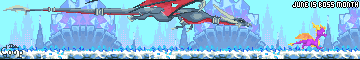-
Posts
5,631 -
Joined
-
Last visited
-
Days Won
67
Content Type
Profiles
Forums
8Tracks
Articles
Events
Blogs
Everything posted by The Coop
-

OverClocked ReMix Re-Theming - Dark Skin Updated: 2021-07-02
The Coop replied to Ramaniscence's topic in General Discussion
"Piercing" is one way to put it. I'm more partial to the "500 Watt bulb effect" myself -
Seems a number of folks are running headlong into a "too short" deal for posts. Now, to a point, I understand the 4 image limit that's in place, as it combats image bombing (though that's easy enough to get around if you have an image editing program). But exactly how short is too short for making a post?
-

The Newbie Introduction Thread: Come on in and say hello!
The Coop replied to Mahaboo's topic in General Discussion
i like cookies. i've looked over unmod, it looks fun. Famous last words -

Mods: List of spammers w/ links & search terms
The Coop replied to Drack's topic in Site Issues & Feedback
Here's an oddball idea... Since OCR deals with video games, their music, remixes, and the like, why not try something a bit different. When signing up, at the bottom of the sign up page, a word will appear. You'll be asked to type into an empty box what that word is. Each word will have something to do with video games, remixing or OCR in general. But, to avoid having the bots know what the word is by searching the html page, each word would actually be a gif or jpg, and that file would be named something nonsensical (like "1-45.gif"). With a bunch of these to be randomly chosen when people show up, it would make it a lot tougher for bots register, but it would make it about as easy as possible for those signing up. Anyway, just a thought I figured I'd throw into the breeze. -

Mods: List of spammers w/ links & search terms
The Coop replied to Drack's topic in Site Issues & Feedback
There's just one problem, Arek. Do you really think people are going to want to dig through the website to find the answer, or even dig through 150 different images to find the one that looks like what was pictured? Considering the rash of seemingly ADD-riddled people that've been getting more and more common, I sincerely doubt it. I like the idea of the user having to fill something in. But, what if the question at the end pertained to some aspect of the sign up process (something like "What word follows, 'By clicking 'submit', you agree to these _______'?", or maybe a fill-in-the-blank setup along the same lines)? Then the answer is either right there on the screen, or just a "Back" button click away. Then you still have the user needing to look for an answer (thus making it a greater chance that it really is a person and not a bot), but it makes for less of a wild goose chase through images, tunes and forums. There could be a link to the project under the pic so that way they can find the correct answer. JUST AN IDEA MAN STOP HATIN But even a link still means they have to dig through every mascot to find the matching info. And there ain't no hatin', yo. I jus tryin' to point suh'm out over all yo shoutin'. -

Mods: List of spammers w/ links & search terms
The Coop replied to Drack's topic in Site Issues & Feedback
There's just one problem, Arek. Do you really think people are going to want to dig through the website to find the answer, or even dig through 150 different images to find the one that looks like what was pictured? Considering the rash of seemingly ADD-riddled people that've been getting more and more common, I sincerely doubt it. I like the idea of the user having to fill something in. But, what if the question at the end pertained to some aspect of the sign up process (something like "What word follows, 'By clicking 'submit', you agree to these _______'?", or maybe a fill-in-the-blank setup along the same lines)? Then the answer is either right there on the screen, or just a "Back" button click away. Then you still have the user needing to look for an answer (thus making it a greater chance that it really is a person and not a bot), but it makes for less of a wild goose chase through images, tunes and forums. -

Mods: List of spammers w/ links & search terms
The Coop replied to Drack's topic in Site Issues & Feedback
That would be unfair to people who haven't heard of certain video game characters. Honestly? If someone is joining the forum here, they fucking know who Mario, Zelda and Sonic are. Actually, they may not. People may have heard of them, but that doesn't mean they know what they look like. Not everyone explores console gaming, and not everyone has gotten to play those games on the various systems they've been released on (especially Zelda and Mario, since they're Nintendo-only console characters). And has been pointed out in the past, people who sign up for this site aren't necessarily video game players. They may simply be coming here because they want the music, and couldn't care less about video games and their music. They don't care about the musical sources of the remixes. They just want the remixes they like. Edit: Oh, and how about this... when someone joins, they have to click a link that plays a ten second clip of a famous video games theme. They then have ten seconds to play a quickie "Name That Tune"-like game, or else they have to start the whole signing up process over. Sure, it's a bit mean spirited, but just think of the fun! -

Mods: List of spammers w/ links & search terms
The Coop replied to Drack's topic in Site Issues & Feedback
Personally, I think adding a code for registration should at least be considered. Some string of random letters and numbers that have to be typed in at the bottom of the page for signing up. Places like the Underdogs site uses this system to prevent bots from downloading files from their site (you have to put in the random sequence before you're allowed to download), and it seems to work pretty well. So why not do something like that here? I mean, if the registration process stays as it is, the vBulletin OCR will be just as swamped with bots in no time at all. -
yeah no shit, i dont want any except IMC18 shared if i dont want to relive any of them craptastic songs, noone else should oh yeah and im not joking, if u have them, dont fuckin share them TOO LATE! MWAAAAAAAAAAAAA HA HA HAAAAAAAAAAAAAAA! Anyway, why hide your musical past? You might not like them, but others may. Hell, some folks liked my Synth Sonic tune, so it's a possibility. Why give people something to blackmail you with?
-
It doesn't have to be this Christmas. This is for sharing stories from both this Christmas, and ones in your past.
-
So here we are. The final hour and a half of yet another Christmas day. Presents have been opened, food has been eaten, company has been enjoyed, and perhaps there was even a bit of singing in there somewhere. Of course, you might have been miserable and alone, cursing out everyone you've ever known and wishing nothing less than the most painful of deaths upon all around you (which incidentally, is having your eyelids cut of, your head taped into position, and being forced to watch "Cop Rock" episodes on an endless loop). Either way, surely you've had a Christmas day that's spawned an interesting story or two before it was over. This thread is dedicated to that very thing, be they funny, touching, or unbelievable. And as the thread creator, allow me to share the latest... This evening, my parents, brother and myself all gathered for dinner together. It was something of an odd dinner, seeing as it was spaghetti and meatballs, with homemade garlic bread to go along with it. We sat, ate, talked about things going on in the world, about past Christmas', and things of their ilk. However, little did we know that the topic, would soon become very focused on a single event. After we'd eaten, and were just sitting there talking, I mother took a drink of water. Seems the water didn't feel like going down her throat, and instead tried to get into her windpipe. This of course, brought forth a series of coughs... and something else. After a few small hacks, my Mom let out a pair of big coughs, and at the same time, a particularly loud pair of butt burps to go with those coughs. I'm staring at her, trying my best not to laugh. My brother, with a mouth full of bread, simply stopped chewing and looked at her. My father, who had been looking at one of the cats on the floor, looked at her over the top of his glasses. My Mom looked at us with a "not a word" glare. Silence hung in the air as she cleared her throat in an attempt to get rid of the water that was still irritating her throat. A few seconds later, she let out a small cough... which was accompanied by a similarly small fart. I lost it at this point. I leaned back in my chair laughing like a fool. By brother spit out the bread he was chewing, and my father just looked back down at his lap still trying not to laugh. Whether my Mom was embarrassed or not, I don't know. I say this, because I was wiping away tears from laughing so hard. My brother was doing the same, and eventually, my father finally gave in and laughed his ass off. Even my Mom had to surrender to laughter as she watched the rest of us. Needless to say, it wasn't the way my Mom wanted dinner to end, but it certainly was a memorable way to do it. So let that be a lesson to you folks. If you have to fart, do so before you sit down for a family holiday dinner that typically lasts a while. Care to share some of your own?
-
Yes, from the bowels of OCR's dungeon, come the merry wishes of those who frequent what has been called a pit, scary and an abomination to OCR. Sure, we've given newbies a reason to fear coming in... the many Internet horrors that've been posted there, the links that were made to surprise unsuspecting people into clicking them, the flaming sessions, and even enough randomness and utter chaos to cause some folks to leave for weeks at a time. But UnMod isn't just about the stuff that's not wanted on OCR's front page, grossing someone out with images or topics, or trying give the moderators a migraine. No, UnMod is filled with people who, just like everyone else, enjoy the holidays... people who like to share that merriment. And it's this, that brings me here in the early morning hours of Christmas day. On behalf of DJKarma who began the project this year, myself who helped edit/fit the images together, and all those who signed it...
-
... I think I just died a little It's the third entry in Konami's long running and rather famous Gradius series of shmups. And The Phalanx, I knew I forgot a few shmups and such. Tack on a vote for Super R-Type, Phalanx, Cybernator and Metal Warriors. The two Earthworm Jim games are good, as is the usually left behind Hagane. And don't forget Axelay and UN Squadron.
-
Indeed there are more to be gotten... Super Ghouls 'N Ghosts R-Type III: The Third Lightning Demon's Crest Soulblazer Actraiser Actraiser II Super Turrican Super Turrican II Castlevania IV Castlevania: Dracula X Sunset Riders Ninja Warriors MegaMan X MegaMan X2 MegaMan X3 Space Megaforce Contra III: The Alien Wars TMNT IV: Turtles In Time Zombies Ate My Neighbors
-

OverClocked ReMix Design ?'s and Issues
The Coop replied to Liontamer's topic in Site Issues & Feedback
It works for me. This is from another thread. Basically, the Topic Reply Notification system hasn't worked for me in about... four months. The last one I got was on August 17th, and the ones I was getting back then just started up abruptly after not working for a good year or so. Anyone know why they're so sporatic? I've made sure the box for getting them is checked, both on my posts and in my profile. -
... We HAVE to get our own Bikini Bandits here in the US.
-
Um, what?
-
If we had functioning Topic Reply Notification system, I could see what DS said about replying as being a serious issue. But we don't, so there's no way for sender to know anyone read it just by replying to the thread. With that said however, I do see your point about upping the chances of a painfully sheltered newbie clicking the links (though they could be clicking them anyway whether a topic is replied to or not unfortunately). That's something I hadn't really considered since more and more kids are getting reasonably Internet savvy at a younger age, so I'll agree with you on that. But sometimes it's just so tempting to reply However, if memory serves, don't spam bots also rely on whether or not a given message actually went through? You know, if a message to an address isn't deliverable, it no longer goes there. But if it goes through, then it keeps going through whether the message is read or not. I don't read my spam E-mails, but they keep coming. So that tells me that something else is at work, letting the dickwads sending the spam know that an actual address is being reached, and to keep going there.
-
Yet people don't seem to actually notice it since we still get replies to spambot threads. In truth though, what's the harm? Everyone knows such threads are going to be deleted, so they post there for their own amusement and to get/give a chuckle before it dies. It's not like they're spamming a legit topic, flaming people to high hell, posting porn (that's usually already covered), or thread breaking (Khan Dancing?). At least once a minute in UnMod
-
There's something I'm curious about, which wasn't covered in that article, or answered on the site. Which version of the various sprites did you use? We all know what Sega did the US version of SoR 3, and how a lot got edited (women's attire, basic outfits for some characters, Ash's removal, etc.). Did you use the Japanese sprites for reworking, or the US ones?
-
I remember when you PMed me about this long ago Gecko. Nice to see it reached completion Imagine the chaos that would ensue, if Sega slapped a C&D on this just days before its release. Remember the villagers in "Frankenstein" with the pitch forks and such? That would likely be considered a warm welcome compared to what Sega would have in its hands after how many times the US has gotten the SoR shaft over the last six years.
-
Why not. It worked for the first movie.
-
Only for the last three pages
-

A "How To" for running older games with DOSBox...
The Coop replied to The Coop's topic in General Discussion
Tyrian 2000 is a great one, as is The Elder Scrolls: Arena... both of which are freeware now. Other good ones are MechWarrior 2, Raptor: Call of the Shadows, Wing Commander, Wing Commander II, and the Forgotten Realms Classics pack (10 D&D games from the late 80's and early 90s)... but those aren't free. WC, WCII, the D&D games, and Raptor do run very well in DOSBox though. SOC- Have you tried using the Sound Blaster sound settings? Might be sorth checking, just to see how the games run under SB. I think posting your config file would be helpful too (or a link to it).