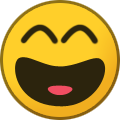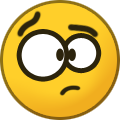-
Posts
475 -
Joined
-
Last visited
-
Days Won
9
Content Type
Profiles
Forums
8Tracks
Articles
Events
Blogs
Everything posted by Master Mi
-
@timaeus222 Yeah, I've tried FL Studio some time ago because a friend of a friend wanted to talk to me about music production and he brought his FL studio on his notebook to me. But after some hours I didn't want to work with this program anymore and I showed him some production stuff on my DAW. After 10 years of working with FL Studio (!!!) he couldn't even tell me how to set up a normal MIDI track layer with the standard piano roll (because he just worked with that annoying pattern system all the time) - and I was really pissed off to look up all the stuff separately because I wasn't able to get into that program just by intuitive searching and exploring. And then I was like: "Never FL Studio again - if the game already starts like this you probably won't see the best ending." Even in those days back then when I was starting with music theory and music production I got pretty easy into DAWs like Cubase without too big knowledge about Digital Audio Workstations - just by intuition within a few minutes/hours I could set up some basic MIDI stuff. ...compared to FL Studio where I couldn't get in just by intuition after many hours and after working with my own DAW for over 4 years now. But if you are already used to the program and got all the necessary 3rd-party VST plugins, synthesizers and VSTIs you need for music production just keep with this program. Because in the end your skills and passion as a composer are often much more important that getting the very very best DAW with the best all-inclusive-high-end equipment on planet earth. But for newcomers I would recommend other DAWs like Cubase, Reason, Ableton - or my DAW Samplitude Pro X3 Suite. Although it's not that massively advertised in the music production mainstream media it's by far one of the best DAWs with the most comprehensive features, functions and equipment for professional music production out there. Just have a look at it and compare (contains main features of the Samplitude Pro X(1) series): >>> Here you have some informations about the latest Pro X3 (Suite) version: >>> https://www.magix.com/gb/music/samplitude/music-production-composition/#c711245 >>> https://www.youtube.com/watch?v=JC2udZIzf5o
-
Hey, guys. I just want to know if streaming platforms like Youtube do a further compression on your uploaded sountrack content if you have already exported your video from your video cutting program with the best settings Youtube allows. The problem is >>> with my built-in video cutting program Movie Maker from Microsoft (in which I load my uncompressed WAVE audio file from my music project) I can only export videos (I use WMV format for videos) with a maximum audio bitrate of 192 kbit/s. Seems to be no problem because Youtube obviously allows only max. 192 kbit/s for the audio stuff in the video. Or is it still a disadvantage for the sound quality and does Youtube make a further compression on the uploaded 192 kbit/s stuff which would justify buying a more professional video editing software where you can export videos with uncompressed WAVE audio quality before you upload your soundtrack/video content?
-
I 've never really been a fan of Fruity Loops or FL Studio. Compared to other DAWs it doesn't seem have that great performance (seems to use a lot of hardware power - even on mid or high-end PC systems). It might contain some good synthesizers - but the VSTIs (software instruments) in the FL Studio repertoire seem to be not that realistic/useful. It's even lacking in some really useful metering systems which nearly every good DAW contains - even in its standard version. And they still seem to not have managed to remove that crappy pattern system as they promised. Compared to the normal track system the pattern system has no additional use and it's just annoying not to get straight to the track if you are a newcomer. Inconvenient, less intuitive software interface for beginners to get in, lacking in some higher quality VSTI stuff and in many points totally overrated - that 's FL Studio in my opinion, compared to ther DAWs. There are much better DAWs out there for the price of the FL studio All Plugins Bundle.
-

1. work-in-progress Lufia 2 - Tyrant Breaker (Master Mi Remix)
Master Mi replied to Master Mi's topic in Post Your Game ReMixes!
Thanks. )) I've already thought about some calm reverberating cymbal sounds at this point or some slow orchestral/industrial bass drum or snare percussion - but I'm not quite sure about this. Maybe a drum-free, mystically melodic part isn't that bad at all - but I'll try some percussion stuff before. One more question - what do you think about the rock/metal part from the beginning of this video until 0:30? Is there a bit too much hall or interference in the lower section and should it be a more dry, thick 'n tight or is it okay according to your ears and studio technology? -
Insane - found a nice combo of a smaller 3-way-speaker system with subwoofer for my sharp-eared flat that might be good for mixing and music production purposes - though its smaller size. 1) Presonus Eris 3.5 Speakers >>> https://www.thomann.de/gb/presonus_eris_e3.5.htm?ref=intl&shp=eyJjb3VudHJ5IjoiZ2IiLCJjdXJyZW5jeSI6IjIiLCJsYW5ndWFnZSI6ImVuIn0%3D >>> https://www.amazon.com/PreSonus-Eris-E3-5-Professional-Multimedia/dp/B075QVMBT9/ref=sr_1_1_sspa?s=musical-instruments&ie=UTF8&qid=1526725108&sr=1-1-spons&keywords=presonus+eris+3.5&psc=1 and 2) Fostex PM-SUBmini 2 >>> https://www.thomann.de/gb/fostex_pm_submini_2.htm?ref=intl&shp=eyJjb3VudHJ5IjoiZ2IiLCJjdXJyZW5jeSI6IjIiLCJsYW5ndWFnZSI6ImVuIn0%3D I guess this could work even for ordinary flats with noise-sensitive people around - within a smaller studio environment where you still can hear a good amount of details with an hopefully flat frequency response at the right hardware settings. I ordered the stuff after checking lots of alternatives in the smaller studio size sections and will be able to test the new stuff in about two weeks - will leave ya a feedback if somebody is interested. What's your opinion about (or maybe your experience with) those two components for smaller studio environments? And what do you think sounds better and more natural with a good flat frequency response - Presonus Eris 3.5 or 4.5? I tend to go for Presonus Eris 3.5 because there the mids don't seem to mix up with the bass in the speakers so much - so it could be working excellently with the subwoofer as a separate bass unit. ))
-
Dudes - I've checked out the Adam T5V. They were awesome in the store to listen to (even in comparison with the A7X, T5V seem to make a deeper bass and a cleaner sound somehow) - and now at least I know that I've mixed my coming Lufia remix already very well with my headphones and my Logitech Z533 speaker system. I bought the Adam T5V studio monitors - but in my room I recognized that they are roaring so much that this would probably mean war with my neighborhood. The sound is really too heavy for my flat. So, I guess I'll bring them back and stick with my Logitech Z533 speaker system which has obviously the perfect size and sound for my production room in my flat. It's really annoying because I was really on fire to go for some high quality studio monitors. But maybe somebody has another tip for me what could be a good quality 3-way speaker system (high & mid speakers + subwoofer bass) that could be useful for production purposes in a medium-sized flat as well (primarily an energy-saving speaker system with good sound quality, flat frequency response, black/dark colour and a cool design) instead - at least something which has a bit smaller size than studio monitors and which doesn't roar that heavy... What do you guys think about a combination of: 1) Presonus Eris 3.5 Monitor Speakers >>> https://www.amazon.com/PreSonus-Eris-E3-5-Professional-Multimedia/dp/B075QVMBT9 >>> https://www.youtube.com/watch?v=2o9GCtaimjU and 2) Yamaha NS SW 50 Subwoofer >>> https://www.amazon.com/YAMAHA-subwoofer-NS-SW050-B-Black/dp/B01LZRLF6E/ref=sr_1_7?ie=UTF8&qid=1526718076&sr=8-7&keywords=Yamaha+NS+50 Subwoofer could be a bit smaller - but wouldn't this be a great 3-way studio speaker as well (compared to my Logitech Z533) to hear most of the details in a mix within a small room and without my professional headphones?
-
Yo, dudes. I already have some good studio headphones (Sony MDR 7506 as well as the legendary Beyerdynamic DT 880 Pro, already connected to a Lake People G109-P headphone amp - I'll definitely keep up with those!) and I had at least a not too bad multimedia desktop speaker system (Logitech Z533) some time ago. But then I was lookin' for a real studio monitor speaker system because it can be still a big difference concerning accurate listening experience and improving my mixing skills. I've tested some studio monitors in a store before, but I wasn't really that satisfied with lots of studio monitors because the bass was often far to heavy or not defined enough. And in general, a lot of them didn't have the crystal clear sound quality I was expecting, with the exception of some really big and expensive concert speakers that I couldn't afford and didn't have enough room for (not to mention the potential electricity bill if I used those things :D). I really had my eye on Yamaha NS-10-like studio monitors because some top producers would probably say that a mix that sounds good on these speakers would also sound good on any other speaker system. Ultimately, I was looking for a speaker system with the following characteristics: -------------------------------------------------------------------------------------------------------------------------------------------- 1) truthful and crystal clear high-definition sound with a great frequency range and a frequency response that is as flat as possible 2) want to trust my ears and hear all the little details you don't hear on every speaker system or with most headphones exactly (like if there's too much or too less reverb, if the bass is tight enough or if similar frequencies or their reverb effects bleed into each other) 3) shouldn't make any unwanted operating noises (with quite a few studio monitor speakers, I have experienced some really annoying inherent noises such as tweeter hiss or woofer hum, some of which could still be heard from a few meters away when the speakers were in idle mode at normal listening volume - for me an absolute no-go for professional audio tools that should be suitable for working on high-quality, precise mixes as well as for undisturbed, sophisticated music listening pleasure) 4) not too big in size - should easily fit on my desk, so a fitting size would be around >>> 20 cm * 25 cm * 20 cm (width/height/depth) at the maximum size 5) should be energy-saving speakers (around 100 to 150 W for the whole pair of speakers) 6) should have something like front bass ports ('cause the rear of the speakers would be directly at the wall or maybe a few centimeters away from the wall) 7) should have a stylish design and the colour should be a mostly dark/black ------------------------------------------------------------------------------------------------------------------------------------ Perhaps you also have extensive experience with this topic and can give me and all the others who deal with studio monitors or loudspeaker systems some good additional advice. ... With my current level of knowledge and experience with studio monitors, I would choose between the following models if you have a larger or specially treated producer room for room acoustics: --------------------------------------------------------------------------------------------------------------------------------------------------------------------------------------------------------------------------------------------------------------------------------------------------------------------------------------------------- 1) Neumann KH 120 II --------------------------------------- >>> https://www.thomann.co.uk/neumann_kh_120_ii.htm - successor to the Neumann KH 120 - high-end German quality with one of the best sound quality you might get at this size and in this price range - excellent audio definition with well-presented mids - extremely clean, truthful and natural sound - really flat and accurate frequency response - good frequency range of around 44 to 21000 Hz - faithful impulse fidelity as well as excellent reproduction of stereo panorama, depth and spatiality - DSP-controlled electronics - room-adaptive calibration (via optional Neumann Automatic Monitor Alignment MA 1) - front bass ports - kinda average design with a rather greyish than black colour (also available in white, but they rather look like the albino version of the dark greyish ones and I'm really not sure if you should expose them to the sunlight for too long - nah, just kidding a bit with the last one, but with white studio monitors you never really know whether they will stay white or turn yellow over the years) - very energy-wasting with an excessively high power consumption of around 245 W per speaker - very expensive with around 700 euros per speaker 2) Yamaha MSP5 Studio ------------------------------------------ >>> https://uk.yamaha.com/en/products/proaudio/speakers/msp_studio_series/index.html - amazing successor series of the legendary Yamaha NS-10 and professional studio version of the Yamaha HS studio monitors - top Japanese quality - pretty solid 'n' heavy stuff - one of the best (maybe even the best) and most detailed high-definition audio in the world of studio monitors including really tight, well-defined bass (no muddy, roaring or room-flooding bass - might be very useful for medium-sized, untreated rooms as well) - entire Yamaha MSP series has a crystal clear sound as long as you're listening to professional mixes - but on the other hand, these professional studio tools will show you right in the face if even the smallest detail in your mix isn't right - one of the quietest studio monitor series, which does not cause annoying tweeter hissing or woofer hum even at close range (a serious problem with many studio monitor speakers, which should not actually occur in the professional audio sector, but which I have unfortunately noticed quite often) - really flat and accurate frequency response - great frequency range of around 50 to 40000 Hz for their compact size - faithful impulse fidelity and excellent stereo panorama reproduction - front bass ports - kinda stylish black design - pretty energy-saving devices with only around 60 to 70 W per speaker - can't remember the exact original price, but an MSP5 studio monitor speakers cost around 300 to 350 euros back then, which is a pretty good price for such sophisticated high-end audio tools as Yamaha's flagship studio monitors Unfortunately, the production of the legendary MSP series, at least the larger MSP10, MSP7, MSP5 and now also the smaller MSP3 models, has been discontinued for the time being (I read somewhere that this was probably due to the departure of the retired designer of the MSP series, Akira Nakamura), although the successors to the smaller MSP3, the MSP3A, are still being produced. Nevertheless, I found a store here in Germany that apparently still sells these legendary studio monitor speakers as new at a slightly lower price (possibly the last remaining stock of this series): https://cmlstudioshop.cmlshop.de/contents/en-us/p7722_Yamaha_MSP_5_STUDIO.html 3) Genelec 8020 DPM --------------------------------------- >>> https://www.thomann.de/gb/genelec_8020_dpm.htm - well-known high-end studio monitors made in Finland - highly impressing sound quality, accuracy und pretty even frequency response for its compact size - sufficient frequency range of around 62 to 20000 Hz - kinda unstylish design for my taste, but this rounded design might be really good for room acoustics - rear bass ports - around 100 W per speaker - kinda expensive with around 440 euros per speaker 4) Adam A4V ----------------------- >>> https://www.thomann.co.uk/adam_a4v.htm - successor to the Adam A5X - also high-end German quality - kinda accurate flat frequency response (seems to be slightly boosted at bass frequencies and might have some harsher high frequencies) - unique, but more machine-like than natural sound - one of the widest frequency ranges of around 52 to 45000 Hz - pretty stylish design (although they often remind me of a tank or war machine instead of studio monitors) - real-time control of DSP-based functions via Ethernet - front bass ports - around 130 W per speaker (about 30 W more than the former Adam A5X) - kinda expensive with around 430 euros per speaker 5) Yamaha HS5 -------------------------- >>> https://www.thomann.co.uk/yamaha_hs_5.htm - solid Japanese home studio monitor speakers and famous standard series in the tradition of the legendary Yamaha NS-10 - typical high, kaizen-style Japanese product quality and some real audio tools made to last - excellent audio definition with a more relaxed but really tight and truthful bass response (very useful for smaller studio rooms with no or less acoustic treatment) and slightly overemphasized higher mids (really useful for mixing true to the saying: "If you nail the mids, you nail the mix.") - won't hide the weaknesses in your mix, but show them directly to your ears - extremely wide frequency range of around 54 to 30000 Hz - faithful impulse fidelity and good stereo panorama reproduction - rear bass ports - pretty energy-saving devices with only around 70 W per speaker - very affordable price of just around 170 euros for these high-quality audio tools At this point it might be interesting to compare the sound of the Yamaha HS series with that of the legendary Yamaha NS-10: https://www.youtube.com/watch?v=6xcQQOpjAos https://www.youtube.com/shorts/dPVUkRgs2uw I somehow still like the extremely high-resolution, detailed mids as well as the relaxed and really dynamic sound of the Yamaha NS-10, even by today's standards. And from my perception, I would say that within the Yamaha HS series, the Yamaha HS5s come closest to the NS-10 in terms of frequency response and sound image. It should also be noted that the Yamaha NS-10 appeared in various versions, which were primarily in the hi-fi segment or in the studio monitor speaker segment: https://www.youtube.com/watch?v=qcU_GCDom2E 6) Presonus Eris E5 --------------------------------- >>> http://digitalstereophony.blogspot.com/2017/02/presonus-eris-e5-review-eris-e5-fights.html - pretty solid newcomer from USA - really good sound quality (nevertheless, there were comments from users about hissing tweeter noise - something I didn't experience with the smaller Presonus E4.5 and Presonus E3.5 models) - kinda flat frequency response - great frequency range of around 53 to 22000 Hz - probably one of the most stylish designs among studio monitors - very compact size - front bass ports - around 80 W per speaker - a really unbeatable price of around 130 to 150 euros per speaker With the new Presonus Eris Studio 5, there is already a successor to the Presonus Eris E5 model (which is apparently no longer produced and can only be purchased occasionally in specialist music stores or online): https://www.thomann.co.uk/presonus_eris_studio_5.htm But for mixing, I would rather recommend the old Presonus Eris E5 in this case because it apparently has a more neutral frequency response and a larger frequency range than the new Presonus Eris Studio 5 version. Nevertheless, it doesn't seem to have any too serious effects on the mixing result, as you can hear in this video here: https://www.youtube.com/watch?v=QRWVZemyKPo 7) JBL LSR 305 MKII ---------------------------------- >>> https://www.thomann.de/gb/jbl_lsr_305p_mkii.htm - decent studio monitors with a good sound quality (however, some users complain about minimal hissing noise and that you have to turn the volume up a bit to hear everything you need to hear) - nice frequency range of around 43 to 24000 Hz - solid design and acceptable size - rear bass ports - around 82 W per speaker - really nice price with around 140 euros per speaker (already seen an offer of a bundle speaker pair and 2 stands for only 249 euros) 8) Adam T5V or T7V ----------------------------------- >>> https://www.thomann.de/gb/adam_t5v.htm >>> https://www.thomann.de/gb/adam_t7v.htm - were actually some of my favorite studio monitors back then 'cause of the impressive, really powerful sound and the solid German quality - very good sound quality (however, I experienced kinda annoying tweeter hissing sounds at a close range and a distance of less than one meter) - might sound a little bit harsh, bass-heavy and machine-like, pretty hard to listen to at even lower volumes, as the powerful bass causes strong room modes - huge and low-end-heavy frequency range of around 45 to 25000 Hz (T5V) or even around 39 to 25000 Hz (T7V) - awesome design - but the size (depth around 30 cm!!!) and the rear bass ports with the strong bass could be a problem - really low wattage with only around 70 W per speaker (both sizes) - very affordable price of around 160 euros per speaker ... If you have a smaller music production room and/or don't want to treat your studio environment specifically for room acoustics, I would definitely go for a smaller set of studio monitors, as larger studio monitors in too small, acoustically untreated rooms can cause lots of room modes (where the room can literally drown in bass waves) and make the perceived sound experience worse (and kind of useless for mixing) than some of the better PC desktop speakers. In this case, you should take a look at these smaller studio monitors: ----------------------------------------------------------------------------------------------------------------------- 1) Yamaha MSP3 or the newer model Yamaha MSP3A --------------------------------------------------------------------------------------------- >>> https://uk.yamaha.com/en/products/proaudio/speakers/msp3/index.html >>> https://www.thomann.co.uk/yamaha_msp3_a.htm - typical Japanese high-end studio monitors in their smallest version within the Yamaha MSP series - heavy and solid building quality - amazing, really outstanding audio definition (one of the best in the world of studio monitors) - crystal clear and natural sound (really love the well presented and very detailed mid and high frequencies with the very pleasant, smooth and airy sound feeling - really made for listening to atmospheric and complex soundscapes) - but don't be fooled by the excellent sound of these studio monitors just because a professional mix on them sounds really good and extremely detailed, as even the smallest weaknesses in your own mix will show up right in your face with these little professional audio tools - really nice to listen to and mixing with even on lower volumes - MSP series won't annoy you with any kind of strange inherent noises, not even at close range (not only in this respect the perfect near-field monitors) - for lacking lower bass a proper subwoofer might be added - kinda useful frequency response for its highly compact size - good frequency range of around 65 to 22000 Hz (MSP3) or around 67 to 22000 Hz (MSP3A) for this small size - faithful impulse fidelity as well as really good spaciousness and stereo panorama reproduction for this size - front bass ports (MSP3) or rear bass ports (MSP3A) - some of the most energy-efficient studio monitors with only around 20 to 30 W per speaker - kinda affordable price of around 210 euros per speaker, especially for professional audio tools like these The production of the Yamaha MSP3 model has been discontinued (might still be available on the global market) in favor of the new Yamaha MSP3A model with an enhanced Twisted Flare Port technology that reduces air turbulence noise in the bass reflex port, providing an even clearer and more accurate bass. 2) Genelec 8010 AP ---------------------------------- >>> https://www.thomann.de/gb/genelec_8010_ap.htm - perhaps some of the most space-saving high-end studio monitors in the world, made in Finland - very clear, detailed and accurate sound - sound much bigger than these small studio monitors are - decent frequency range of around 74 to 20000 Hz, although this is unlikely to be suitable for really critical mixing - for this small set of studio monitors, the design seems much more agreeable than the similar design of the much bigger studio monitor brothers from Genelec - rear bass ports - only around 50 W per speaker - still kinda affordable price of around 280 euros per speaker 3) Adam A3X ----------------------- >>> https://www.adam-audio.com/en/ax-series/a3x/ - solid high-end studio monitors made in Germany - typical sound of Adam studio monitors - a somewhat machine-like sound with kinda harsh higher frequencies and tight, pumping bass frequencies - by far the largest frequency range among the smaller studio monitors with an incredible range of around 60 to 50000 Hz - pretty futuristic design (but still look a bit like war machines) - front bass ports - only around 50 W per speaker - still kinda affordable price of around 280 euros per speaker Since production of the Adam AX series has apparently been discontinued, the only option in this case is probably to switch to the successor series with the slightly larger Adam A4V (description of the Adam A4V can be found a little further up in the list of recommended larger studio monitor speakers). However, if your room conditions are not sufficient for such larger and probably also really bass-intensive studio monitor speakers and you have a rather smaller music production room without special acoustic treatment, you can also take a look at the Adam D3V, a more upmarket studio desktop speaker solution that should meet even advanced monitoring and mixing requirements: https://www.thomann.co.uk/adam_audio_d3v_black.htm 4) Yamaha HS3 or HS4 ---------------------------------------- >>> https://www.thomann.co.uk/yamaha_hs_3.htm >>> https://www.thomann.co.uk/yamaha_hs_4.htm - the latest models within the famous Yamaha HS series - now also available in two smaller sizes and with the patented Twisted Flare Port technology that reduces air turbulence noise and provides even clearer and more accurate bass - solid Japanese building quality - excellent audio definition with a more relaxed but really tight and slightly recessed bass response (very useful for smaller studio rooms with no or less acoustic treatment) and a very linear frequency response - won't hide the weaknesses in your mix, but show them directly to your ears - useful frequency range of around 70 to 22000 Hz (HS3) or around 60 to 22000 Hz (HS4) - faithful impulse fidelity and good stereo panorama reproduction - unfortunately not bi-amped - rear bass ports - some of the most energy-efficient studio monitors with only around 20 W per speaker (both sizes) - very affordable price of just around 230 euros for a whole pair of the Yamaha HS3 or around 260 euros for a whole pair of the Yamaha HS4 5) Presonus Eris 3.5BT 2nd Gen or Eris 4.5BT 2nd Gen ---------------------------------------------------------------------------------------------- >>> https://www.thomann.co.uk/presonus_eris_3.5bt_2nd_gen.htm >>> https://www.thomann.co.uk/presonus_eris_4.5bt_2nd_gen.htm - successor models of the Presonus Eris E3.5 and the Presonus Eris E4.5 studio monitor speakers, now with Bluetooth function, a standby feature and just a slightly different sound - pretty good and well-defined sound quality for these 2 pairs of studio monitors - not too heavy, both with sizes that might fit on nearly every desk - good audio definition and sound quality (might sound a bit too good and polished for professional mixing purposes) - Presonus Eris 3.5BT 2nd Gen have a brighter and more crystal-clear sound with more higher frequencies and less low-end bass, while Presonus Eris 4.5BT 2nd Gen have a fuller, more truthful sound and a flatter frequency response - frequency range of around 80 to 20000 Hz (Eris 3.5BT 2nd Gen) or around 70 to 20000 Hz (Eris 4.5BT 2nd Gen), which, however, is no longer really suitable for critical mixing (especially the Presonus Eris 3.5BT 2nd Gen, while the Presonus Eris 4.5BT 2nd Gen might be still useful for creating critical mixes) - only a very low level of inherent noises on moderate volume levels if you get with your ears close to the tweeters - pleasant to listen to and mixing with even on lower volumes - unfortunately not bi-amped - very stylish design - rear bass ports - also some of the most energy-saving studio monitors with only around 25 W per speaker (both sizes) - unbeatable price with only around 120 euros for a whole pair of the Presonus Eris 3.5BT 2nd Gen or around 175 euros for a whole pair of the Presonus Eris 4.5BT 2nd Gen ... If you are going to buy some of those smaller studio monitors, I would recommend to buy an additional smaller subwoofer which can generate a really clean, accurate, highly defined, tight and dry bass and sub-bass down to around 40 Hz. If you add a subwoofer and set it up carefully (better a little more restrained setting with less bass, but deeper bass), you also get a pretty decent 3-way speaker system (or let's say an enhanced 2-way speaker system) with fairly clean and very well separated bass, mids and treble. In this case, I would definitely recommend the smaller but quite powerful Japanese subwoofer Fostex PM-SUBmini 2, which is also a very energy-efficient subwoofer with an output of only around 50 W: >>> https://www.thomann.de/gb/fostex_pm_submini_2.htm ---------------------------------------------------------------------------------------------------------- If you want to compare the sound and frequency response of different studio monitors with your own ears and eyes even far away from music stores, there is also a very useful YouTube channel where the uploader with the channel name "Digital Stereophony" (or "DSAUDIOreview" these days) does kinda useful comparisons between many studio monitors and hi-fi speakers within a number of different soundtracks. In his more recent uploads, he has added the original sound of the soundtracks to better compare the speakers. He has also added some useful frequency response diagrams for the speakers in his newer videos. According to him, these are obviously the frequency response curves of the speakers in a semi-treated room. So if you are still looking for studio monitors, you should take a close look at his speaker sound comparisons: >>> https://www.youtube.com/user/skubny/videos ---------------------------------------------------------------------------------------- ... My own speakers and studio monitor equipment over the years -------------------------------------------------------------------------------------------------------------- To conclude, I would like to briefly describe how my speaker and studio monitor equipment has changed and developed over the years, from my very early days in sound engineering and music production to the present day. And it started around 2013/2014, when I finally bought my first DAW full of curiosity and anticipation, but had practically no relevant knowledge about DAWs, music theory, composition, mixing, mastering, sound design or audio engineering. At that time, I didn't even know that there was such a thing as "studio monitor speakers" - it was a completely new world for me, a completely unknown universe. Accordingly, I began my musical journey at that time with the simplest PC desktop speakers, which I gradually replaced over the years with reliable studio monitors as professional tools for sound engineers. Here's a brief timeline of my speaker equipment since 2013: I) Fujitsu Siemens Soundsystem DS 2100 - a rather ordinary desktop speaker system with subwoofer, which was apparently so irrelevant that I could hardly find it again even in the depths of the internet - can't even really remember the sound, but I don't think you could even create a usable rough mix with it (in principle, you didn't really know what you were doing in your mix with this speaker system - a kind of paper sword for the adventurous hobby composer) II) Logitech Z533 Multimedia Speaker System - definitely one of my best desktop speaker systems with integrated subwoofer, volume control and separate bass control, a quite impressive sound for the time and charming satellite speakers with a really cool retro look - was able to create reasonably usable rough mixes with it, even without in-depth mixing knowledge and, according to my memory, I even mixed an early version of my Star Tropics remix "The Fire Of The Southern Cross" with it, which didn't sound bad at all (Logitech Z533 speaker system was quite the sound engineering yoyo among the early weapons on the great South Sea island adventure trip) III) Adam T5V - my first real studio monitors, whose impressive, powerful and extremely beautiful sound I fell in love with during a demonstration in a music store - however, joy only lasted a short time after I realized that they didn't sound so nice at home and, in addition to a really annoying tweeter hiss that could be heard even a few meters away, they had such a powerful bass that it literally drowned my acoustically untreated room in bass reflections, making neither proper mixing nor relaxed music enjoyment possible - as a result, oversized studio monitors babies went back to the music store a few days later IV) Presonus Eris E3.5 + Fostex PM-SUBmini 2 - decided to try out a few smaller studio monitors after this experience and soon bought the Presonus Eris E3.5 after a lot of research on the internet, which were brand-new on the market at the time - were my first studio monitors that really impressed me with their sound and at the same time harmonized well with my acoustically untreated room - additional extension of the low bass range down to 40 Hz via a small, extremely compact Japanese subwoofer called Fostex PM-SUBmini 2 (although I only turned it up subliminally at a low volume in relation to the volume of the studio monitors and with the lowest crossover frequency setting) - mixings of my soundtracks and remixes subsequently experienced a significant improvement, although the mixes still didn't always sound as good and impressive as they could have on other audio playback systems (mainly because the Presonus Eris E3.5 tend to cover up some relevant weaknesses in the mix and always made the mix sound a little nicer and more impressive than it actually was) - have used this studio monitor system to mix almost all the soundtracks and remixes I've made and uploaded up until about 2020 (until at some point I felt the desire to buy some really professional sound equipment in the form of studio monitor speakers of a similar size that would harmonize just as well with my room conditions) V) Yamaha MSP3 + Fostex PM-SUBmini 2 - insider tip from an employee in a music store and further in-depth research led me to the legendary Japanese Yamaha MSP studio monitor series (the professional version of the much better known Yamaha HS series), which fortunately also included a smaller model with a nearly 4-inch woofer, the Yamaha MSP3 - together with Japanese Fostex PM-SUBmini2 subwoofer, it became a kind of studio monitor system of two rising suns for me, the Niten Ichiryū of future sound engineering sword fights, so to speak - didn't really like the MSP3 at first despite the incomparably high sound definition (because my previous mixes, which I had created on my previous speakers, suddenly didn't sound so good on the Yamaha MSP3), but when I mixed my first remix on the MSP3 until it sounded halfway acceptable, it suddenly sounded worlds better, sharper, crisper and much more defined than my previous mixes on all other audio playback systems - MSP3 as professional sound engineering tools really taught me how to hear and subsequently how to mix properly with much more precision, sensitivity and a healthy trust in my sense of hearing, which was a fundamental building block and a necessary prerequisite for the development of my dynamic mixing concept called "Life Force" during the last years Yeah, and since I've been working with the Yamaha MSP3, I've had no real interest in looking around for more studio monitors for my small, cozy and fairly well-equipped home studio. When I moved into my new apartment, I bought a set of Presonus Eris E4.5 studio monitors, but I primarily use them for my gamer and movie corner or as secondary control studio monitors for final listening to my mixes. Now that my studio equipment and my mixing concept have finally been satisfactorily completed and implemented, I can put a lot more of my time, energy and creativity into developing my compositional skills in the coming years, which I'm really looking forward to. ))
-

1. work-in-progress Lufia 2 - Tyrant Breaker (Master Mi Remix)
Master Mi replied to Master Mi's topic in Post Your Game ReMixes!
Thanks for the feedback. )) And yeah, the guitar articulations of the clean electric guitar I still have to program for each note (they 're only step-sequenced for this review, so some notes might sound a bit off - but I'm glad I removed the slides before :DD). The length of this part could be fitting - 'cause the whole track might go about 7 minutes and the rest of the track will contain some heavy rock/metal stuff. So this calm, mystical part could be an adequate break before the heavy musical final with the battle against Daos kicks in. I'm still unsure if I add some drums in this melodic section of the preview - but I feel that this part without drums and with lots of melodic synths and VSTIs instead has its own charme somehow. -

1. work-in-progress Lufia 2 - Tyrant Breaker (Master Mi Remix)
Master Mi replied to Master Mi's topic in Post Your Game ReMixes!
As far as I'm not ready with the track yet I still wanted to show ya a small preview of the coming version. The track is already completely overworked compared to the last version (1.5) and this preview contains a little deep melodious break apart from the heavy rock/metal tunes within the rest of the track that will go something over 7 minutes. I'm still working on this part as well - but tell me how you like the rough conception of the calm break (before it will go in the heavy final part with the battle against Daos afterwards). -
I prefer Youtube because of the better audio streaming quality (audio streaming bitrate of 128 kbit/s at Soundcloud vs 192 kbit/s at Youtube can make a noticeable difference in sound quality) and the possibility of underlining the audio material with some fitting video material (own gameplay scenes of video games for video game remixes, for example).
-
Haha, Americans can't get surprised that easily. They're already used to false flag attacks. ;D
-

Correct use of loudness metering for CD mastering?
Master Mi replied to Master Mi's topic in Music Composition & Production
C 'mon, guys - really nobody any kind of an idea? Maybe some further informations about my loudness metering unit and why I guess that method 2) is the right one. If I would start to messure the loudness right within a track for example it would show me a pretty higher max. loudness than if I messure the loudness of a track or another audio program right from the beginning to the end. And that's why I guess that I have to messure the loudness of a whole CD right from the beginning to the end, too. But I'm not quite sure if there might be another measuring technique for CD loudness mastering as well. -
I've got a question concerning the right use of the loudness metering unit in my DAW (Samplitude Pro X3 Suite) for CD mastering. All soundtracks for my CD are already loaded into the music project file on track 1 one after another. The loudness ratio between all tracks is already set via object volume editing (couldn't build just on loudness metering there - had to do this by ear because of different music genres and different dynamic ranges of the soundtracks). And now I want to bring the loudest part of this CD mix at around - 23 dB. For this purpose do I have to: 1) ...check the loudness metering for each track anew from each track start to rise or lower the volume of all tracks together until the loudest part of the loudest track reaches -23 dB? or 2) ... let the loudness metering do its job by playing the whole CD (all soundtracks in a row) without pausing while checking the loudest part, memorize the highest loudness and rise or lower the volume of all tracks together until the loudest point of the whole CD loudness metering is set at -23 dB? It's really strange that it can make differences up to 2 dB of loudness in LUFS between these 2 methods. At method 2) the loudness differences according to the loudness metering unit seem to get smaller and nearly stable/unchanged after the first few tracks. If you meter each soundtrack track just from the beginning (method 1)) the loudness differences according to the loudness metering unit are much bigger and the loudness metering seems to react much more sensitive. Although I'm pretty sure method 2) is the right one for mastering the loudness of a CD I want to ask the OCRemix community about this phenomenon and the correct use of the loudness metering for this purpose.
-
Hm, thx for the hint. They must have changed it recently - some time before it was 320kbit/s and some time before this you could upload and stream wave data content... with a free account. But seems to be a general problem in the last years of western capitalism. Lots of those halfhearted businessmen and private investors obviously try to buy up good content platforms (like formerly free music platforms, mail providers etc.) and want to drag max. profits outta this and every poop that accidentally sniffs its first fresh air... from the "Fresh Air Company". So, I guess one of the best free audiovisual content platforms that doesn't change its essential rules for a very long time is still Youtube. There seems to be still a good audio bitrate of about 192 kbit/s, you can implement (for example) gameplay videos into your musical videogame remix content and its always nice to get some feedback there (compared to simpler, more unknown and now pretty expensive platforms like Clyp).
-
Besides, I've also found 2 other great remixes of this theme some time ago. The first one was made by Joyfuldreamer: The second one was made by Lame Genie:
-
Hey, thanks for the offer. And yeah - I've made a little classic remix of Dave 's Theme (one of my favourite theme) from Maniac Mansion some time ago that goes over into a driving rock remix. Guess you mean this one here >>> Therefore I combined a short self-written piano intro with an arrangement which is pretty close to the original. I guess I used the Ngmmdave.mid file from above as a base for creating the remix. Hope you enjoy this one as fans of the game. I'll probably keep working on this track in the future.
-
Yeah - the bass with reverb (plugins) topic makes a good point. In a less technological world of an ancient orchestra you would - if the sound is halling so much that you can't hear single sound events clearly anymore - probably change the surroundings until you have found an opera house or open air location where the hall/echo reflexions won't blend the frequencies of the individual instruments into sound mud anymore. What I wanted to say is that: 1) Natural beings have often sharper senses than beings that lost their connection to nature over generations. It's mostly a matter of species-appropriate nutrition, natural and healthy development (or degradation at the non-natural way) of the body and vital life force that makes the big difference. And the more people (or even animals) get restrained from vital nature the more they' ll lose their potencial, vitality, their fine senses (neurological development) and their health. And lots of humans of the modern age got very far away from nature with all the painful consequences. 2) Lots of essential knowledge of former times died literally out in the core of the society and has been replaced by mere (commercial) informations of big companies and profit-over-life structures that often dumb down the people's minds and bend truth into lies for their financial sake. You can say that - for example the pretty wise Greek doctor Hippokrates of Cos - had more essential knowledge about health than most pharma-schooled doctors - guided by pharma-sponsored universities - have nowadays. That's something like a wisdom-versus between "Let food be thy medicine and medicine be thy food." (in this case a pretty grounded old school teaching) and "Just take these pills to win the war against those dangerous enemies in your body" (in this case a pretty contrary, small-minded new school teaching). It's not always like this. But it's an example that new teachings don't have to be always better than old teachings - especially if mindless greed becomes more important than the devout quest for truth. 3) It can be really fatal if technological advancement & possibilities surpass the knowledge und sanity of the users. And not every trend or technological achievement is a good one. Just to come back to the music stuff... Let's face what dynamic compression in the age of loudness war has done to the sound quality of modern music. It might not blow your head off if you listen to the soundtracks with the mastering standards of today. I kinda like lots of modern tracks - but mostly because of the composition & interesting sound design, not because of the unnecessary dynamic compression and kinda deadly sound surgery (nah, no bad jokes about surgeons and the quest for the lost limbs, livers or lives at this point). If you compare the music standards of the 80s with the music industry standards of today you might hear a perceptible decrease at the hi-fi sound quality over the years. ...just because the salesmen, marketing agents and even some producers in the music industry started the unhealthy, mindless trend of competing in loudness instead of competing in musical content, interesting compositions and sound quality. >>> https://www.youtube.com/watch?v=dcKDMBuGodU
-
But the orchestra exists much longer than microphones, EQs or digital music production. So they had to solve the frequency issue with the things they had there (right choice of instruments, fitting octaves/pitch, fitting articulations, greater use of volume and timing of each sound event, right "panning"/deployment of the musicians/players of the instruments) if they played the orchestra live for the public. I don't think that those ancient orchestras and ensemble sounded bad without this high tech stuff - maybe rather the opposite. But I think that the people in those days could have had sharper senses, sharper minds and probably a greater knowledge of acoustic sound design within the technological possibilities the had in those days.
-
I think there are much better alternatives than just cutting off frequencies - for example... 1) reducing just the volume of the less important track. 2) reducing the velocity of the VSTI samples or synthesizers at the less important track. 3) using a wider stereo panorama distance or surround field distance to hear both competing tracks clearly or by putting the less important one far to the side or in the background. 4) changing the color/timbre of instruments - might be similar to cutting or adding frequencies but it 's a more natural, realistic variation you can perform with many instruments. 5) Sometimes it's not even necessary to cut off or add any frequencies because the blending frequencies of the different tracks make a really good new soundscape together. When it comes to things like this I always ask myself how I would set up a track like it was an orchestra where you don't have those possibilities to cut off frequencies (except with some special playing techniques with which you can influence the frequencies a little bit) - even if I use synthesizers instead of acoustic instruments.
-
Hey, thanks for the feedback. )) I'm not a big fan of cutting off frequencies of instruments (because this can make the sound really dull) - but I could add some higher frequencies to the harp at the point where the harp goes wistfully up into the bit emotional part at 0:43. I guess this would make totally sense - because I did some high band pass filter automations of the digital voice synth at this point (added some higher frequencies there). An early thought was that the synth at this point should go a bit higher and melt with the harp. But now I think it's better if the harp goes higher there as well - as you mentioned it - "to shine". (I already recognized that the synth - before I did the high bandpass filter automations - stuck out at this point much more. And it sounded pretty well.)
-
This might be the beginning of my first little own soundtrack I've composed within a few days. Actually this track is based on an exercise I did for myself to imrove in writing notes for chord progressions and where I tried to find out which chords and chord sequences harmonize well with each other. But then I was really in the mood to compose some additional melodies and it resulted in this little soundtrack. And of course I wanted to work with my brand-new great synthesizer collection Titan 2 which I really cherish. It contains over 12500 unique synthesizer presets of famous synthesizers from the 70s, 80s, 90s and the modern digital times. So, you can say I've bought a pretty melodic part of the human history in the form of a large, creative software. Although I haven't had listened to all synthesizer presets in Titan 2 (the package also contains all the synthesizers from Titan 1) I've already used two synthesizers from Titan 1 for this little composition. These are the really atmospheric digital voice pads and the pretty realistic sounding steel drums (was deeply impressed that it almost sounds like the acoustic version of some steel drums - was looking for such kind of stuff for estimated ages). For the voice pads I've also created some volume, panorama and high bandpass filter automations. The Celtic harp you can hear towards the end is a VSTI from my professional DAW software Samplitude Pro X3 Suite in which I have implemented the nice Titan 2 stuff. Hope you like my first try of creating my first very own composition far away from any kind of video game remixes. I guess I'll make a much bigger and longer soundtrack out of this one in the future. Feel free to tell me how you like this one. )) --------------------------------------- Newest version of my track: 1.0 >>> >>> https://clyp.it/pct2dsny
-

1. work-in-progress Final Fantasy 7 - Fighting Fantasies
Master Mi replied to Master Mi's topic in Post Your Game ReMixes!
Yo, thanks for the feedback, dudes. )) For a comparison to the previous version, I've reuploaded this one into Clyp (I'll leave it there for a few weeks or so) - so you can directly listen to the changes I've made. >>> old Version 1.4 >>> https://clyp.it/sanzigqc And - of course - I didn't work 2 years on this version xD (about 2 weeks at all - maybe 20 hours in total) - was busy with other tracks and other stuff. But since I really like the new changes I wanted to share it with you. I didn't like the really outdated old version anymore and I wanted to create a much greater update with much more changes - but I need more time than I've planned. So, after 2 years I simply just wanted to replace the old version I don't want to listen to anymore with the much newer version that really sends me some chillz through ma bones - no shit. )) But yeah, you're right. There's a lot to do - especially in things like variation (primarily drums, basses, transitions) and much more new melodies that go on some very own pathes, changing rhythms, more alternations in speed maybe and a really completed, fading away ending. When I began with the track some years ago I really started with creating the whole track with a slightly alternated loop sequence (yeah, I was a big fan of the original theme and I had not the composing skills & knowhow I have today) - and now It's my mission to break free from this fixed structure more and more. But I don't want to cut the length of the track because I really want to have this one as a rare long Battle theme remix. It's not impossible to create a lively and varied track at this length and I'll make it someday as I progress with my composition skills (It's my 4th year now since I started with making music out of completely nothing - and it takes still a long time for me to write new stuff). Besides - there's already a FF7 battle theme remix on Youtube with a pretty great length (8 mins) and it seems to be possible to keep the listeners interested over such a long time >>> https://www.youtube.com/watch?v=Tl3DZfPR9oM Although it's pretty much loop-based as well - but the alternative transitions and the lively, dynamic orchestration makes it really interesting over this long time. I'm not a too big fan of this "orchestrated-elements-only style" for a battle theme with such a great potencial for various music genres - so, I have to create a version in my own style. But it gives me an idea of what is possible there.