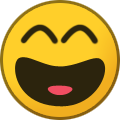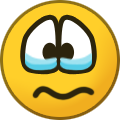For Better Rendering Results
With an instance of Play (East/West VST), at the very top of the Box, open the Detailed Settings>VST Wrapper Settings and move the Input port to 1. For every instance of Play, it'd be Input port 2, 3 etc. But try to keep at most 2 instances at any time.
Every instrument that you load into your Play VST should have a designated channel. Try to avoid Omni, unless you don't mind layering sounds etc.
Create a MIDI OUT channel for every channel you have. On the top of the MIDI Out Box, you'll see channel at the top left and Port on the top right. Make sure that the Port is set to 1, so it receives information from the Play VST. All of your instrumental MIDI data should be on the MIDI OUT Channels, not the Play VST.
Put Play onto a Mixer Insert of your choosing. Then create another Mixer Channel called BUS. Then with the Play Mixer Channel selected, hover over the tiny knob at the bottom of your BUS Mixer Insert, once it lights up, right click it. Select route to this track only. This way, the Master Track isn't interacting with Play VST, which is noted to cause a lot of rendering issues.
I personally turn off Ensure Processor State in Playback in Processing (but ONLY for Play (East/West). But sometimes I Bridge the VST. Play it by ear, if you get trouble.
Make sure you're using ASIO4All. Unless you're MAC.
Accessing MOD Wheel and Expression Controller.
Caveat: I only know how to select the Omni or MIDI 1 of any MIDI controller per Channel. So this is a half-measure at best, but it works nonetheless. There are probably some MIDI Out tricks you can do to get better results. But I haven't looked too deeply into that.
View>Browser>Current Project>Generators. Find Play (East/West VST). Left click it.
Scroll ALL the way down to the Grey, Translucent Midi CC's. IGNORE ALL THE White parameters!
Typically CC#1 is the Modulation Wheel. CC#11 is the Expression Controller.
Right click on the CC#1 and select Edit Events in Piano Roll.
Go to the Piano Roll, at the bottom Left, where Control is, you now have a new Note Property, called CC#1 Modulation Wheel! Now you can go crazy!
Same process with CC#11. Enjoy!
THIS is why sometimes, I need 2 instances of Play, since I can only access Channel 1 / Omni for Editing Events. Kinda sucks, but that's why I like to use the BUS + Midi Out processing strategy, so you can reduce the power hogging effect of Play VST.