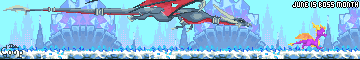-
Posts
5,631 -
Joined
-
Last visited
-
Days Won
67
Content Type
Profiles
Forums
8Tracks
Articles
Events
Blogs
Everything posted by The Coop
-
Necrobump you Castlevania loving mudda fuggas! Anyway, I cruised through the thread and didn't see this linked to, so... http://www.gametrailers.com/video/gc-09-castlevania-lords/54474 It's an extended trailer from last year's GC. Shows more in-game stuff and dialogue. I read through everything here, and if memory serves, this is supposed to be a reboot of the franchise (it's all the rage these days, isn't it?). So how it links into the older games doesn't really matter if that's the case. It'd be a fresh start... though I'm sure there'll be lots of little fan service touches that'll hearken the previous games.
-
This has been going on at another forum I visit courtesy of NTSC, and it seemed to result in some fun. So, I thought I'd try bringing it over here and see how things went. The point? To make up a Sega Genesis game cover that didn't exist back in the day. You can take it seriously, or just have some goofy fun. However you want to do it. But to help get you started, I made these four templates for you guys to use... For changing the date or country down at the bottom, use Arial, bold, size 5 with the aliasing set to "sharp". For the description font with the screenshots, use Arial, regular, size 4.24, the leading (space between lines) should be 5.7, with the aliasing set to "sharp". And yes, unlike my last ones, these have transparencies. Keep in mind, these are settings for Photoshop. Also, if you want to do something like turn the bottom black/grid design into a "1-2 Player" cover, just cut and paste that logo from the first black/grid box. Both use the same grid pattern, so it should line right up if you put the left edge of "1-2 Players" box over the left edge of the "1 Player" box. VRC Ratings for red box. For the tiny font where you'd read things about copyright (the "Sega and Genesis are trademarks of SEGA" line), use Arial, regular, size 2, aliasing set to Sharp, and the leading (space between lines of text) set to 2.1. For the description text on these boxes, I used Arial, regular, size 6.2, aliasing set to Sharp, and leading set to 6.3. These settings are also for Photoshop. And to get things possibly jump started, here are two I did... Anyway, I know there are plenty of creative people here, so let's see if we can lure them out. Surely there's enough Genesis love to have a little fun with this, right?
-
It doesn't take a fan to potentially make a good game movie. It takes people who are willing to look into the history of the franchise, see the stories and characters, and be willing to use all of the mythos that franchise has to offer in building the script. From there, it takes people who are actually good at their craft... be it acting, directing, cinematography, whatever. And then of course, you need people who are good at special effects, set design and so forth. The problem with game movies, is that most of the time there are several of those things missing. They might find decent actors, or get some nice shots, but the majority of what gets laid to film feels like everyone was slacking off... they it was just being done for a paycheck (i.e. anything by/for Uwe Boll). There's nothing that says a fan will be good at writing, acting, directing, or any other aspect of making a film. Being a fan doesn't make that person skilled. You just need people who really care about their craft enough to be good at it, regardless of what the source of their movie is.
-
-

Tommy Tallarico Q&A + DKC 2 Album Coverage
The Coop replied to TenchuX's topic in General Discussion
He did? Well shit. I had a remix I at least wanted to send his way, but I never found out where the hell to send it ("Still Going Down" was the mix). I didn't have high hopes of it being picked, but it would have been cool to get a quick comment or two from the man whose song I remixed. -
Don't shoot it down until you at least try. You never know where you're idea will go. It may just surprise you. I mean hell, my Necromancer remix for the last OverClocked Christmas album turned out better than I thought it would when I first started ("The Dead of Winter" for those keeping score). I don't know how others felt about it, but I was pretty happy with the end result overall. At least give it a try, RD.
-
It always seemed backward to me as well, but that's how Cakewalk speeds up a wav or MP3 file. I guess I should say "91BPM or 109BPM depending on how your program speeds up an MP3." Either way, a 10% tempo boost seems to help the tune.
-
Castlevania: Symphony of the Night- I think this could work as a 90-plus minute movie. It has the character count, the different atmospheres of various parts of the castle, the whole "upside down" thing, and even a little love story. Plus, the characters themselves are reasonably defined. And just for the record, if the upcoming Spryo movie gets a game based off of the movie, I'm going to laugh my ass off. Why? The movie is based off of the reboot trilogy (Legend of Spyro). If they make a game of the movie, they'll have a game based off of the games.
-
I dropped it into Cakewalk and tinkered with the BPM myself as well before I posted. Below 90BPM felt a touch too fast. I liked it around 90-92BPM myself. I'm assuming Cakewalk works the same as other programs, where going from 100BPM to 91BPM speeds up the song... right? Seems kind of backward in a way, but that's how it works in Cakewalk.
-
Let's be honest guys, not every song from the each Sonic game on the Genesis was a gem. Some were far better and memorable than others, so I don't think we can start bashing the music of the game just yet. There are still three slots to be filled on that music download page, so we'll have to wait and see how those pan out before we can justifiably criticize the game itself as having poor music beyond this one track. As for me, I didn't mind the song too much. It didn't grab me, but it didn't offend either. I like the retro drums and the familiarity of the synths used, but something tells me if the song had its tempo upped a little, it might help give it a bit more pep (like if it's 100BPM right now, maybe shift it to 95BPM or a touch lower).
-
Go to "music downloads" and click on "download." That's how I did it.
-
http://thecoop.110mb.com/music/The_Coop_-_Arcus_Odyssey_-_A_Few_More_Miles_To_Go.zip http://thecoop.110mb.com/music/The_Coop_-_Raiden_Trad_-_Heading_For_Home_v2.zip http://thecoop.110mb.com/music/The_Coop_-_Super_Mario_64_-_Mari-O-Round.zip http://thecoop.110mb.com/music/The_Coop_-_Thunder_Force_III_-_Reflection.zip http://www.williammichael.net/aocc_2k9/aocc2k9/12_thecoop_the_dead_of_winter.mp3 That's what I have at my disposal sound-wise in the genre I tend to stick with (piano/orchestral). Let me know (here or via PM) if it's up to snuff with what you two are aiming for.
-
Played in FireFox (unexpectedly really) and on Windows Media Player just fine for me.
-
Sounds like the original synths before they're converted to the FM/PSG of the Genesis soundchip. Fitting.
-

Tommy Tallarico Q&A + DKC 2 Album Coverage
The Coop replied to TenchuX's topic in General Discussion
Ask him about that Earthworm Jim album he came here pimping (looking for remixes from OCR artists), and then never seemed to bring up again. -
Might have been a bot or something that bumped it, and then that posted got deleted by a mod after the bot was reported.
-

Zero Punctuation (Hilarious) Game Reviews
The Coop replied to sephfire's topic in General Discussion
Chocola- er, Heavy Rain -
Seems that's just a positive/negative voltage control for the LCD crystals, if what I've read is correct. It's not something that affects the color.