All Activity
- Yesterday
-
Irish Harp - another really well-sampled and completely free VSTi from Native Instruments ----------------------------------------------------------------------------------------------------------------------------------------------------------- Good news for all broke and less broke composers. I found another awesome free and sophisticatedly sampled VST instrument - the Irish Harp from Native Instruments: - around 1 GB - a good amount of MIDI velocity dynamic layers - lots of keyswitch articulations (including damping of the strings) and different settings in the VSTi inferface - a pretty lovely sound I really cherish the part with the quite famous Legend of Zelda melody around minute 2:18. Guess some oldschool game nerds made it right into the big companies where the real bliss happens. You can download the VST instrument right here: https://www.native-instruments.com/en/products/komplete/spotlight-collection/irish-harp/ If you don't have Native Access and Kontakt Player (also completely free stuff) yet, just follow the download instructions: 1) Install Native Access and create an account for it 2) Open Native Access and download the latest version of Kontakt Player (it will be installed automatically after the download and it even might be fully integrated into your DAW) 3) Look in Native Access for a library called "Irish Harp" and download it (it will also be installed automatically after the download - just open your DAW and you should find the Kontakt Player amongst your VSTi - open Kontakt and look for the Irish harp) Have fun with your music projects and enjoy a wonderful pre-Christmas season. ))
-
See you, stargazer... I just love the way this song follows after @Ivan Hakštok's "May the Stars Light Your Way" 🌃
- Last week
-
FriarBuck joined the community
-
derezr started following May the Stars Light Your Way
-
Some of my favorite remixes that remind me of the stars 🌠 🌌
-
 gravitygauntlet reacted to a post in a topic:
*NO* Golden Sun: The Lost Age "Jupiter Descending"
gravitygauntlet reacted to a post in a topic:
*NO* Golden Sun: The Lost Age "Jupiter Descending"
-
 gravitygauntlet reacted to a post in a topic:
*NO* Golden Sun: The Lost Age "Jupiter Descending"
gravitygauntlet reacted to a post in a topic:
*NO* Golden Sun: The Lost Age "Jupiter Descending"
-
 gravitygauntlet reacted to a post in a topic:
*NO* Golden Sun: The Lost Age "Jupiter Descending"
gravitygauntlet reacted to a post in a topic:
*NO* Golden Sun: The Lost Age "Jupiter Descending"
-
 TheManPF reacted to a post in a topic:
OCR04743 - Super Smash Bros. Brawl & Ultimate "With a Little Help from My Friends"
TheManPF reacted to a post in a topic:
OCR04743 - Super Smash Bros. Brawl & Ultimate "With a Little Help from My Friends"
-

*NO* Golden Sun: The Lost Age "Jupiter Descending"
Hemophiliac replied to prophetik music's topic in Judges Decisions
Nailed the 80s John Carpenter vibe 100%. From the synths to the ambience, you hit it on the head with what you were going for. I enjoy the suspense and throwback feel. Even with the breakdown I struggle to make the connections to the source. It's very difficult to associate a chord progression with being memorable and associated to a particular source tune. I have a hard time saying that a progression is the thing that can link us back to it (unless the source is primarily just progression without other elements like melody or a strong rhythmic component). As the others have noted, this simply does not have enough source usage being dominant. 1:05 is when I really begin to understand the source usage with the ascending arp line. I do get the connection with the chords just after 0:30 but it's just not the memorable part of the source. I felt the production was good and clean, and it is really cool that tubas and low brass got to carry the melody for a while. What's here is very creative and engaging, but this came down to not enough dominant source usage, I would like to see a stronger connection to it. NO -

Skarrsinger Karmelita (Opera Remix)
DJ H0us3C0rP3 replied to DJ H0us3C0rP3's topic in Post Your Game ReMixes!
Currently a work in progress finding a opera singer who can the part well is tough for someone of my low popularity 🥴 if I can’t I will have to stick with what I have. -
What did you think? Post your opinion of this ReMix.
-
General Grunt started following Random Hero
-

What are you listening to?
Deathtank replied to PassivePretentiousness's topic in General Discussion
-
 TheManPF reacted to a post in a topic:
OCR04967 - Donkey Kong Country 2 "Kommand & Kongquer"
TheManPF reacted to a post in a topic:
OCR04967 - Donkey Kong Country 2 "Kommand & Kongquer"
-
 Dyluck reacted to a post in a topic:
OCR04970 - Streets of Rage & Etrian Odyssey II "At the Heart of Yggdrasil"
Dyluck reacted to a post in a topic:
OCR04970 - Streets of Rage & Etrian Odyssey II "At the Heart of Yggdrasil"
-
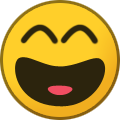 Dyluck reacted to a post in a topic:
OCR04970 - Streets of Rage & Etrian Odyssey II "At the Heart of Yggdrasil"
Dyluck reacted to a post in a topic:
OCR04970 - Streets of Rage & Etrian Odyssey II "At the Heart of Yggdrasil"
-
 Hemophiliac reacted to a post in a topic:
OCR04968 - Donkey Kong Country 2 "Blackthorne"
Hemophiliac reacted to a post in a topic:
OCR04968 - Donkey Kong Country 2 "Blackthorne"
-

OCR04969 - Donkey Kong Country "Mechanomania"
Crulex replied to Liontamer's topic in ReMix Reviews & Comments
The opening having that heartbeat-like sound was the perfect way to intro this and I appreciate it coming back midway for a bit. I like that this mix gets straight to the point and gives you what you want, which is a well-arranged version of Fear Factory. Strong sound, very clean, well done. -

OCR04968 - Donkey Kong Country 2 "Blackthorne"
Crulex replied to Liontamer's topic in ReMix Reviews & Comments
Oooooh, yes, give me all the noir jazz! This is perfect for a lounge style setting. Smooth and sexy, fantastic mix all around. -

OCR04967 - Donkey Kong Country 2 "Kommand & Kongquer"
Crulex replied to Liontamer's topic in ReMix Reviews & Comments
The final transition into the piano before the guitar was really nice. I actually got some later Kirby boss vibes from the piano and synth especially around 1:30, just from how the beats hit that "dun dun pause dun dun pause repeat" while the rest of the melody played. Damn good track and one of my favorites off of Feature Length. -

OCR04965 - Donkey Kong Country 3 (SNES) "Thalassophobia"
Crulex replied to Liontamer's topic in ReMix Reviews & Comments
Aquatic Ambience is great, but I always like Water World a bit more and appreciated it's dark, mysterious tone that really put the danger of the deep into perspective, so it's cool to see this ReMix take that tone and enhance it along with a shot of lo-fi to really sell that atmosphere. So good, guys. -

OCR04964 - Donkey Kong Country 2 "Rose Gray"
Crulex replied to Liontamer's topic in ReMix Reviews & Comments
Really digging the vocal performance here, stellar J-Pop ReMix that just fits the usual anime-esque vibe. Honestly, with the way the year has gone, having a few ReMixes lately having a sense of "had it rough, but there is hope" is super fitting. Very much loved listening to this. -

OCR04963 - Donkey Kong Country "I Want to Go Home"
Crulex replied to Liontamer's topic in ReMix Reviews & Comments
This is the kind of arrangement I've wanted from this theme since I heard it as a kid. The counter melodies really do lend themselves to a call and response song and this having a theme of finding the strength to crawl out of a dark place, like a collapsed mine, towards the light is beautiful. Incredible mix. -
Hello, I want to ask for some help to see if I can find a remix of Bowser's Road track that got deleted from YouTube years ago, maybe someone downloaded it at some point. The title was (something like) "Bowser's Road Remix - Bowser's Bliss" NOTHING to do with the song "Ignorance is Bliss" is a total different video. Is purely instrumental, and was an energetic melody, at some point it had some "flute solo" that was made for another user (it was at the time you could put these "notes" in the video, like making a colored square and write whatever you wanted), it was thanking that another user for that flute solo. I really dont remember the channel name, I already tried wayback machine and theres nothing, not in soundcloud, and maybe it was more or less 10 years ago when I heard that remix. In the "thumbnail" (and the image in the video itself) was an image of Bowser sitting in his throne (Ill add it here, just in case) I have some link I suspect it was from the video, I'll put them in here just in case: https://www.youtube.com/watch?v=xbJNyGnt49I vid.to/play/bowser-s-road-remix-bowser-s-bliss/xbJNyGnt49I
-
That is usually the case, but there is no obligation to add lyrics to a national anthem or other anthem. The term “hymn” probably originates from ancient Greek (ὕμνος - hýmnos) and literally translates as “sound structure.” Historically, hymns were mostly solemn songs of praise in honor of the gods and great heroes, which were later adopted by Christians, among others, to honor their God. In the general current meaning of the word “hymn", I found the following definition: “a solemn song or instrumental piece of a devotional character.” This is perhaps one reason why a few nation states still do not play a national anthem with vocals (i.e., only instrumental) on official occasions, or why there are even states that do not have any lyrics in their national anthem, such as the national anthem of Bosnia and Herzegovina: Sounds pretty much like an oldschool Final Fantasy intro. And if you want to put it that way, music is already a kind of language in its own right, which, apart from the obvious acoustic means, is understood primarily on an emotional level. ... I would also prefer a way more interesting instrumental composition for my country (Germany), because the lyrics (except perhaps for the GDR anthem) are generally really awful and narrow-minded, and trigger a reflexive territorial behavior in many people here that sometimes ends in chaos and destruction. Perhaps one simply has to write an extraordinary composition for one's country, in which, for example, the focus is not primarily on one's own transient nation, but rather on the powerful connection between humans and nature, which shapes the fate of the whole human world quite independently of national borders... ... and which does not make people so easily susceptible to the waged wars of the high society, the large corporations and their more or less bought up governments in their own country.
-
DarkeSword started following This Guile's Theme should really become the new anthem of the USA
-
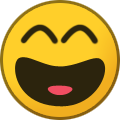 The Vodoú Queen reacted to a post in a topic:
OCR04970 - Streets of Rage & Etrian Odyssey II "At the Heart of Yggdrasil"
The Vodoú Queen reacted to a post in a topic:
OCR04970 - Streets of Rage & Etrian Odyssey II "At the Heart of Yggdrasil"
-

The Newbie Introduction Thread: Come on in and say hello!
TheCJ replied to Mahaboo's topic in General Discussion
Hi, I really love remixes of my favorite videogame tracks. Sadly because of life, sometimes they get deleted, so I'll check if in here I can find a way to recover "lost media" or something like it owo Nice to be here jeje -
TheCJ joined the community
-
This is pretty much one of the best remixes of Guile's Theme from the Street Fighter video game series that I've been able to find over the years: I'm sure it would also make a really good US national anthem. No pompously patriotic words that would make even a ladybug take cover. No one who radically snores away during the pretty verbose anthem anymore. No half-assed messages that have no meaning for the rich banana hoarders anyway. Just a really good beat that might shake up this shady Shadaloo organization, which has apparently made inroads into the governments of this world. ... I guess Guile's Theme really goes with everything. ))
-
...including a 50% price reduction for various other Native Instruments content. https://www.native-instruments.com/en/ And even better for me. I can get Kontakt 8 for just around €80 in an additional special offer on top of the already exaggeratedly good Black Friday deal, because I get an extra discount since I already own a Kontakt sample library called Shevannai (which lets you play some mystical elf singing voices with the keyboard or any other similar MIDI controller). I would have been athrilled if they had reduced the price of the Kontakt 8 to 200 euros. With my seemingly endless patience, I waited for it like a snapping turtle lying in wait for its prey. But this way, it's practically a gift. Quite the happiest Mi ever. )) Now I can get started right away next week finally reinstall my DAW (composition software) on the new 4 TB SSD hard drive running Windows 10 Pro, while I completely wiped the old Windows 7 Pro off the old hard drive and installed Linux Mint version 22.2 as a stable, fast, and secure backup system instead, and experimented a little with the new Linux operating system. After a short period of adjustment, Linux Mint is so incredibly good that I don't want to go back to Windows anymore: - Extremely user-friendly design, where all important processes such as driver installation run automatically at the beginning - and only when you want them to... - A thoroughly modular and freely customizable system where Microsoft doesn't tell you how to use your operating system... - No annoying online registrations and no shady background programs that transfer data to Microsoft and Co. and tap into your PC's performance resources... - No annoying, forced software frills like on Windows, which once again cannot be uninstalled in newer Windows versions and sometimes cause problems... Unfortunately, there is currently no reliable way that I am aware of to get my rather complex composition software, Samplitude Pro X4 Suite, to work fully under Linux, even though I was able to initiate an (albeit incomplete) installation process for my DAW software on Linux using PortProton, despite my beginner Linux skills. But I'll write about my extremely positive first impression of Linux Mint in a separate post. ... If everything continues to go according to plan, I'll be working on another musical project before Christmas and, in addition to the wide range of great VST instruments in Kontakt 8, I'll finally be able to try out and make full use of my new legendary VST instruments from 8Dio, such as the really beautiful Caribbean steel drum, the harmonica, the nice whistling VSTi, and the awesomre Zeus drum kit as VST instruments in my DAW Samplitude Pro X4 Suite and make full use of them. I'm really looking forward to it. ))
-

OCR04968 - Donkey Kong Country 2 "Blackthorne"
timaeus222 replied to Liontamer's topic in ReMix Reviews & Comments
I'm always looking for more jazz to add to my jazz playlists. 👌 That chord at 2:17! Aadd4/F#? Not a music theory expert, but somethin' like that :-) -
 timaeus222 reacted to a post in a topic:
OCR04970 - Streets of Rage & Etrian Odyssey II "At the Heart of Yggdrasil"
timaeus222 reacted to a post in a topic:
OCR04970 - Streets of Rage & Etrian Odyssey II "At the Heart of Yggdrasil"





