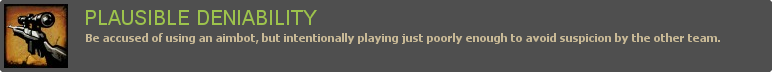-
Posts
6,688 -
Joined
-
Last visited
-
Days Won
19
Content Type
Profiles
Forums
8Tracks
Events
Blogs
Everything posted by The Damned
-
What, did awesomeman500 change his name to Argitoth or something?
-
Can't you just make a new icon for the Recycle Bin and link it to that feature? Sort of like "New Shortcut" when you right-click on the desktop?
-
It looks like a knock-off pinata from Wal-Mart. And why is there fire in the background? What, you gave it Hidden Power?
-
Amazon.com is having a one-day sell of Pokémon Pearl for only $20. And they also hae Fire Red and Leaf Green for the GBA for $20 as well. You can get two games for the price of one, and since you can use the GBA games to transfer GBA pokes over, and make rare ones appear on your DS game... there's lots of good reasons to get them. http://www.dsfanboy.com/2007/08/15/to-be-a-pokemon-miser-is-your-destiny/
-
Bitchin'? You be trippin'! I thought it was nothing, and the program you linked shows it to be nothing out of the ordinary. I just wanted to make sure, since I never noticed it before. Thanks for the help everyone.
-
Yeah, everyone in this project get to The Pit and check out that fancy new thread there. Much a happenin' there.
-
When I open task Manager after my computer loads, I notice that I have several instances of svchost.exe running. According to both official (namely, Microsoft) and unofficial (namely, various tech support sites), it is normal to have six versions of svchost.exe (a crucial component for Windows to operate, check it out yourself on google) running under XP 64-bit edition; two for SYSTEM, two for LOCAL SERVICE, and two for NETWORK SERVICE. This is because it uses one set of each for 32-bit apps, and the other for 64-bit apps. The thing is, though... I have a third SYSTEM instance, and it's quite a bit larger in terms of memory usage. The one highlighted is the one I'm talking about: If I terminate that one, Windows still runs perfectly fine, with no change in memory or processor use. But when I open Task Manager again, I get this (again, the highlighted one is the one I'm talking about): All of the "User Name" column disappears. Things still run fine, though. I can run Winamp while playing UT 2004, and leave Firefox and IRC running in the background. No problems at all. I've gone through with virus scans, hijackthis, spybot, everything I have, and nothing shows up. According to pretty much every site I googled, there are some trojans and viri that like to hide with the same name as the real version. But like I said, nothing showed up on the scans. And there are no extra files with that name anywhere on my system (as the real svchost.exe is only found in the system folder). I've searched about thirty different sites, including MS's documentation and support services, looking for what this could be, and nothing has popped up. It's probably nothing, but it does bother me somewhat. I'm running two firewalls, update whenever I need to, and scan at a rather regular rate, so there shouldn't be anything that got through. Anyone have any idea on what this is doing, or if it's doing anything at all?
-
OMFG SPAMMER!@ Kidding, kidding... Looks interesting, but the site seems really bogged down at the moment. I can't get any of the videos to download, and the music takes forever to load. If you had a streaming setup, where you can just have it play on th site instead of launching a new window, that would be a lot more convenient.
-
In the games, they were limited to what the simple sound chip of the Gameboy could do, although the DS-era pokes have much better and more detailed sounds. In the cartoon, the sounds each pokemon made were unique to that species, and that's what they were named after. Sort of like if you could only say "People! People!", that's what they would call all beings of your type. So you have a few options. Try to emulate real-world sounds based upon the games, try to make animal noises that somewhat reflect their names, or just make up new ones. I think the first two ideas would be best, because they would be the easier to do.
-
Or, you read the other "ideas" awesomeman500 has started, and see where it all began. EDIT: WTF? My previous post was removed! Come on... that was comedy gold!
-
Have you ever actually seen a picture of Pikachu? That one is wrong in so many ways, I don't even know where to begin.
-
Any way... I still have lots of the starters for Pokémon. If you any of the first, second or third generation starters, give me a PM or something. Friend code's in sig. And if any of you happen to have a Tauros that you don't need, that would be great. Awesomely great.
-
Quote for "Fuck, yeah!" Nintendo: this.
-
<Comedy drumbeat here>
-
Are we going to have any logs or war stories for these battles?
-
On your wireless router, there is an option to switch which band of frequencies your router uses to communicate with devices. Try setting it to one of the higher or lower bands. This should clear up any signal issues, as well as give you a noticeable increase in speed. I had to do it for the update, and god damn, it went from three tries and never got anywhere, to done in ten minutes.
-
Confirmed price drops... didn't see that coming. http://kotaku.com/gaming/it.s-official/microsoft-drops-xbox-360-price-286600.php
-
That looks like "Pause" is supposed to be an album or song title. Sorry for getting you all pissed off, Mr. Over-Reacting-Guy. Oh, and no, I'm quite not bald, thank you very much.
-
Fuck, I hate it when people use symbols instead of names... Is it pronounced "two"? "Pause"? "Eye eye"?
-

Behold the end of paper and pencil as we know it.
The Damned replied to Hyperion5182's topic in General Discussion
I never said he was, I just said that that one post triggered it. It's a little too in praise of a game that just came out, and the guy's pretty damn fancy with his comments. It's just set it off, that's all. And yes, I checked his profile before anything else. That's the first thing I do when my spam-detector goes off. -

Behold the end of paper and pencil as we know it.
The Damned replied to Hyperion5182's topic in General Discussion
This entire post just set off my spam-detection system. -
At those prices, even I think I will get one. Dead Rising, here I come.
-
Sorry for the blow-up, but I am tired of people asking for months worth of work for free, so they can use it to boost their own agendas. Any way. later this week, I'll be rechecking all the tracks and remixers for an updated list of everything.
-
I just saw the Iron Man trailer, and I feel sort of mixed about it... On the one hand, Iron Man is a classic character, and to see the slim, stylized suit on the big screen is rather impressive. But on the other hand, Tony Stark is a gigantic asshole in the comics, so I hate him. It's almost like Marvel is trying to redeem him. Anyways... discuss. And someone find a better version of the trailer, please. The one I saw was a shaky camera from Comic Con, and it's hard to make out any details.
-
Wow, I guess just looking at his site fixed the problem. Awesome.