-
Posts
1,026 -
Joined
-
Last visited
-
Days Won
63
Content Type
Articles
Profiles
Forums
Events
Posts posted by Jorito
-
-
Glad to finally see this one posted! Congrats, Mel!
-
3 hours ago, Nase said:
what is the german title about?? you have me intrigued.
The German title simply means “Master of Magic”, I just thought it sounded cool and fitting for the track, no further story behind it really.
-
I’m game.
if this starts running, make sure to look into mastering (and a mastering engineer) and take enough time into account for judge evaluations, revisions and post production. The two months you listed are probably on the short side for that.
-
7 hours ago, Bundeslang said:
Voting starts soon. If anyone had problems with uploading a (second) entry please post a download link in this thread so that I can add them. To wait for that, voting starts in a few days and will probably take two weeks
You can find mine 3 posts above yours :)
-
I wanted to submit a for-fun bonus track, but turns out ThaSauce doesn't allow me to. So here it is, again... just for fun.
QuoteHere is essentially the same cover of Memoires (from Space Manbow) that I submitted earlier. But then slightly different. Hear me out.
I got gifted a music cartridge for my MSX computer early December. It's called a Neotron, essentially it's an OPN (Yamaha YM2610) sound chip that was also used in the Neogeo console and in various arcade systems I believe. I figured "hey, Furnace Tracker supports this OPN chip, I have one, let's see if I can make it work on actual hardware". So that's what I did... I converted my original NES + VRC6 track to the OPN chip (and struggled to find some good FM presets), converted it into a .vgm file, loaded that file onto my poor 8 bit MSX computer with the Neotron cartridge and recorded it from that.
So there you have it, a chiptune track recorded from actual hardware, rather than emulated soundchips. Always a neat perk!
MP3: https://www.jorito.net/files/memoires/memoires_neotron.mp3
VGM file: https://www.jorito.net/files/memoires/memoires.vgm
Furnace file: https://www.jorito.net/files/memoires/memoires_opn.furHope you like it enough, and cheers for running PRC for all this time. Cherish the Memoires of PRC, and on to new adventures!
- APZX, TheVideoGamer and Eino Keskitalo
-
 3
3
-
Subbed a simple chiptune cover myself, I needed an excuse to try this new Furnace Tracker anyway ;)
-
Sad to see it end, but surprised it was around for so long. I checked, I even got 3 mixposts out of my contributions to PRC!
If I don't forget I'll try to whip up an entry for the last round and give it a proper goodbye

- Bundeslang, HoboKa, Eino Keskitalo and 1 other
-
 3
3
-
 1
1
-
The timing probably won't work for me (bunch of deadlines/deliverables in August and holidays abroad in September), shame because I loved the earlier competitions DS did. Will still be eyeballing it, even if I can't actively participate I might be around in a more supporting role if needed.
- H36T and The Vodoú Queen
-
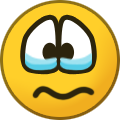 2
2
-
Whohoo! Will be glad for this one to see the light of day!
- Gario and BLAHMASTER
-
 2
2
-
6 hours ago, DJ Tourne-Viande said:
As a side note, if it gets rejected but I still want to publish it somewhere, is it legal to upload it to Spotify trough a distributor (ex. CD Baby)? As I understand, this is a derivative work and I must seek the approval of the original copyright holder. But there are already loads and loads of video game remixes on Spotify, did every artist really get the appropriate clearance to publish them?
I have released about 30 or so of my OCReMix (and tracks I did for other communities) on streaming services like Spotify, Apple Music, Amazon, etc. In short: there’s this thing called a “compulsory license” in US law, which basically means that if your version can be labeled as a cover (I listened to your track, my biased opinion is that it’d probably be fine) and has seen a commercial release in the US, it will qualify for release on streaming services.
I personally use Soundrop (https://soundrop.com/) for releasing tracks on streaming services. It’s pretty easy to do, and they distribute to all streaming services for $1 per track.
Their FAQ is a good place to start reading up on how it works. You’ll especially find this page helpful: https://support.soundrop.com/hc/en-us/articles/360039589271-Advanced-Cover-Song-Licensing-Request-Tips
When it comes to figuring out what tracks can or cannot be licensed, that page also gives some good advice. The short summary: if it can be found on vgmdb.net as a commercial release in the US, you will be fine. If you can find it in the US Apple Music store (see links in the article above), you will be fine. You arranged a popular song from a popular franchise that has known commercial US releases, so I’m pretty sure it’ll qualify (but I didn’t check).
That’s about it as a starting point. I’d suggest to read the FAQs so you have a sense of what it’s all about, and just sign up and give it a go. The worst that can happen is that they will reject and refund your $1.
Oh, and do keep in mind, every track released on streaming services needs album art too. Doesn’t have to be anything fancy, but it is required.
Hope this enough to get you going, but feel free to ask if you have questions about this.- Thirdkoopa, DJ Tourne-Viande and Kyaku
-
 3
3
-
Sounds good to me, at casual quick listen. Also fun to hear Natalie sing in French for a bit

-
Great idea! I released all OCRs tracks that I could put on streaming services in 2 compilation albums:
And also a few singles:
-
Hello everyone! We have the great pleasure to announce the Youtube premiere of the long awaited 78th OC ReMix album: Final Fantasy VIII: SeeDs of Pandora! This whopping 5 disc, 80 track album with a runtime of over 5 and half hours will make its debut for your listening pleasure on May 8th at 12 noon PST / 3pm EST / 9pm CET.
Join in on the fun and the discussion at https://www.youtube.com/watch?v=tkYWPV40ON8
Can’t join the full premiere? No worries! After the full album has premiered, there will be independent premieres for each individual discs, scheduled after the full premiere. You can join those at the following links and times:
- Disc 1 - https://www.youtube.com/watch?v=Ffyb3waAOOg at 7pm PST / 10pm EST / May 9, 4am CET
- Disc 2 - https://www.youtube.com/watch?v=M3_19FY6m1k at 8:15pm PST / 11:15pm EST / May 9th, 5:15 am CET
- Disc 3 - https://www.youtube.com/watch?v=3MB114BRK2Y at 9:30pm PST / May 9th, 12:30am EST / May 9th, 6:30am CET
- Disc 4 - https://www.youtube.com/watch?v=qDbOQYN-UQ4 at 10:45pm PST / May 9th, 1:45am / May 9th, 7:45am CET
- Disc 5 - https://www.youtube.com/watch?v=lV8APcBXmvg at May 9th; 12am PST / 3am EST / 9am CET
See you there!
-
Ooooh, I wonder what it is!

-
9 hours ago, HarlemHeat360 said:
This is one benefit I'm curious about if I should reconsider: transcribing by ear to fit OCR standards. Since I always go by midi and my style fits it, often I like to go for very light changes in part A, then part B I really begin to move things around and make big changes because often the midi file has run out (because the song would just repeat in game) and I need more material. That's often where I'll start copy pasting but then I'll edit individual parts and begin to play things manually too. I could and have done this all around before but Im just wondering if your way would clean up my own workflow.
In my personal experience, having a midi gets in the way too much. Not only does it push you stay close to the original when it comes to the notes (because you’ll likely end up using the same chords, same chord progression, etc) by design (because the material is already there), it also pushes you to stay close to the source when it comes to the structure (as to your point with the midi running out and making changes in part A and B).
For me, not using a midi helps in a few ways. The first way, not sticking to exactly the same notes and making up my own chord progressions and basslines I already elaborated. The second one, structure, is equally important. I like to think out of the box with it. Who says that part A in the source needs to be part A in my remix? Why shouldn’t I make part C the verse, part A the chorus and use part B as a bridge or foundation for a solo section?
Structure is for me always on a case-by-case basis and a bit of an interesting puzzle and a neat challenge to think about and play with. And looking at track writeups from my mixposts, that approach seems to be appreciated. In general I’d like to think of my arrangements as bits of legos that I can move around in different orders until I have a structure and arrangement that I think works. And there’s no single good answer

Lastly, this approach works very well whenever you’re trying to create a remix that uses more than one source. I can’t imagine the hassle of having to wrestle with 2 (or more) different midis in one project and trying to make that work, sounds too cumbersome to me.
TL;DR: I’m lazy and this was the easiest method method for me to work (as counter intuitive as it may sound to some of you).
-
I am extremely lazy when it comes to transcribing (that's the technical term you're looking for), and I usually only transcribe the melody, loosely, and by ear. And then just have a play with it. Bass, chords, etc might come from the source track too, but I usually wing it by doing it by feel or by ear, roughly. And melody is usually the easiest part to transcribe. Just play the part on repeat, sit back with a midi keyboard (or other instrument of choice), and try to get the right notes and the right rhythm (and you can do those separately if you need to, can come in handy for faster parts.
Bonus points of doing it that way (for me at least) is that I will automatically add enough own interpretation to it for OCR's standards, because I only take the melody and write the rest myself.
For faster or more tricky songs I will sometimes download the song from online (e.g. by converting a Youtube video to mp3), put that in an audio editor and slow the tempo waaaaay down. That way it's a lot easier to get the notes and/or rhythm.
And if you are taking older chiptune songs as a source (e.g. from a (S)NES, Megadrive or basically most consoles before the PlayStation), you can often use emulators where you can play/mute and export every single channel of the track and then transcribing it that way. Which is of course a lot easier than having to transcribe a piece of music when there's 8 things going on at the same time.
So in this day and age, also don't forget to take advantage of technology (audio editors with slowdown functionality, emulators, midi) because it can really make things a lot easier. Definitely a lot easier than when I started and I had to play back & rewind things from cassette tape like a few hundred times to get the right notes...
-
Quote
2'55" reveals a little room noise and I feel like you can "hear the mic" and its acoustic imprint on the vocal, but it's a passing issue.
This was actually very intentional; I wanted to make that section feel very small and intimate, so I changed the reverb and really dialed it down for that close room sound. Thought I'd point that out

-
Pro Tools is a valid choice too, haven’t worked with it myself (I use Logic Pro X), but from what I heard/saw it seemed less nice in the midi department and I personally don’t really like how their licensing/pricing model works. Other DAWs have sheet music functionality too (Logic has it, I think other DAWs do too).
Good point about chosing an orchestra library; I also have a bunch that I bought based on demos but didn’t like as much (mostly Spitfire stuff for me, heh). Personally I like the East West stuff still, use it regularly, and my new option would be the Cinematic Studio stuff. But it depends on each track and the sound I want, and since I try to get performers to replace my mockups as much as I can, the sample library is maybe not even that important.
(if you’re curious, version with performers here: https://ocremix.org/remix/OCR04219 and here an earlier version of that song with just samples: https://www.jorito.net/files/tifa/tifa_20200103.mp3) -
Hm, not sure if I'd say FL Studio is the most logical choice for somebody that makes orchestral music (also because of its pecularities). Cubase would be a more logical choice (lots of pro film composers using that), or maybe Studio One. But as with most things in music, just try out a few DAWs and see which one resonates with you the most and gives you the nicest workflow.
As for sample libraries, the big names (Orchestral Tools, Spitfire, EastWest, Cinematic Studios mainly) will all give you better sounds than you currently have, and it will make it easier to sound good. Each still has a learning curve to get the most out of it (mostly messing with articulations and controllers). You can still make something sound good with the stuff you currently have, it'll only be a lot harder and a lot more work. And Iike being lazy

If you're unsure, try out some of the libraries. There's some free (BBCSO) or starting tier packs (Berlin Inspire, for example), or try a month of subscription to East West Composer Cloud to get a taste for it. Again, choice is plenty and subjective; you may like the sound of one library more than the other, or like how one library works better than the other. Never know until you try, and all are valid choices. The free/starter packs will mostly give you sections & instrument combinations, not separate instruments and less articulations, but it's great to get a sense for the overall sound a library has and how it works.
If I were in this position (and with the knowledge I have now) I'd probably give myself a month to try Studio One Artist and a month of East West Composer Cloud to get my bearings, and go from there.
-
Great news! Would be great to (finally) see this album out!
-
OP is also already active in the community and is (almost) done with a track for the upcoming Final Fantasy 8 album. So I guess we can consider the question answered

-
No worries, and no need to apologize. Just glad to see it made it after some rework. Thanks for posting!
-
45 minutes ago, Sbeast said:
Hey, just checking this is still going ahead? Thinking of claiming a track. ?
It sure is! It's just that all activity is happening on the album Discord. Feel free to join there and discuss further: https://discord.gg/sTxxktNE

-














Spotify playlist of OC ReMixes
in General Discussion
Posted
Added to that: be careful that the arrangement still has to be considered a cover, and if you’re very liberal with your arrangement, that may become a problem. Not that I’ve seen that myself, but I already vet the ones that I think are too liberal and simply don’t try to post them.
Another big one: original lyrics are a no-go. If the source track has lyrics, you can use those, but anything with your own lyrics won’t fly. To be safe, also for stuff like choirs and so on, stick with the regular oohs and aahs (even though you might possibly get away with the single phrase here and there).