Leaderboard
Popular Content
Showing content with the highest reputation on 12/14/2017 in all areas
-

[GUIDE] New to ReMixing? Need help? Start here!
Daylectorbr reacted to zircon for a topic
Getting Started What we call "ReMixing" is just another kind of music making. Don't be intimidated! If you're already a musician, then you already have the skills to ReMix. Learning an instrument, practicing with a computer music program (also known as a "digital audio workstation"), studying up on some music theory, or watching YouTube guitar tutorials will all help you make better ReMixes. If you have no musical background, we highly recommend picking up an instrument like piano or guitar. While in-person lessons are ideal, you can check further in this post for some online resources. You can make music on most any PC or Mac. We have a list of some recommended programs below. While getting a ReMix on OCR is a great goal, creating music should be fun. You should enjoy the process, no matter what the result! Music Making Programs A digital audio workstation is a program used to create, record, edit and sequence audio. In this day and age, most DAWs are quite fully-featured, so if someone tells you that one is "better" than another, that's mostly nonsense. Pick whichever DAW has the best workflow for you. Ableton Live (PC/Mac) $99-749 This is the current leader in the industry, it's relatively easy to use, great for performance/live recording and integrates well/performantly with VSTs. Logic Pro (Mac) $199 FL Studio (PC) $99-499 One of the most popular DAWs on OCR. Though a little unwieldy for audio recording and editing, FL's non-standard workflow can be very fast, particularly for sequencing (writing MIDI notes). Thanks to its large userbase here, there are plenty of folks to answer your questions. REAPER (PC/Mac) [free-ish] $60-225 Fantastic for audio recording and editing, REAPER is a great choice if you plan on recording live instruments. Though its MIDI capability is a little weak and it has no built-in instruments, it's an excellent, fully-featured program with a very customizable workflow and unlimited free demo. REAPER also has a growing fanbase on OCR. Cubase (PC/Mac) $99-579 Like Sonar, this is another venerable DAW with plenty of great features and instruments. Whether you prefer this versus Sonar or REAPER depends on your personal preference. Reason (PC/Mac) $499 ($12.99/month) Another popular DAW. Reason boasts perhaps the best variety of built-in sounds, effects and instruments of any DAW. Like FL, it has a unique workflow and large userbase. Sonar (PC) $99+ ?? - need updates on this One of the first sequencers ever created. Sonar comes in many flavors but has a powerful traditional workflow and a strong suite of built-in instruments. There are many other DAWs out there that aren't listed here. Experiment! Finding New Sounds As you begin making music, you will no doubt want a nice palette of sounds to choose from. On a PC, you will typically look for "VST plugins" which are added to your DAW and add new functionality to create and alter sound. On a MAC, you want "AU plugins". The single best resource for both free AND commercial plugins is KVR Audio. It has an amazing database and search engine allowing you to find all sorts of instruments, effects and samples, sorted by platform, commercial vs. free, etc. However, before downloading more instruments and sounds, you should try to acquaint yourself with the tools available in your DAW. It's easy to download lots of plugins and become overwhelmed; we recommend picking a handful at a time and learning them really well before moving on. Music Education Resources As mentioned earlier, taking music lessons is the best way to improve yourself as a musician (that, and PRACTICE!) There is no substitute for a good teacher or class. If you're in high school, you may have access to basic music theory or technology classes, while most colleges have something similar. Private music teachers often start at around $30/hour, but just one lesson a week will provide substantial benefits over time. That being said, if you simply don't have access to music classes or lessons, there are a few resources you can check out online: MusicTheory.net - Almost any musician from beginner to expert can benefit from studying theory, which helps in both writing and arranging music. Berklee Online - A fantastic resource with free classes from the prestigious Berklee College of Music. Everything from piano and guitar to production, songwriting and arranging. You can't go wrong here. Hardware & Computers The world of music hardware is incredibly vast, but the truth is that you need almost nothing to get started. Your key pieces of hardware are as follows: * A decent computer. Desktops are generally more powerful than laptops, but either will get the job done. Ideally you want something built in the last 6 years. If you're buying a new machine, look for a fast processor and 4+gb of RAM. A solid state drive is also good to have. * A solid pair of headphones.... Good headphone brands include AKG, Sony, Beyerdynamic, Grado, and Audio Technica. More $ doesn't necessarily mean better, and stay away from consumer-oriented headphones like Beats, or bass-enhancing Sennheisers. Something like the ATH-M40 headphones may not be blinged out but they are excellent for listening critically and cost only $50. * ... or speakers / monitors? This may be controversial to some, but I don't recommend doing the bulk of your music-making on speakers or studio monitors unless you can afford to spend at least $150-200 on an entry-level professional-grade set AND you can do some basic acoustic treatment to your room. It's fine to double-check a mix on speakers, but without proper speakers or treatment, it's hard to get a good sense of balance. If you're starting from scratch, start with headphones. * An audio interface. (more to come!)1 point -

Chronopolis: Music Inspired by Chrono Cross - History
Jorito reacted to prophetik music for a topic
it's pretty close already, from what i've heard!1 point -

Megaman X - Central Highway
Aquadango reacted to Rafael A. A. Merlo for a topic
Hi Aquadango =) I like so much this piece from Megaman X. From X1 to X4 I believe the Opening Stage numbers could have more attention by remixers in general. The following is my take on some tips to look after in your ReMix. I used and adapted the form on the fixed post in this forum and hope it may help you to refine your work =D ARRANGEMENT / INTERPRETATION [X] Too conservative - sticks too close to the source PRODUCTION [X] Drums have no energy [X] Mixing is thin (e.g. too few depth in some frequency ranges) PERFORMANCE (live recorded audio/MIDI parts) [X] Bad intonation (electric guitar) STRUCTURE [X] Not enough changes in sounds (e.g. no change of instrument in the lead melody, static texture, not dynamic enough) [X] Too repetitive (overall, but in harmony and rhythm section in special) WHAT I LIKE ABOUT THE TRACK [X] Energy and feeling of the performance [X] Source tune choice1 point -

Chronopolis: Music Inspired by Chrono Cross - History
prophetik music reacted to Jorito for a topic
I plan on finishing my track before the end of this year too, so that's one more down1 point -

Chronopolis: Music Inspired by Chrono Cross - History
Earth Kid reacted to prophetik music for a topic
got a final version from blind for his chronopolis track, and just need a wav to finish that one off. additionally, i put in some serious time and crunched out the vocal processing for my distant promise collab, so right now that just needs some more attention on the mastering and it's done as well. lastly, i heard a near-finished version of jellyfish sea. so we've got several that are closing in on being done. hopefully all three will be done before the end of the calendar year.1 point -

Ads on OC ReMix YouTube Channel
Rafael A. A. Merlo reacted to djpretzel for a topic
@Rozovian So last year we filed a 990-N, because we're under the $50K limit and had only been a 501c3 for a grand total of one month & change, in 2016. https://www.irs.gov/charities-non-profits/annual-electronic-filing-requirement-for-small-exempt-organizations-form-990-n-e-postcard For our 2017 taxes, I'm planning on doing the full 990, which does spell things out more explicitly. We need to amend our bylaws, get those online, and check some other boxes, but information like you're requesting WILL be made publicly available in Q1 2018 when we go through this process.1 point -

Ads on OC ReMix YouTube Channel
Rafael A. A. Merlo reacted to timaeus222 for a topic
Is it any surprise that I still give my consent explicitly?1 point -

Ads on OC ReMix YouTube Channel
Rafael A. A. Merlo reacted to Level 99 for a topic
I again give my permission to monetize my songs on the ocr youtube channel. I don't post much anymore but the site's existence is still important to me, so anything to help make the site's costs easier to manage and plan for is fine by me. Please upload a video at some point of all of Liontamer's Lamborghini hot tubs, though.1 point -

Ads on OC ReMix YouTube Channel
Rafael A. A. Merlo reacted to Rozovian for a topic
So long as there's transparency, I'm cool with it. Can we see some more specific numbers, like an end-of-the-year report on costs and revenue? How much is being paid out of pocket, how much does patreon cover, ads, other donations, other costs...1 point -

Ads on OC ReMix YouTube Channel
Rafael A. A. Merlo reacted to djpretzel for a topic
@Patrick Burns is correct, for the record - we weren't planning on explicitly keeping track anymore, just enabling it for the whole channel. Stating consent here has the effect of voicing support for that plan, but that plan would enable everything, for all videos. Given that YouTube apparently can enable this at will, and given that tracking each & every artist preference could get.... elaborate.... especially with collaborations, the idea is that the content policy itself does and would cover this, across the board. It's an important distinction/clarification.1 point -
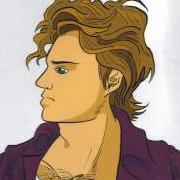
Ads on OC ReMix YouTube Channel
Rafael A. A. Merlo reacted to Mazedude for a topic
Sure, I give consent too. The above is well written and you guys have supported me in the past too, so, it's all good. Go for it.1 point -
Ads on OC ReMix YouTube Channel
Rafael A. A. Merlo reacted to Patrick Burns for a topic
I like the evolution and the enthusiasm... ...but just so things don't get confusing about this "I consent" business, I want to add that the primary consent is choosing [or not choosing] to submit your music under the content policy. Voicing consent in this thread is redundant to that choice and muddies the waters a bit, possibly leading some readers to incorrectly assume that not posting somehow implies non-consent, or that non consenting has any meaning if you still proceed to submit your music under the content policy.1 point -
1 point
-

Ads on OC ReMix YouTube Channel
Rafael A. A. Merlo reacted to sephfire for a topic
More revenue streams = good. The more support/stability for OCR, the better.1 point -

Ads on OC ReMix YouTube Channel
Rafael A. A. Merlo reacted to Cyril the Wolf for a topic
I give consent - monetize my remixes. Do it. I'm with you with regards to YT's sudden monetization of everything all at once... seems sketch. Either way - I feel like a ReMix is a donation and you can do as you like with it. So engage the muns.1 point -

Ads on OC ReMix YouTube Channel
Rafael A. A. Merlo reacted to Blake Inc. for a topic
I will never get why people have an issue with OCReMix monetising their videos and website. Us artists/remixers get a lot of exposure to a great and supportive community – all without paying a single dime. Why not show some gratitude by helping to fund the website?1 point -

Winamp
Rafael A. A. Merlo reacted to TheChargingRhino for a topic
So my copy of Winamp stopped working a while back, and I just went to the website to try and reinstall it. No updates in...3 years now? I understand that some stuff happened. But is the program REALLY dead?1 point -

How to Make My First ReMix
Rafael A. A. Merlo reacted to Silverpool64 for a topic
Thank you both for taking the time to respond. I open the source file in GarageBand and entered my first ReMix! Mission accomplished! Thank you!1 point -

MnP 75: Super Smash Bros Brawl - Bramble Blast
Rafael A. A. Merlo reacted to Silverpool64 for a topic
I've heard of the MnP compos, but as I have little music making experience, I never paid attention to them. When I saw the source, though, I was intrigued, and after I looked over the rules I thought, "I might actually be able to pull this off!" After some experimenting, I made... something. I'm now happy to say I have my very first ReMix under my belt! Submitted!1 point -

How to Make My First ReMix
Silverpool64 reacted to Flexstyle for a topic
No. Don't wait until you're educated in music theory. Just start making music, and then read up on some basic music theory so you can know what you're doing wrong and what you're doing right. If you've never created music digitally before, just focus on making your DAW make some sound. Put some loops in there, learn how to record a MIDI sequence (or just draw it in the piano roll), learn how to record yourself if you're an instrumentalist. Start from there. Welcome to the rewarding world of music creation!1 point -

How to Make My First ReMix
Rafael A. A. Merlo reacted to Ridiculously Garrett for a topic
Well, it being your first remix, I can probably say, you shouldn't worry about getting anything onto the site yet. How much do you know about music? If you don't know a lot, I'd suggest reading up on music theory, at least the basics. From there I'd say start with Garage Band. Garage Band is great to start, not the best DAW, but certainly worth it as a learning tool. I'd say given you only have less than 24 hours, that's not really enough time to make anything spectacular, albeit your first stuff is never gonna be spectacular. Especially since it seems like you haven't used a DAW before, it's gonna take some time just to learn how to use it. On the other hand, though, compos are what help you to get better. If you wanna try, I'd say go for it, but don't be hard on yourself or discouraged if it doesn't come out amazing. That'll come with experience.1 point -

Super Pedantic OCR Style Guide
Rafael A. A. Merlo reacted to Drawn by Dai for a topic
Since I'm working on (and have worked previously) on album art for the projects here, is there any specific protocol for referencing and linking to OCR from my portfolio/blog? I'm not asking about the terminology right now. That's covered very well (cheers!) but more the question of: 1- Am I allowed to? 2- If so, is it only OCRA projects, or can all projects be included? 3- Do you have a preferred spiel/paragraph I can copypaste? 4- Would you object to or prefer any part of the site being linked? 5- Would you prefer OCR to be referenced in specific works related to it and/or a direct link in my (as yet not live) links page? Disclaimer: my site contains nothing controversial or offensive, and the reason I'm submitting this comment is because I like to volunteer credit to the people I have worked for. Cheers!1 point -

Super Pedantic OCR Style Guide
Rafael A. A. Merlo reacted to Chernabogue for a topic
oVERcLOCKED rEmIX1 point -

Super Pedantic OCR Style Guide
Rafael A. A. Merlo reacted to timaeus222 for a topic
What about OCRMX?1 point -

Super Pedantic OCR Style Guide
Rafael A. A. Merlo reacted to Gario for a topic
Oh shit, I've literally always spelled it OCRemix. I am ashamed, but I probably will continue to do so since while it's not in the 'DO' section, it's not in the 'DON'T' section, either. YOU CAN'T STOP ME DARKESWORD! (except for official things, where I guess I can do it riiiight)1 point -

Super Pedantic OCR Style Guide
Rafael A. A. Merlo reacted to Liontamer for a topic
This is super pedantic and super excellent!1 point

